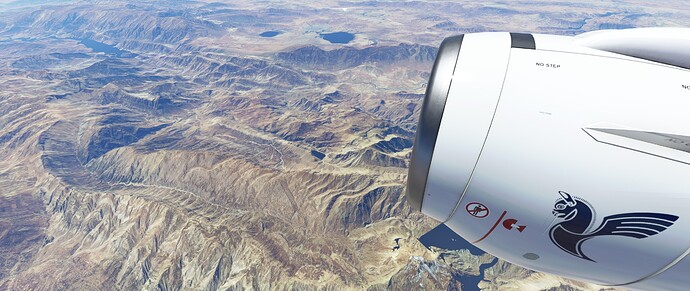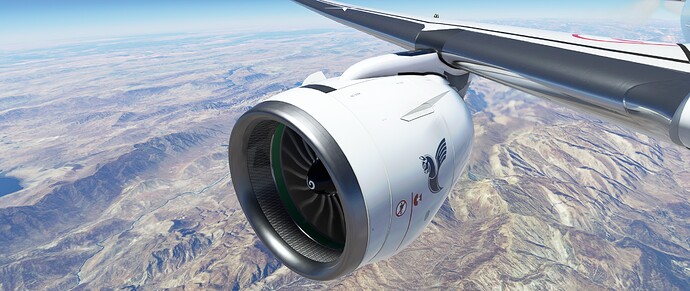it wouldn’t hurt to try
What about the official folder? I would remove everything non asobo or microsoft to another location until you have resolved yor problem
If that doesn’t work unplug all of your peripherals except keyboard and mouse
Over the southwest of Iran
The textures are very clear and high quality ( LOD set to 100 )
thank you Asobo Team 

Yes, I’ll try tonight.
The only Marketplace item is the Top Rudder from Asobo.
I am afraid that a lot of people having ctd’s now will have them still when WU6 hits the store. These issues sometimes are hardware/OC/driver related, sometimes Windows configuration related, sometimes related to add ons. Some people, from what I read on this forum, take the time and advice to start completely vanilla and work their way up from there. I am also sure that others don’t have or don’t want to put in the time and effort to troubleshoot their sim in this way. These are the people I am afarid (having many add-ons without the time to maintain them) that will not be able to fly even after WU6.
The Solo is fine, I was asking if there’s any remaining FBW files etc. For vanilla only microsoft and asobo should be in there
Hmmm some interesting results with a bit of experimenting.
Maybe this will help others with the potentially downgraded graphics I was seeing in SU5.
I have gone through all my marketplace addons (planes, airports and scenery) including the World updates from Asobo and deleted them. Then reinstalled each one individually (warning some of them are quite large so if you have a slow connection it might take a while).
I’m now flying around with some pretty decent visuals, the pop in/out is much reduced the only issue I have now is the reduced AA on the AI buildings but it’s not too bad now. Can only guess something was corrupted somewhere.
Can’t guarantee it will help anyone else but might be worth a try. 
Could this also have something to do with deleting rolling cache?
Was that reply about rolling cache aimed at me?
I didn’t have any rolling cache to delete.
Interesting: I have only been simming in the UK region since SU5, maybe it is location related.
A free item called AIRPORT REGIONAL ENVIRONMENT X EUROPE appeared in the Content Manager after SU5 update that I have installed. Do you have that installed also?
EDIT: Not free. I forgot that I bought this Marketplace item. Will temporarily uninstall and see if it makes a difference.
That makes a lot of sense. I maintain my system very carefully and make sure everything is as it should be. I haven’t suffered from many ctd’s, and when I had one, I knew what it was. I can start the sim and fly any moment, I did so without mid flight ctd in SU5 and both Hf1 and Hf2. There has to be some truth to what you say.
Yes it was, thanks for clarifying.
Some people see a lot of improvement after using rolling cache. If you have this enabled the advice is to clear it after a big update has been released.
It could if there’s interference on the connection. Personally I see no sense in disabling it
Actually just a bit of joking. I’m not a bad person and I do not mock people (also for some reason I do not quite have talent for sarcasm, I was never quite good at it, heh).
I attempted to tell you it’s not all due to the simulator.
However, concerning these things:
and:
You are right. And yes it happens to everyone.
There are actually some more of those smaller things that are basically in the quality of life secion. I think they are leaving those for later in order to tackle some larger catastrophes.
No.
Oh wow, aggressiveness, where is your sense of humor! Come on I was being ironic and offered help, and it’s as if you are made of wool and I’m some kind of nasty fire.
Not everyone wants to mock others…
Anyway, the thing regarding the USB, the stuff you experience, that has to do with your system and I hope it’s not a hardware issue with one USB port…well actually it wouldn’t be a disaster, but again. That one should be fixed because it might be causing a small overload at the port which is problematic, they use 12V and can even short circuit if messed up.
That one with the USB might be the source of all your issues such as long load times. Cuz long load times are a thing of the past, the sim loads in 60-90 seconds, and its especially cool when you exit a flight - one is back to the main manu in 1 or 2 seconds.
There, so it was my advice.
This was broken before then fixed (maybe SU3). Seems they broke it again. Something to do with ATC reading an out of date/incorrect altimeter.
Me neither. To be honest, I have mine set to 500Gb. Bit exaggerated maybe 
Yea that was one of my opinions that those with CTDs may have come across corrupted file(s) and I’ve read others have fixed their CTDs by deleting their content.xml. So I wanted to assist them by bequeathing the information.
Your method is another good way to fix some issues as well. Good to hear so far you found a fix for yourself. Enjoy!
Some screenshots, around LFRS - NANTES Atlantique, graphics on Ultra , 3440p x 1440p , GTX 1080 8go, I have 28/30 fps.
The Hotfix 1.18.15.0 is installed and still have ATC calling to ascend to the current set altitude. Still cannot get customized N number to chosen Daher TBM 930 or any other plane. System:
Intel i7-11700 K 3.6GH; GeForce RTX 3070; 1TB SSD; liquid cooled ( if this is not the way to do specs it is because I am very new to gaming computer and only came onboard to do msfs.