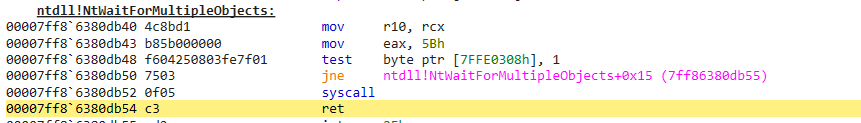I wasn’t part of the beta process. That’s why I’m really looking forward to SU 10. I‘ve read so much about it. Time to find out what they’ve been working on for months! A thanks to all that took part in the beta to further improve this great piece of software!
Is it necessary to do the reinstall of sim update 9 (around 35gb) when leaving beta in the insiders hub. Or can I just wait till SU10 goes live and it will sort itself out? Meaning leaving the beta after the update drops…
On xbox btw
Much has been said about NVIDIA, but what can AMD users expect from this update? Any of the same performance gains?
This question has been answered many times already. The advice: stay in the beta until SU10 drops. Then follow the advice that cm gives for the transition.
More important: subscribe to the news section and you’ll know everything important as soon as we know it.
For whats it worth –
Updated to new Nvidea Drivers this morning>
Ran MSFS latest SU10 beta (ms store)
GOOD news. No FPS loss on Instrument display Pop out ![]()
BAD News. 1st CTD in MONTHS. ![]()
Dreaded 000005 Invalid Memory access attempt… (Null Pointers) ![]()
Crash dump analysis:
Fair Enough… Lets wait and see if SU10 Release covers this (when running this New Nvideo Driver)
So is it mandatory to update to the new Nvidia driver to run SU 10?
I sure hope that the su10 fixes what the mini beta update did to us! Msfs was the best it’s ever been (beta10) then the mini update…multiple ctd’s…graphics totally messed up…almost all settings erased…frame rates…I lost so much that after I finally figured out that the rendering screens were actually making 3 of each and reset everything, i had to drop out of Ultra to maintain 30fps. Was a very frustrating sad evening of trying to fly.
Probably not if you plan to stick with DX11.
Check your audio output devices in Windows - Settings - Sound and in the sim itself. They get messed up by some combination of the driver installs and even some of the Windows updates. Usually the cause of null pointer memory access error.
You want to make sure they are set to an actual output device and not one of the motherboard mixers.
It will be such a shame if they release this build without the VRAM optimisation because the game ready driver isn’t available which stops the trees in the sky with the optimisation.
Then, you can get it by joining the Windows Insider Program. Looking at it, it seems easy to do.
Well, Asobo did state that SU10 would coincide with Nvidia driver.
If this does not happen, Asobo is going to get a big “Liar, Liar, Pants on fire”. Lol
So far no driver update from Nvidia and no statement from Asobo/MSFS.
it’s 10:19AM - everyone needs to reeeeeeelax … SU is going to drop and the driver I’d imagine shortly before/thereafter
FYI new Nvidia driver, 517.40 dropped last night.
Not the game driver.
This is a studio driver, not a game ready driver
This is the Studio Driver!
Not the Game Ready Driver!
I am a programmer and code-analysist.
DEV calls it a driver and they’ve left the office already.
Is it possible to install the studio driver from within the Nvidia game force app as I can’t seem to find it as it says I have latest installed but that’s the last game ready driver? Please if anyone could help would be great, thanks!