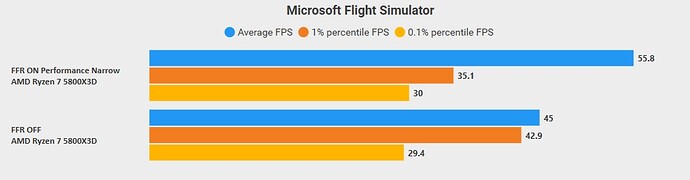if you were cpu limited the advanced fps counter in open xr toolkit would display “cpu limited”. i have a i7 7700k @4.5ghz / 3080ti and i’m gpu limited.
Everything is working flawlessly. DX12 included. However, personally i find that i have quite noticably worse performance in dx12 vs dx11. This ofcourse has nothing to do with oxr toolkit. I’m using the latest studio driver. We’ll see if the gameready driver makes any difference when it comes out. As far as everything else goes, it’s great. @mbucchia Where do i find the frame throttling option though? I can’t seem to find it.
OK second test. This time switching FFR on (performance, plus narrow settings) and Off; 85% FSR, OpenXR at 100% TAA at 100%. TLOD 200, OLOD 100 plus my standard VR settings mix off ultra high and some off. As you can see with those FFR settings I get over 10FPS increase in the Stearman in a rural area, @ 1200ft, clear skies. I do get a different pattern of 1% and 0.1% lows. though. Still, both very smooth subjectively.
Edit: I don’t get as much FPS increase with Quality and Balanced FFR presets, maybe 5FPS.
Also, prior to reenabling the Toolkit, DX12 overall gives me basically identical performance to DX11 on my all AMD rig.
Ryzen 5800x3D
Radeon 6800XT
G2 Headset
Tested DX12 with toolkit, no CTD, works fine ![]() However I see that MS/Asobo needs still improve it, I have better performance with DX11+DLSS than DX12 DLSS, so I will stay on DX11.
However I see that MS/Asobo needs still improve it, I have better performance with DX11+DLSS than DX12 DLSS, so I will stay on DX11.
What TAA 100% means? I know only on or off. Maybe did you write about upscaling (so your resolution is 3156x3088pxt)? FSR 85%? Here I dont know what you wrote too. Its off, NIS and FSR = on only. After FSR you have sharpness option.
@mbucchia Incredible work, I question me how you have time for all this, really thanks.
TAA is shortcut term many VR forum members use which means the render scaling in the Microsoft Flight Simulator graphics options (see attached image at top). FSR means the percentage setting for upscaling in The Open XR Toolkit menu.
But Render scaling it isnt TAA settings, ok, nevermind.
So you don’t use DLSS? Did you stay on “old” settings, why? No performance improvement according you? I see good impact of DLSS.
I see better performance on FSR 100% + DLSS (so 3156 x 3088 pxt) than it was in SU9 on 85% FSR level. AMD FidelityFX Sharpening works very nice + FSR sharpness (so I have the same sharp digits with DLSS Quality in the cockpit as it was in SU9).
With all this new SU10 stuff and improvements to OpenXR I’m feeling a little overwhelmed… (and as I said in another topic, with a small child and work I barely get time to load MSFS let alone play with settings).
I currently get ~20-25 FPS. Ryzen 5 2600, RTX 2060, Lenovo explorer (1440x1440 per eye).
Idiot’s guide, what order would people recommend I test things?
Maybe people use TAA as a shortcut because it’s the setting above TAA, honestly I don’t know.
Anyway, I can’t use DLSS, because AMD graphics cards don’t support it, it’s an nVidia only thing. I didn’t say “old” settings, just the usual settings I used on sim update 9. I was in the SU10 beta, so wasn’t using the OpenXR Toolkit, but I did start testing DX12, and on all AMD PC it seems to work better. I’m still testing out my settings, now I’m using the latest OpenXR Toolkit.
Your are likely to be easily CPU bound with a Ryzen 2600, so start out by lowering things that hammer the CPU, you want to be more GPU bound. Try keeping your TLOD low, say 100 or 150 and start with medium settings, especially clouds, in MSFS and shadows low, with ambient occlusion and light shafts off. Then with the Open XRToolkit start with say 80% scaling and see how you go. Use the Toolkit’s advanced frame counter to see if your CPU number is lower than the GPU and then go from there. Set FFR to performance and narrow too.
Awesome thanks heaps. Recommendations for using DLSS over TAA or DX11 over 12?
I have no experience with DLSS, as I have an AMD CPU and GPU, and it doesn’t work on Radeon cards. Most nVidia card users still find DX11 to perform better than DX12 in MSFS. DLSS at the moment though seems to only give a modest FPS increase, at the expense of blurry instruments, but that’s as much as I’ve read about it.
I think it depends on your GPU. On my I9 9900 + 2080S DLSS gave me a huge fps boost.
Sorry to repost but I think I got lost in the announcement excitement.
May I ask…
If I’m running DLSS should I still use the upscaling and fixed foveated rendering in the toolkit? Currently running DX11.
Are they compatible/conflicting/redundant?
Thanks in advance.
Thanks for the reply. To be GPU(!) limited with a 7700k as the CPU is CRAZY but I think you’re right. With DevMode counter on, I’m pinned red and it was reading “GPU limited”. I wondered “Am I reading that right?!?”
Maybe I’ll put off that 12900-whatever upgrade. Hold out for a 4000 series.?.? ![]()
I will say SU10 is SO much smoother for me than 9. I updated the Nvidia driver. Still no Toolkit. Using 100% resolution scale, 100 lod, TAA and repro set to depth and motion.
DLSS makes the glass cockpit faaaarrrrrr too blurry.
This is sim is approaching perfection, imho. Even need right rudder in the Cessna now!! ![]()
Sure enough I was able to up TAA from (SU9) 90 to (SU10) 100 thanks to SU10 allowing more head room.
So now I’m sitting at
100 TAA
1.3 Supersampling Oculus Debug Tool
OpenXR 100 FSR
Pretty impressive for my older 1080ti/8700k build.
I’m tempted to press my luck by maxing out building textures.
@mbucchia This is slightly off topic but where does the toolkit pull that list of applications from? It has some listed that should be uninstalled now and I want to make sure of that. Is it in a config file somewhere?
For a year or more I’ve never understood talking about TAA 100 — TAA is an antialiasing vehicle which has nothing to do with a setting in the “Terrain LOD.” Just a bad habit that became commonplace.
When enabling MR via the toolkit, what should the setting for it in OpenXR be? Disabled or Automatic I assume?