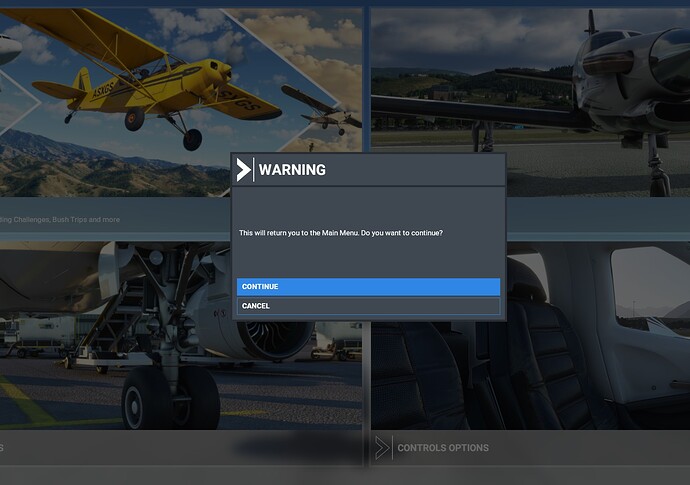already tried that, restarted the sim and it stopped doin it, this dot thing is kinda annoying though.
Found a fix for the Dot! Click your middle Mouse Button and its gone! Holy!
But unfortunately you always have to click it again as soon as you want to use your Mouse to click some buttons. And click it again to make it disappear
The controllers menu and settings are a mess. If you restart the game some things change. Stop drifting by assigning default prodile and restart.
No vibration here.
Reprogramed all the buttons and now it is working fine, bur it was messy.
Removing controller generates a CTD.
Cannot get rid of the menu arrow when flying, I need to move the mouse to outside the game to stop it appearing, impossible.
As for the rest, it is working better than before, fps, sutters all good.
That big cursor/arrow always in the middle of the screen when the camera is outside is really anoying. I really doubt this people make a real testing before release the update, otherwise this kind of details are completely ununderstandable.
Please upvote this wishlist item. That thing needs to be gone ASAP.
I did the same, removed the default assignments, and created a different profile with my own. That took care of it but I also notice that the Control Option menu, where you customize your peripherals does not work the same as before. When you actuate or push any button or axis in your device, it does not light up in the list shown for your device, you have to use the Search by Input in the left side to make sure that your Buttons or axis are correctly assigned.
the drifting issue has been there for years with windows10 when playing xbox play anywhere games. fs20 worked fine until they made it xbox compatible.
Elite Series 2 no vibration here. I swear after installed SU5, there was vibration… I don’t get how the sim loses vibration function in the same build.
having the same issues, view drifting no matter what I’ve tried. I can’t even hold right mouse button down and look around the cockpit/out the windows like I could in SU4. I cannot even interact with the switches, dials, AP of the plane. Looks like if I want to play I will have to buy some sort of HOTAS.
i have a xbox controller … Usb / wireless // when the pad loose the connexion if stay a while witout using it ( let say i come back few minutes laters and the device try to connect again > PC CRASH … its happends already at the first update . was never fix i guess yet 
also because my camera settings was reset and the view axe was revert > i tried some settings but now my pad is not recognized anymore 
Bluetooth (xbox one controller) is not recognized. I have to use USB cable. Crash when I manage copy/delete/etc with the profile. I deleted every entry by default and use xpadder to assign different keys (much more complete).
I’m having an issue where I can’t use the gamepad in the popup menu, not sure what else to call it.
Example: Hit Esc during flight to go to the Options, the Y to go to the Main Menu… I have no gamepad control for the warning menu that pops up and asks if I would like to continue or cancel.
Any menu like this I can’t use the gamepad for. I couldn’t find any bindings for this. It used to work fine of course.
There is also no way for me to return to the game from the Options menu. No button for Resume… IIRC it used to be the same right menu button that opens the menu on the gamepad.
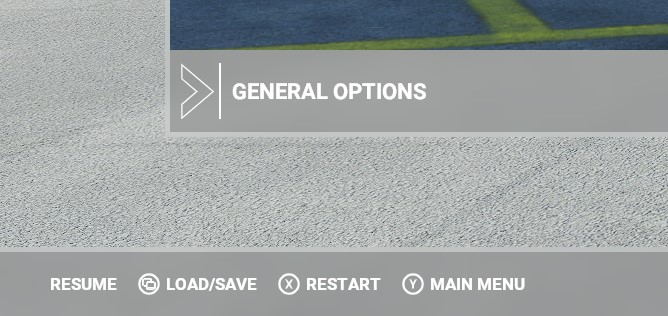
Am i right that the Hotfix did not fix the missing controller vibration?
Played with xbox one controller till the SU5. Since that no vibration, as many others.
Nope, Still no vibration. Hard to land with a mute controller…
I think this will help you remap the buttons: Microsoft Flight Simulator 2020 controls: Keyboard and controller list | PC Gamer
Yes. This issue’s put me off playing MSFS since SU5 was released. The drifting in the cockpit is so incredibly annoying. I tried changing the setting to legacy, but nothing changed in regards to the drift.
I managed to fix my drifting - reset your sensitivity settings, save and apply, then re-do your settings, save and apply. Hope this works for you!
Thanks for your reply. I just found out that if I set the RS X and Y deadzone to 5%, the drifting stops in the cockpit. I don’t know why this works since I don’t have any stick drift in the external view or any other games.
I also had the drifting issue and lost all vibrations with this SU5 update using an Elite II. So without losing valuable range with the controller by increasing the deadzone, the best solution is to just create a brand new controller profile. But I only got vibrations while taxxing or stalling though when it did work. Has anyone gotten vibrations other than taxxing or stalling when it did work pre SU5? e.g. Having vibrations for turbulance too would be awesome when they do get it fixed and working again.