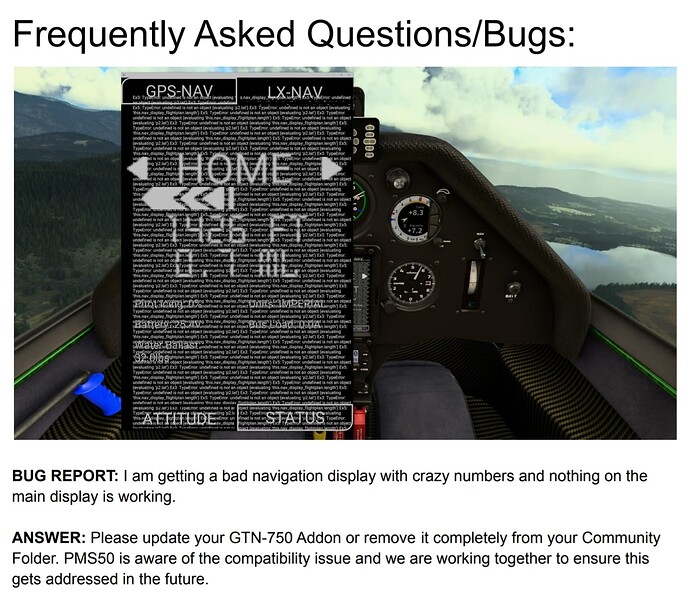Hi! Is there any news on the expected premium release today?
Exporting the final release trailer and then we are posting it! So depending on the trailer export time, youtube upload time, and flightsim.to approval time, youll see it anytime from within the next 2 hours to… I would say 12 hours.
Thanks for your patience!
Thank you for your answer, I’m so excited to try the new stuff. ![]()
Hey Everybody!
Thanks for your patience. We are currently uploading the Premium Edition as I type this reply. Unfortunately, I hold the “Master Version” of this aircraft currently and my internet has been acting up. Upload speeds are slow and because you are receiving a 5.05 GB Package, it’s taking a while.
5.05 GB!? Yep! Technically you’re getting the Standard Glider, an FES Glider, 20 Total Liveries, an Airfield, Winch Vehicle, Visible Ropes, Custom Sounds and 8k/4k Textures on everything. She’s packed full!
Thank you again for your patience!
- Jonx
#WhenHaveWeEverHadASmoothReleaseLOL
MAPLE HAS DONE IT AGAIN!
Maple, a dedicated beta tester, took time out of his own day to bring you this cinematic experience. Even if it’s not the Official Trailer, it’s an amazing piece of work that CANNOT be missed! His dedication and support to our team is fantastic. Check out his latest story driven trailer now while you wait for release!
THE DISCUS-2C IS RELEASED!
Discus-2c Premium Edition ($15 USD)
Link: Got Friends » Discus-2c Premium » Microsoft Flight Simulator
Discus-2c Standard Edition (Freeware)
Link: Discus-2c Standard » Microsoft Flight Simulator
Article Containing Details and a VERY SPECIAL Surprise for all the Bush/General Aviation Junkies out there!
P.S. Watch the Trailer all the way through…
Thanks. Great! ![]()
Just to be clear: the current price of 14,73 EUR excl VAT is the 25% reduced price available for the first week? I’m just asking because I think last time the rebate was visible in flightsim.to.
I never put this out. I sincerely apologize. Got sucked into final phase of development.
Pricing was $20, but we decided to permanently place it at $15 for both Official Marketplace and Flightsim.to as appreciation to both communities. We heard the feedback from official marketplace supporters and we wanted to sell the Discus-2c in a fair price range that everyone will enjoy and be able to have as a nice introductory price to gliding.
She will be on sale in the future lower than $15 for a couple special releases we have planned!
downloading… cant wait to try this beauty!
Highly recommend flying from FXME (runway 26) Matakane Airstrip, in Africa, and landing on the same direction. (TOP TIP: Don’t request a tow plane!)
Since when have standard non World Update areas, with no 3rd party Mods, had actual rock faces and STONES and SMALL ROCKS on the flat ground?! I’ve never seen it anywhere else before except hand made features like Gibraltar and Saba (cliffs, but no stones on the ground).
No major spoilers for the awesome gliding opportunities around here, but check this out!
It actually is a handmade airstrip. It has a folder in the official content folder ‘asobo-airport-fxme-maketane’ and it’s been around for a while. Think it was a landing challenge or something ages ago. C53 Lower Loon Creek is another one that’s a bit similar, bush strip tucked away in a valley of the Salmon River Mountains with some rocks scattered around and so forth. Dunno if it’d make a good gliding location but the area is great for bush flying.
I immediately went to the GF Glider Club for my first flight. The FES version is excellent, and the motor really adds value given the sim as it is today (i.e. no native thermals). But I couldn’t find many (or really any) significant updrafts to use near the Glider Club. What am I doing wrong? (Besides “everything”, probably…)
Ohhh. OK! Wonder what else I’ve been missing. I just randomly loaded to this airfield! This sim is full of surprises. It’s gonna take me 10 years to scratch the surface! Thank you for the info ![]() Gonna take a look in that folder…
Gonna take a look in that folder…
I have a bunch of weather presets that start with the word “Soaring - xxxx”. Can’t remember where they came from now but they could be one of your answers.
Also do you use Kinetic Assistant?
Hey Everyone!
Our team is so humbled that you all are enjoying the new Discus-2c Premium. Today during a promotional livestream, we had a streamer encounter a common issue. Since alot of you just jump right in and don’t read the included flight manual, our team thought it best to post the issue directly and give some insight from our team.
ISSUE: Low FPS (<10fps) and Broken Navigation
This issue is only something you need to worry about if you use the GTN750 by PMS50. Our Discus-2c does not depend on GTN750 nor do we have any conflictions with their files. That being said, PMS50 does modify Asobo’s base game NavSystems.js/html file. Our team personally isn’t pleased with PMS50s approach, however, it is required for their systems to operate.
Here is a further explaination directly from PMS50:
After Sim Updates the user must update our GTN750. There is a message in the cockpit for doing that. We are effectively changing a base stock Asobo file (navsystems.js) because they do not provide a way for managing GPS switching and for disabling auto approach activation. We are doing that in the good way and we deliver a new version the minute the Sim Update is published. We have requested Asobo to include the features in their code or to provide some other way to allow GPS switching and disabling auto approach activation. After a Sim Update every addon should be updated.
As you can see, we aren’t directly a dependency of the GTN750, however both our team and PMS50 use Asobo’s base game navigation systems. Since PMS50 directly modifies that file, we have no control and are by association a forced dependency of the GTN750 if the user has it installed.
Hopefully this changes in the future. However, our team has zero control as it doesn’t deal with our product.
- Jonx
Kinetic Assistant has a feature to import thermal hotspots in the sim with a map to locate them and also an option to make them appear in the sim either as a transparent helix thing or as birds flying around although that feature might be for the paid version only, I can’t remember. Hotspot imports are in the free version though.
Awesome Post! ![]()
Features:
Discus-2c (Original) Variant
Discus-2c (FES) Motor Variant
Custom LX-Navigation and GPS-Navigation Display
Built-In Winch Launch and Launch Vehicle System
Built-In Towplane Connectivity to Multiplayer or AI Aircraft
4 Included Thermal Activated Weather Presets
4 Base + 6 Premium Liveries
Custom FES Motor Control Unit with Realistic Thermal Dynamics
Realistic Flight Model and Polar Curve
Custom V8 Variometer with Customization, Sounds, Netto\/Total Modes, and
MacCready Adjustment
8k/4k Texture Sets with High Quality 3D Modeling
Cockpit Customization “On-The-Fly” including Canopy Tints
Ballast Dump Management System
Ballast Dump Effects, Vortices Effects, and Landing Effects
In-Game Checklists and Tooltips
Interactive Oxygen Tank System
Custom High Quality Sounds
Included Wing Wheels and Optional Navigation Lights
Yawstring with Custom Animations
Included Got Friends Glider Club Airfield
Full Kinetic Assistant Compatibility
Full XCSoar Compatibility
I’m a bit sceptical about the use of a glider right now. We still didn’t have thermals modeled in the sim and the pack comes with weather presets only.
Get Kinetic Assistant
Kinetic Assistant - Touching Cloud [OFFICIAL MOD PAGE]
and use the files in the “Flight_Thermals_GTFD” folder to get thermals