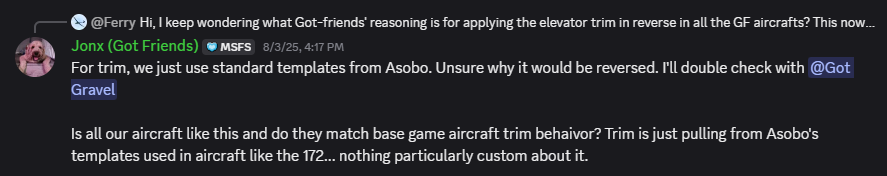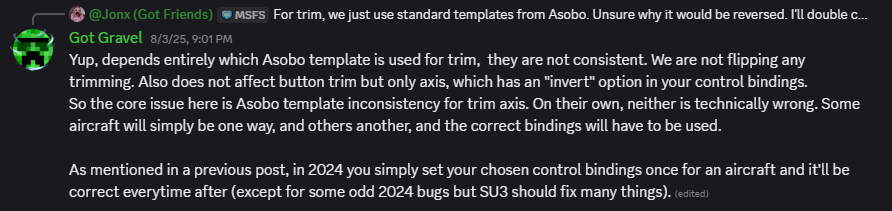![]() Thank you for using the Bug section, using templates provided will greatly help the team reproducing the issue and ease the process of fixing it.
Thank you for using the Bug section, using templates provided will greatly help the team reproducing the issue and ease the process of fixing it.
Are you using Developer Mode or made changes in it?
No
Have you disabled/removed all your mods and addons?
No
Brief description of the issue:
I know iniBuilds left in trim as a convenience to simmers who want to fly hands off (thank you!); however, it seems the trim axis is reversed with forward on my VelocityOne trim wheel leading to nose up while toward produces nose down (don’t have the axis reversed on my end in the controller setup)
Provide Screenshot(s)/video(s) of the issue encountered:
I would but it’s real hard on the Xbox to upload images / vids.
Detailed steps to reproduce the issue encountered:
Test trim axis in flight.
PC specs and/or peripheral set up if relevant:
VelocityOne Flight with rudder pedals and mouse.
Build Version # when you first started experiencing this issue:
I’m flying the Jenny for the first time post-WU13; it’s probably been there for awhile.
![]() For anyone who wants to contribute on this issue, Click on the button below to use this template:
For anyone who wants to contribute on this issue, Click on the button below to use this template:
Do you have the same issue if you follow the OP’s steps to reproduce it?
Provide extra information to complete the original description of the issue:
If relevant, provide additional screenshots/video: