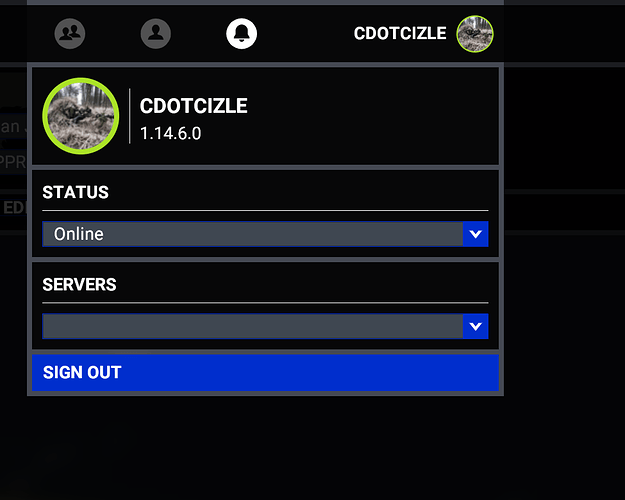My Content Manager showed three new updates. I downloaded and installed them without any problems. Now back to normal (until next time …).
Hello everybody. I had answered “NO” (steam - Italy).
Here is the result: shop disabled - profile intact (hours, flights, etc.) - no files to update (but I didn’t have everything installed) - all my purchases present.
I’m afraid the giant has started to breathe and they don’t know how to tame it.
And STILL no reply from “customer friendly / transparent and to listening “ Asobo !!
This is real bad … some of them read these forums also right ???
If there not hard at work this weekend trying to fix things for their users then probably not, the let it trickle down to them thru zendesk / forums snitches er I mean moderators lol ;p
I just did a couple of short flights and it was better but not great, didnt even think to see if my log books were back, but I did manage to get these:
I just noticed, Ive already made several passes on this person, so we’ve been in the air for at least 10 min, and his gear and flaps are still down…
Hi CAPT5LOW
In my case was a bit different. I try to summarize my experience of the problem:
when I got “Warning: Your packages are out of date”, i clicked NO (as i was in middle of flight)
-
log book data / flying hours / challenge achievements were not affected
-
all online services got disconnected, just after pressing the NO button (servers, ATC, weather ,marketplace) during the ongoing flight
-
online services were still unavailable after sim restart
-
on the menu, option->general->data → online functionality box was disabled (as noticed by Riverrover).
-
I’ve enabled the option, apply the change. Closed sim with ALt+F4
-
after restart, all online services were working again.
-
performed some test flight and all went smooth.
-
The pop-up still did not appeared again.
-
now, I have 3 airport packages in content manager to update (i’m almost sure they were not there 2 days ago)
-
i’ve updated them now.
-
Sim still working fine. No warning pop-up still raised and all online services still okay.
Cheers
I know exactly what will happen with this thread.
We’ll keep asking about this until Tuesday.
The CMs will maybe tell us “the team is looking into it”.
We’ll never get any reply.
The error message will stop popping up after World Update IV on Tuesday.
The moderators will lock this thread because it’s “not an issue” anymore.
The people who lost their logbook data will never get it back.
If we vote up a Q&A topic to ask about this, the question will be ignored by Jorg and the others.
More news on my “trying to know what can cause the issue and what kind of issue it cause”:
If I do this (change data to NO apply, latter YES and apply) while in flight and not in the menu, the Pop-up will appear as spected with this bug. I choosed “NO”, it seems to have applied something.
After that, I press esc to open the menu while still in flight and went back to “Data” and… the data are still “OFF” despite de fact that I saved it as “ON”.
Why? Because the pop-up tells you that if you choose “NO” it won’t allow you to go online.
Ok, then I changed the data to “ON”, applyed the settings and after that the pop-up shows again, that time I clicked “YES”.
This trigger the cutscene with the “press any key” loop.
I restarted the sim and I had the SAME ISSUE AS DALMAKO, when it started ask me about configs and accepting the license terms. In the sim, some of my settings went back to default by itself (all in assistance and some in the general category (misc, accessibility, traffic and sound as far as I can see) and ALL MY LOGBOOK WENT BLANK AGAIN
I hope that this “invetigations and checks” can help to the devs to trace what can cause this bug.
Greets.
EDIT: This is what happened to Dalmako
EDIT2 with More info: The “world map” now is centerd in north america instead on my last departure and the aircraft selected is the “Daher TBM 930” instead of my previous used plane (Shock Ultra). Literally the same as Dalmako, I was talking with him on Discord when the bug happened to both of us at the same time while we where flying online.
Yep thats what I did and it worked ![]()
Thanks mate,
Maybe it’s clicking the YES then that causes the logbook issue, and clicking NO creates the data issue. Possibly the NO disconnects you and preserves all the data, but means you have to manually re-select ONLINE when you restart the sim.
It’s happened to me three times. The first time it wiped out the flight log, all 377 hours worth. The second time it turned off the photogrammitry, at least i noticed it. Third time I uninstalled the xboxlive and reinstalled. haven’t tried this to see if it fixes it.
Zendesk response is now acknowledging the logbook issue (rather than the message). It confirms they are investigating this issue.
I know. I walked past my computer 5 times wanting to turning it on. But so far I haven’t…
Anyone know what this is a about at the bottom of this thread?
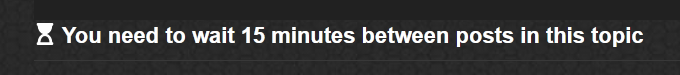
So, in summary, until this latest hideousness is sorted out:
When faced with the Packages Updates screen;
Just say “No!”
You are correct.
Hello,
The same thing for me !
After an in-game message: “your packages are out of data”, I lost all my progress in the game !
All !
Almost 200h reduce to 1h !
Nothing in the logbook.
I am really disgusted !
I am playing with an xboxlive account, on the european server.
This happened when I started the “take off with the A320” tutorial.
Not only the lost of hours, logbook, etc, etc also performance is very bad.
Look this two pictures flying by the same place. First one at the end of March after the patch and the second one today. Look in the upper left side to see the fps.
New here but not in the sim (200hrs MSFS so far) but since Apr 8th I can’t get access to Live services such as Live Weather, Traffic etc. I did reset my Xbox Live pwd but even I noticed that I couldn’t access the server while Sim running. After full unistall I could only then provide my Xbox creds again and now still downloading 155GB.
It happened suddenly, I have a couple of heavy mods such as FBW A32x dev, WT G3K, TBM930 mod etc but none were installed in that time frame. Sunddenly no online services and that’s it… After account disconnection within the sim, I get a popup to connect and it stays there for hours…
I will see if the full reinstall will sort it out, I think yes coz I got prompted early for my creds and it worked out…
Thx to all



![Grange Hill Cast - Just Say No [Top of the Pops 1986]](https://img.youtube.com/vi/myU-sopIH-k/hqdefault.jpg)