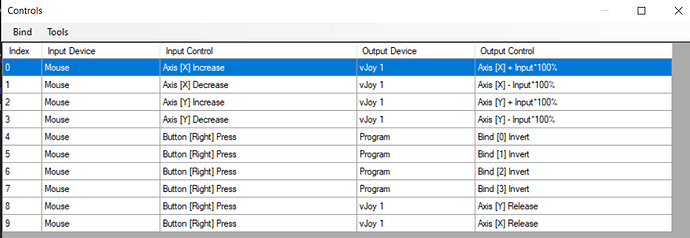As I remember in MFSX can switch mouse control by Ctrl+Y, but in new version this feature disappeared.
Which I think is very unfriendly for players.
Can you provide information about that post? I can’t find it. Thanks
Here you go:
I would suggest buying a joystick.
Something like the Thrustmaster T.16000M is very good HOTAS package for a beginner with not to steep a price. Also the new Airbus sidestick is good and cheap.
I hope they’ll be adding this feature soon. It’s really hard controling the aircraft on keyboard. How they didn’t realise this?
You can find programs to use the mouse as a yoke.
Only a 3rd party progaram .thats what i use
Hi,
I have managed to get mouse yoke support working unofficially but its a complete pain in the **** and its not perfect by any means.
Has there been any word on any official support like with FSX with the CTRL - Y , MOUSE_AS_YOKE_TOGGLE command?
Can’t believe they left this out…
Yes, I love the mouse yoke on FSX! I guess Asobo studios cannot add all kinds of features. FS2020 cannot be too exciting and have missing features.
Hi! I’m a gamer suffering from the SMA disease, I’m stuck in bed 24/7. With my disease, I have serious difficulties with playing some of the games because my weak muscles prevent me from pressing any buttons on the keyboard, I do everything using a laptop touchpad and an on-screen keyboard, as well as other accessibility devices and programs.
Weirdly enough, I’ve been able to enjoy flying with my setup, but it’s not very comfortable, which is why I’d love to be able to use the mouse to control the yoke, and have a keybind to toggle between the cursor and yoke controls.
just an odd thought (and I haven’t tested it), but maybe you can plug in a second mouse, and use one for the cursor, the other for the yoke?
Take a look at this excellent tutorial series on configuring a mouse yoke by Tik Tak.
I use it myself as I can’t carry a joystick around with me, and it is absolutely brilliant.
Personally, I have gone a bit further and don’t use a keybind at all to toggle the mouse yoke on and off, I have configured Virtual Controller so that right-click mouse toggles the mouse yoke on and off. So I can use mouse to look around / work the panels and control the yoke - no key press necessary.
This is the config I use:
You actually can’t bind the mouse to yoke at all right now from what I can see.
That looks like exactly what I need! Thank you! And thanks for your right click config screenshot, as right click will definitely be more comfortable for me.
When I first downloaded this, it finished at about 2 in the morning. It was too late for me to set up my gear, as I don’t have the space to leave it fully set up (I wish!), so had a quick go, and was a little dismayed that I couldn’t mouse yoke it. I managed a take off, and landing, using just the numeric keypad, and pretty smooth too, but it doesn’t really compare to an analogue control.
Voted for! 
Yeah, I do manage using the keyboard, but it’s not ideal!Thank you!
We really need mouse control like in MSFSX. Fly using the keyboard is nightmare and I think it turns away many beginners from this beautiful game.
Please implement a mouse yoke like in FSX in the game, would improve the experience of many players that aren’t willing to pay for a joy stick to fly occasionally.
Please we need a mouse yoke like FSX, P3D and XPlane! This would help a lot of people who have no joystick or a yoke.
Google “mouse to joystick”
Adding to this topic, I hope this feature is added ASAP. I can’t get a joystick and an Xbox controller is simply unusable. FSX had this feature and XP11 also has it, massive oversight on the part of Microsoft/Asobo to not include a mouse yoke. Hopefully it gets introduced soon