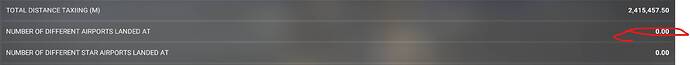Technically, nothing. However, for all of us on the MS Store PC version, it brings the fixes/adjustments that Steam and Xbox received in .20, so check the release notes for .20.
Don’t opt in again for Windows Gaming preview as you’ll probably get the same Gaming Services update that will break the sim (insert disc error) again. I’m sure MS will fix it soon, but I don’t see an upside to re-enabling the preview again.
finally it works after several attemps ![]()
Confirmed that opting out of Windows Gaming, rebooting, then reinstalling via powershell results in a successful launch with no errors.
Only opting out of Windows Gaming did not for me.
Had to do the PowerShell patch.
Sorry to say, but I’ve just had enough of this. I fixed the insert disk already and now i have this bug again. This is really really frustrating. With all the really heavy program code they cant fix this in a second?
Oh definitely run the powershell bit as well. Ill edit my post.
Same here. After I restarted my pc I got the same error again. What do I do now?
the only thing that realy work for me.
thank’s
bay bay beta for now…
SU10 coming soon.
No Beta until then. ![]()
Did you search the forum on this issue?
Anyway, yesterday I solved this on my DX11 Beta
I confirm I had the same issue 1h ago.
What I did to resolve it:
opt-out of microsoft gaming preview
use the powershell commands to deinstall “Gaming service” and reinstall the latest official version
Now MSFS beta .21 is starting again
Thanks, after many experiments the trick with powershell did it.
Have atrted 2 times now, hope it continue. ![]()
I"m not getting the Beta, it rolled me back to 1.26.5.0 and my profile is missing. Off to search how to get back into the beta
Stay away from the beta, because the release version of SU10 comes probably this week. ![]()
I was at 250 of the 500 airports. It looks like it rolled them all back. I don’t consider
this to be solved!!!
I got the “insert disk” error since Yesterday, I tried many stuffs like uninstalling fs2020, uninstalling xbox, insider, uninstalling the digital owner certificate, log out from Microsoft store, xbox, and login again, then instead to launch it from xbox or Microsoft store i just launched it from “start and programs”, it started so i downloaded the more than 127gb of data, once opened my profile was empty, no one single mission, 0 hours, my controller settings that usually are always saved in the xbox profile now they are like I’m starting using fs2020 since now, so all my settings are missed like my pilot profile score, so i think Asobo has made another huge disaster, Ah! I even noticed that on my honeycomb bravo controller the SX Y and SX Z axes aren’t recognised! So only sx X, DX X are working, then another problem when I turn off FS2020 and and run it again it askes me again to setup my settings like I’m running for the first time, like the level of difficulty, data streaming from satellite, in short it doesn’t save my choices and settings so anytime i restart fs2020 i have to do it again, what a mess!
I am MS store, same problem, nothing to do, I left the beta to return to the basic version, the game is launched with bug (no more access to parameters and hangar, but I could launched the c152 on a runway, lost all my command profiles of each plane. i logged out of xobx and ms, and reinstalled the beta and still the same…
I won when it will work again to recreate all my command profiles according to the type of aircraft, already it’s a hassle to have to select a profile at each change of aircraft, that it is not saved in one file conf from the plane, a little fuster there…
This is a total disaster Asobo… i highly doubt BETA 10 will be released this week after this debacle.
Ive removed and reinstalled gaming services, opted out of the beta, it loses my profile info and half the game is missing, opt back in and get the same insert disk message.
Thank you much! Incredible !