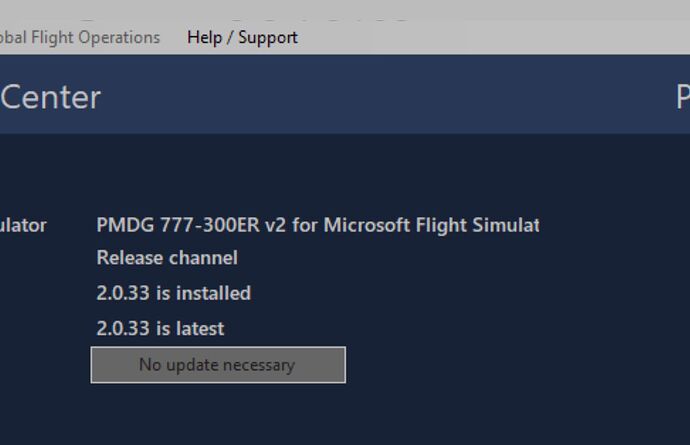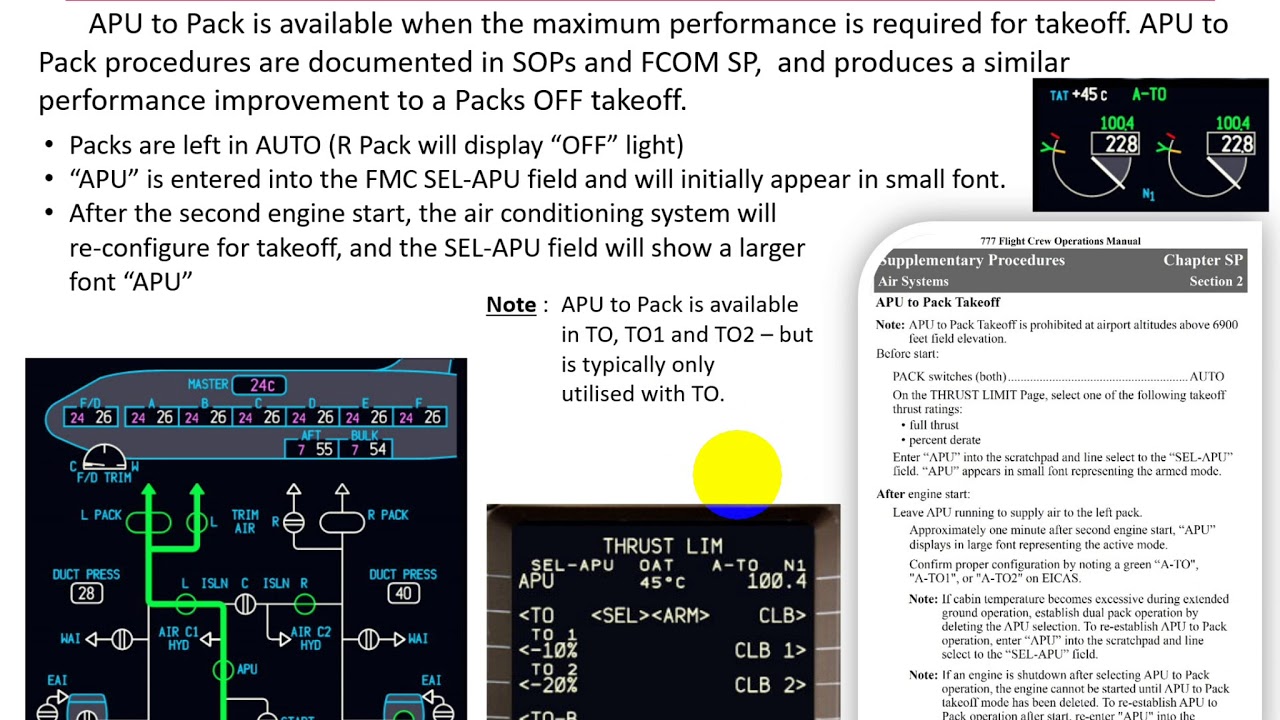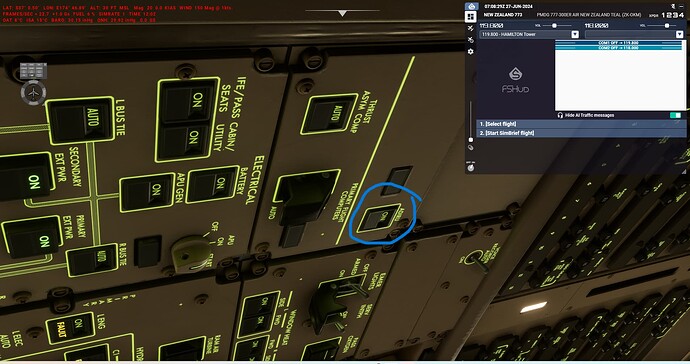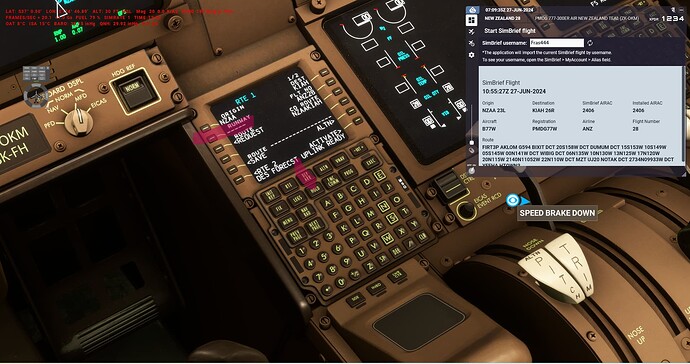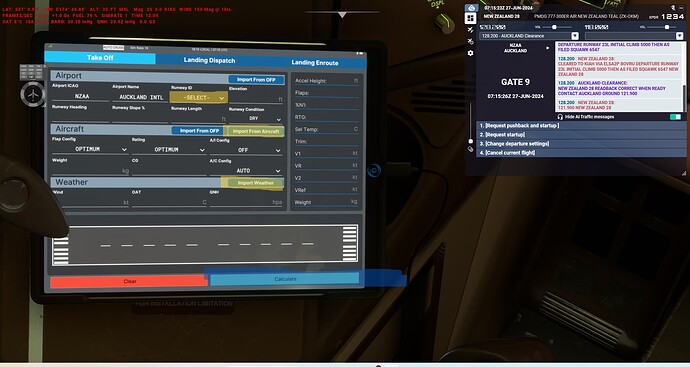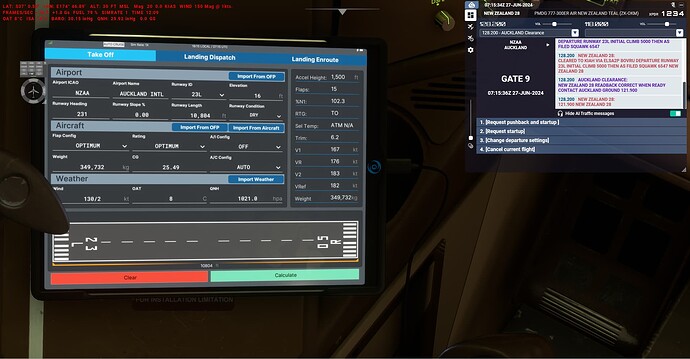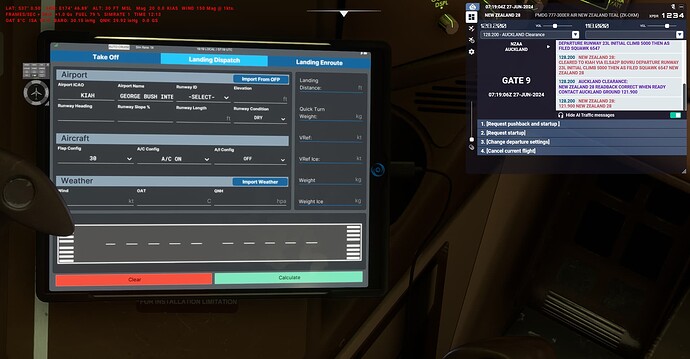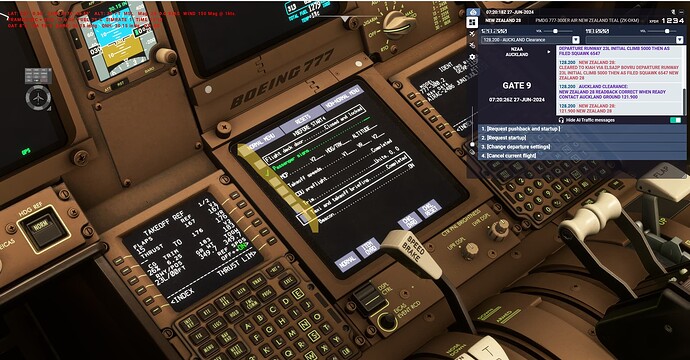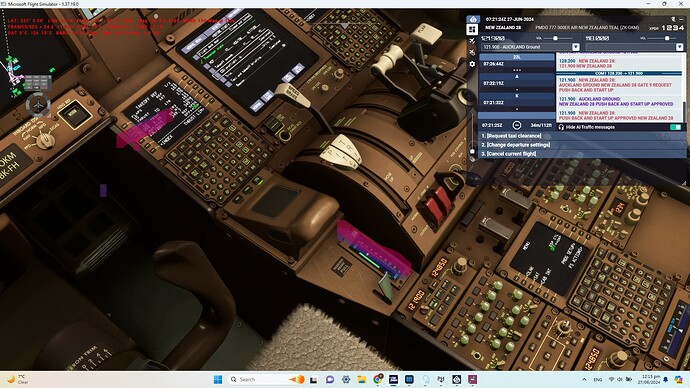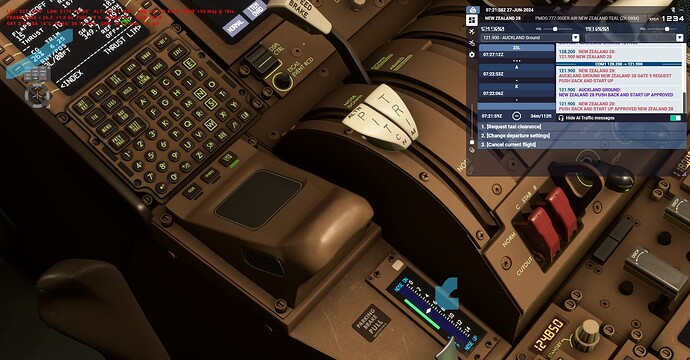It will still be optional if you want to use visible pax - just like the 320 and Dash7.
And they are only rendered with cockpit door open.
All the 300 pax are created as a single object or something like that and it becomes a part of the aircraft. This drastically reduces the number of objects and requires close work between the aircraft dev and GSX.
And after watching far to many zombie films… World War z on the plane…
Nah that’s far too triggering
you can go into the GSX settings and change how fast the passenger board/deboard.
It’ll still take a hot minute for 300 people at the fastest settings though.
I had it set to ‘insane’ at one point, can’t remmeber what it’s on now. In the 777 that could looks like a zombie apocalypse movie not to mention what it would do to my FPS! ![]()
Anyone else getting outside enviorment sounds in the cabin? ive got the sound of the wind from outside inside the cabin…
Hello,
pls confirm same with other aircraft also. Why I’m asking this here, it is very common option to set in sim’s Sound options high value of volume for this kind of sounds. Personally I don’t have this issue as you have.
You’re not the only one, no matter where in the cabin, I hear wind like if I was outside
Any idea why the ops center lists the 777-300ER as a “v2”? Did I miss something? Or is this just another ops center bug? I see they have now fixed the bogus (older) latest version.
Hi,
I have same version as you and haven’t noticed any prompt to update till now. Maybe your time of purchase and download version was different to my time, sooner.
Is already any info/news on PMDG site about release?
Purchase made, wow there’s a lot to learn. Did what I always do and read the manual later… big mistake. Flying light to start with, wow she’s got some power.
Had all kinds of warnings departing Manchester, I wisely aborted and taxied off while I figured things out. Now for the landing…
If this should be my final broadcast…
Had a bit of a freeze today…
Just completed two legs, Auck-Bris and Bris-Dubai…
Went to enter in a new flight plan into the FMS for a flight to Glasgow and the FMC froze along with a number of other switches, some worked others didn’t as well as the efb, I couldn’t release anything…
Maybe the very complex flight plan (if you’ve flown the Dubai to Europe leg… many waypoints..) and two flights in one session, that third was a step too far…
Realised as I reset the session (exit session and started again not CTD thankfully) that I opened the window when I landed (first time i’ve ever done that) as it was 38c, maybe that was that as well…
On that note of those hot climates…
How does one perform a “packs-off” ? or is that automatic??? It came up in the thrust part of the fmc setup… Tried reading these but wasn’t sure what I was meant to do…
https://www.avsim.com/forums/topic/417332-b777-300-apu-to-pack-takeoff/
This is acknowledged by PMDG, I think some freezes situations they’ll solve. All we need is test after first patch release.
Mate, wondering how you got on with your autopilot issues…
This is for you and others who’ve had similar issues that have come over from the 73 or 78s..
These photos will hopefully set you right if you can understand in the least amount of words, find too many words loses myself ![]()
![]()
but just follow the photos in order to make sure you haven’t missed anything
I have to do it in 5 limits so sorry modders if this is a lot of dreaded “screen hosts” they aren’t useless ones, kinad informative for those learning
Part three out of 23 mate ![]()
![]()
![]() just so you know, incase I’ve reached any posting “screenshot” limit thanks to gaming cat… miss you man hopefully you are out there…
just so you know, incase I’ve reached any posting “screenshot” limit thanks to gaming cat… miss you man hopefully you are out there…
forgot to take a photo for the thrust limit page but it’s all self explan… But do that first before the speed stuff
Your screenshots hobby can be better to see like Online video recording with mouse clicks as steps for cfg - on Youtube.
Part three of four of the flow stuff that works for me
You will find you can’t set the trim until you turn these knobs on… You have to wait until your pushed back or when everyone is clear of any hanging flaps
I see the impending (tonight) update mentions “performance”, music to my ears.