- Unlock door
- Click, hold and drag the handle like in the video (see handle direction and position):
Should be at least the same way in VR
Should be at least the same way in VR
How do you do that? Ingame it won’t even show me any rolling cache option anymore. So I have to completely restart my Xbox and after that clear my rolling cache and set it? Where can I find the system options?
I did all of that, and the door doesn’t open. I noticed that there is a bug that if you aren’t using the basic white livery the doors don’t appear correctly. I am using the black livery that the game provides, so that might be my issue. It’s not a deal breaker for me at this point.
Could someone please explain the instructions for this update? What do they mean by mods? Do they mean to remove or delete everything relating to Working Title in connection with the aircraft they mention, even the original aircraft or am I supposed to look for specific files which are modifications to the original aircraft?
Hi! Thank you for answering. Those using DX12, DLSS. What dll. do I need to change a file and what? What do you mean by cleaning DirectX shader, AppData/Roaming and AppData/Local files, how should I do it? Please send a detailed description! Thank you for your patience
This is the statement:
“![]() The CJ4 and G3000 Working Title mods must be removed from your Community folder as they are no longer compatible with the AAU1 versions of the aircraft and have now been deprecated. Additionally, any current TBM or Longitude mods (including any FDE or lights mods) must also be removed or the aircraft may refuse to start, exhibit broken systems behavior, or display other incorrect functions.”
The CJ4 and G3000 Working Title mods must be removed from your Community folder as they are no longer compatible with the AAU1 versions of the aircraft and have now been deprecated. Additionally, any current TBM or Longitude mods (including any FDE or lights mods) must also be removed or the aircraft may refuse to start, exhibit broken systems behavior, or display other incorrect functions.”
Mods are anything you have added to your community folder.
So, yes, as you have mentioned, anything you have added to you community folder that pertains to the CJ4, or the WT G3000 GPS , as well as anything added to enhance the TBM or Longitude, must be removed from the Community Folder. Whether you delete them, or just cut and paste them out of the sim file structure is up to you.
The original aircraft are not located in the Community Folder, they are in the Official-One Store file, and do not need to be touched.
That’s a great answer. I think I’ve got it now. Thanks very much.
That’s an excellent system and you shouldn’t have these issues.
You haven’t stated what you have your graphics settings set to. Do you have everything at Ultra?
Hence why I included that statement in my original post.
This used to happen to me, I’m not sure how I resolved it. Maybe turn online off and then on again from your game options.
Try restarting your Xbox and the game. Last resort: delete and reinstall.
As you say: „One day, PG is good, next day textures are bad“, I would say, it is a server issue, because no System-issue, change his appearance in day-rhythm!
I think the majority of the issues we have are server related, thus the reason for the sim behaving differently at different times. Wi-Fi speed is a huge factor as well, and as we know that can fluctuate.
I’m on the East Coast of North America and I’ve noted time and again that the majority of my issues occur during “prime time” which would be from 7 to 11pm weekdays when most people are simming. Simming during work hours on weekdays have been less problematic. Weekends are hit or miss and performance is all over the place. I’m never up at 4am to test my theory in the wee hours.
I‘ve not trying the AAU1 yet, because holidays, but many friends report me, that the textures looks very good. I‘m on Western Europe server, and I‘m sure, that I will have no issues with the AAU1 Update.
If I’m right, doyou play on US-servers?
The forums feel kinda chaotic to me, with lots of people complaining. I’m surprised by this. I followed the update instructions and deleted all the incompatible mods, and I had ALL of them…the WT 3000, WT 3000 RD, WT CJ4, PMS 530, JD TBM Improvement mod, Longitude FDE mod, New Lights mod…etc. Removed all thise and haven’t experienced any issues. (Except the minor TBM 930 texture bug, but that doesn’t affect the 3rd party livery I use) The stutters are gone, my fps holds a steady 50 now, and the CJ4 is to a point where I can follow real world scenarios on my beloved Pro Line 21! (The CJ4 does feel twitchy to me now, as I saw mentioned above.)
Not needed if you install the WT’s GNS
Bug: the cargo door opens with the pilot door command
It’s described in this thread over here, as well as reports by other users on what to expect:
It’s basically about using a more recent DLSS version than included within MSFS - in any case make a backup.
It’s basically precompiled instructions to be used by DirectX to communicate with your GPU. As GPU drivers change by time you can clean these files so they get generated freshly for your current configuration. In general you should clean temporary created files on Windows from time to time.
On Windows 10 and 11 it’s found in your settings/storage settings, you will see some bars like “installed apps”, “other”, “documents” and “temporary data” ← click on the temporary data bar and it will show you a list of things which can be removed, one of these is “DirectX-Shadercache”. Deselect whatever you want to keep (like downloads and trash bin files) and klick on “remove files”. It will likely also provide some more space on your C:\ drive ![]()
Depending on the store you bought MSFS in either AppData\Roaming\Microsoft Flight Simulator for Steam or in AppData\Local\Packages\Microsoft.FlightSimulator_8wekyb3d8bbwe\LocalCache for MS Store you will see different cache locations, marked in green:
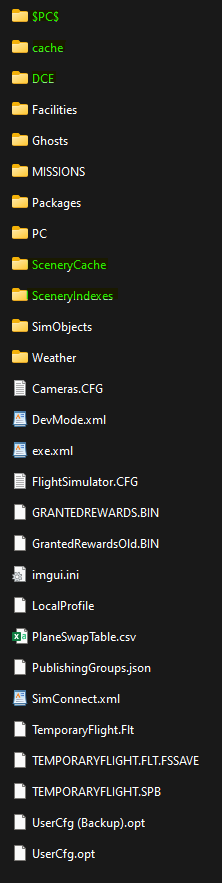
Inside these folders are files which can be removed.
Besides these caches there is another cache folder location which on Steam installation is located at AppData\local\FlightSimulator called mapscache. This seems to be used to temporarily cache the tiles loaded from Bing whenever you fly across the globe. If you open this folder you will find another folder “misc” and some index.idx. You can delete the whole folder plus this file. Both will be recreated on loading.
It might help you to get some performance back, feel free to report if that helped ![]()
Can anyone tell me what causes the problem that the Longitude does not follow the flightplan, every waypoint is ignored. After missing 3 waypoints it switched to “direct to” airport.
Thank you very much for the detailed description and help. Very precise work!
The Aircraft Manuals page has been updated to include links to the Citation Longitude and CJ4 manuals: