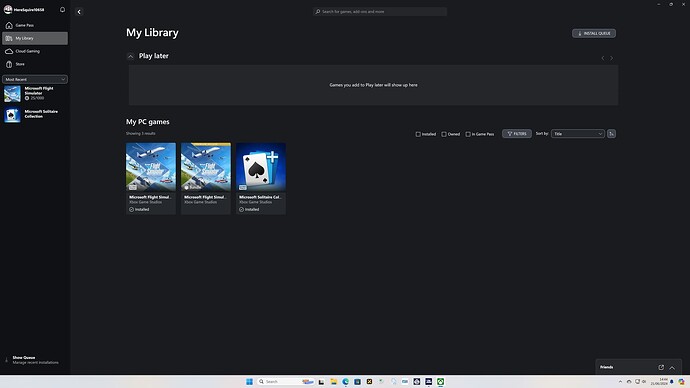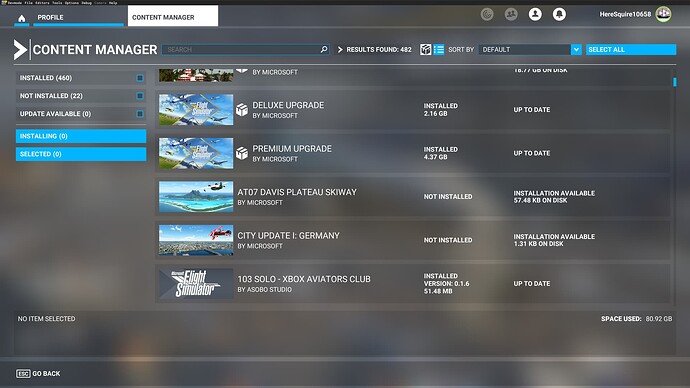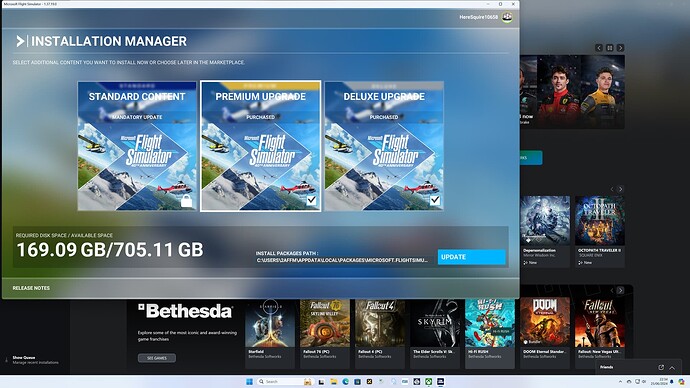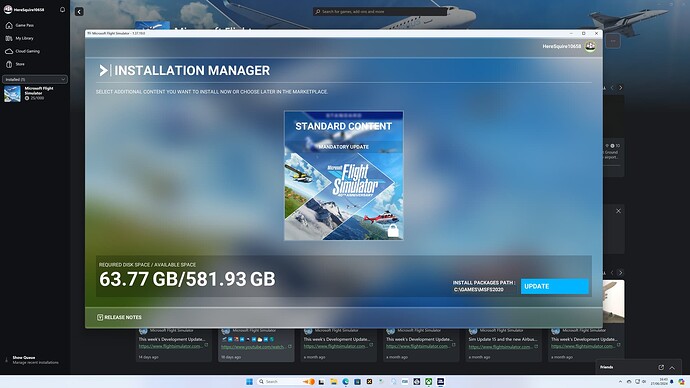Lod really depends on what you are flying. What are you flying?
I fly mostly choppers and the cabri is a good one for reference, it has great lod and far in the distance.
Does your lod look bad even in the cabri?
There is definitely something weird that has happened since that Bing outage a few days ago. I have a 14 series i9 intel, 4090, DDR5 ram etc. it’s pretty much top of the range yet my draw distance has degraded. My internet connection is 500mb synchronous also. Prior to the outage it was crystal clear as far as the eye could see. I have terrain LOD on 360 yet it is just a blurry mess in the distance now. Something is wrong server side. The fact mine was amazing before the outage leads me to speculate it is an unresolved side effect of that server side issue.
Same here… Blurry mess and buildings pop right in just a few hundred metres away. Try flying around New York after taking off from JFK.
So the outage is to blame you think? Any idea when that will be resolved?
Things today have been stellar so far on my end. Took a short flight today and frames were above 150 most times…avg 165…GPU 60%…Vram 64%…ram@ 46%…Cpu 28% to 5%…live weather all ultra settings…I changed no settings to my PC since the bobbly blue update stuff…some one mentioned here to just wait it out…I did and it has corrected itself somehow…That being said I went to the Marketplace grinning ![]() …spent a few bucks…sloooow download but managed
…spent a few bucks…sloooow download but managed ![]() …Then ppeed me britches when I found this…be back later with a review…my favorite realtime acro pilot…
…Then ppeed me britches when I found this…be back later with a review…my favorite realtime acro pilot…
Nordic scenery is still not good. It must be Bing maps. But even Google maps is erratic. My biggest problem is that MSFS has not even bothered to give us realistic trees up North. In northern Scandinavia I get the same tree types as I do in Italy or Spain. Greenland has lots of trees where in reality it is barren tundra. No floating ice whatsoever. They still gave us only one airport in Greenland. Only with AccuSeason can I get coniferous trees, and only by using private add-ons can I get certain areas treeless. I figure all that really counts for MSFS is American and Central Europe. Hoping for 2024
Same thing with me on PC.
certainely not !!! ![]()
![]()
![]()
![]()
things have to be given back to us like it was before su15 Fiasco…
i don’t want to wait msfs 2024 to recover what we lost with this inefficient work done by asobo team
I give SU 15 the highest of ratings. It’s the best ever for me.
Not everyone is unhappy and frustrated with SU15 on PC.
MSFS runs better than ever before, not just faster, smoother, but the graphics are now insane. Bing maps is getting better already, and it will get better after MSFS 2024.
Not everyone has the same PC, and even when the specs match when comparing one PC to another, the quality of the components and the willingness of the users to tweak their systems by following their favorite streamer advise, can cause issues. I had a big jump on FPS.
I have a 14900k with an RTX4090fe, and using Windows 11 Pro.
Running 85-105 FPS in a 3440x1440 (FL 25 over Melbourne ORBX with everything I could set in ULTRA, with oversampling at 150% AND Nvidia control Panel set at Highest Quality. I am just using Nvidia’s Frame Generation and nothing more.
Using Navigraph, paid GPS (have both GTN750’s), FSrealistic, Rex seasons, tons of scenery, most of them payware, a turbulence app, and more, and still not a single crash to desktop or other problems.
Thank you Asobo. Looking forward for MSFS 2024!
My experience with SU15 so far: I run the game on Xbox Series X. It used to be quite annoying with all the black avionics and CTD issues, but I’ve literally had ZERO in over a month, which is definitely great! The game is finally playable.
However, I’ve noticed a dramatic degradation in visuals, not just in “heavy” areas or around heavy airports. Even unistalling WUs and playing around with rolling cache on/off won’t help.
The game is playable, but the experience has got much worse in terms of enjoyability.
And that’s it ![]()
sometimes playabale beats unplayable lol
Anyone who still despairs about the SIM now either has sand in their gears or an unrecognized error in their system. I assembled a medium AMD-based PC version myself and am happy with it. My budget was around 1,500 euros. In addition, a 34-inch WQHD monitor with 100 Hz for Flight Sim and a 28-inch 60 Hz monitor for Navigraph. The sim runs smoothly at 50 fps without stuttering at High/Ultra IFR on TBM 730. The graphics are very realistic, as a pilot can I judge that. I keep my system well optimized, always up to date, few additional apps. Occasionally I also play the sim on the Xbox in cloud mode, where I wish I could use my flight stick. Then the enjoyment of the game would be complete. Looking forward to MSFS 2024
Whatever was causing my CTD’s when going back to the main menu seems to have resolved itself. Now the sim is back to exactly what it was before in all aspects, including my annoying problem of my GPU going into a low power mode and locking fps right at 30. I had a couple of mod issues, but those are now updated and resolved as well. Without looking at the change log, i can’t tell what was updated in the sim itself, so what was the point again? Lol
I would like to know if asobo will maintain this GDK update, as it is having a major impact on recent flights.
Because I don’t have FPS left like some here. I had 35-40 FPS, today I have 25-30.
Yes, This update has caused me problems . I have MSFS 2020 40th Anniversary Edition, Standard, Deluxe, and Premium Deluxe. SU15 caused strange colours on aircraft, and prevented me from accessing Options. A week later, a small Update was issued, which resolved these issues, and all was well. A further Update soon appeared,
version 1.37.19.0, 80.92GB. after the Update completed, the first thing I noticed was that I could not select EGAA as my Departure airport. I then noticed that there were only 4 UK Airports that could be selected from a grand total of 80 airports. I used the Repair option to try to resolve the issue, but to no avail. I checked Content Manager, and it listed DeLuxe and Premium Deluxe as Installed and Up To Date, but they were not in the sim. I checked on Xbox and there was only the Standard check marked as installed. I contact Zendesk for help, and they sent me a list of detailed instructions to carry out, which I did, but the issue was not resolved. I advised Zendesk of this, and they replied that as I was only seeing a fraction of the airports, it was most likely that the Core Sim was corrupted. The only way to fully resolve the issue was to do a clean Installation, ensuring that all remaining files are manually deleted before starting the reinstallation, which I did. Unfortunately the reinstallation took around 15 hours, with an Ethernet connection. When I clicked on the Play in Xbox, the usual Asobo screen showed UPDATE 63.77GB. After a long time, the download completed, and in the Xbox app it again showed a check mark as Standard installed. I clicked Play in Xbox, and After Asobo screen loaded, UPDATE 169.09 GB. It is going round in a loop. I know of a member of another forum who has also lost his Premium DeLuxe version. I have had msfs since 2020 it’s Launch, and always had the Standard, DeLuxe and Premium DeLuxe.
My PC details: MS Store Version. Windows11, nVidia GeForce RTX 4090, AMD Ryzen 7 7800X3D 8Core Processor, a 1tbssd, and a 2tb ssd
I hope someone can help as I have some payware aircraft which are only suitable for msfs DeLuxe and Premium Deluxe
Something has to give to be able to run such a huge amount of computational power that MSFS requires on an Xbox, in this case the LOD, and to me is very remarkable that Asobo was able to pull this simulation on an Xbox, period. That is a huge achievement. It is not just Asobo fixing software bugs, but they are constantly adding more code to the simulation, such as making aircraft closer to study level and better physics.
My RTX4090 uses an average of 95% of it video ram when I fly VFR at low altitudes over some cities, specially the ones I bought. That is an average of 22 gigs of Vram! That is not because the sim is not efficient on ram usage, on the contrary, it is taking advantage of the hardware I have, and that’s how it should be.
I’d have to say it’s one of the worst experiences to date, especially after we had such a great run in the SU15 beta.
Check the post I just created under User Support Hub, “install, performance, and graphics”.
Yeah and that’s the problem, as things get more complex the visuals are taking a hit and for some of us that becomes unacceptable. As a series x user I understand the limitations that comes with having a console but before the update everything ran and looked great but not anymore. Clearly a line has to be drawn on how far they’re going to try and push the x box’s capabilities. Without doubt they need to figure out and convey how many add-ons can be installed at any one time and draw a line on how complex an aircraft can become before it becomes unstable on Xbox. I really do think that they need to separate the 2 builds and optimise them specifically for either the Xbox or pc because at the end of the day, for me, visuals are far more important than complexity of the aircraft and endless memory hogging addons.
I’ve been since two days suffering stutters, and i have not change and adding new stuff …it’s strange… yesterday morning all the way stutters every second and at afternoon no stutters and now, this morning right now 8.15UTC TIME , stutters again every second…
I’ve tried cache 20gb activated or non cache … but still the same
Graphics in latest version is much worse than before. With TAA turned on i have everything blurry, which causes me eyepain, with TAA turned off i have everything sharp, but many jagged edges. Also there is fog in cockpit, when sunny weather which i don’t like, it’s like i have eyeglasses dirty.
LOD is also destroyed.
FPS is also worse than before, and there is no explanation, why when graphics is much worse.
I7 9700F
2x16GB ram
GTX 1660S
Sim on SSD.
SU9 was working best