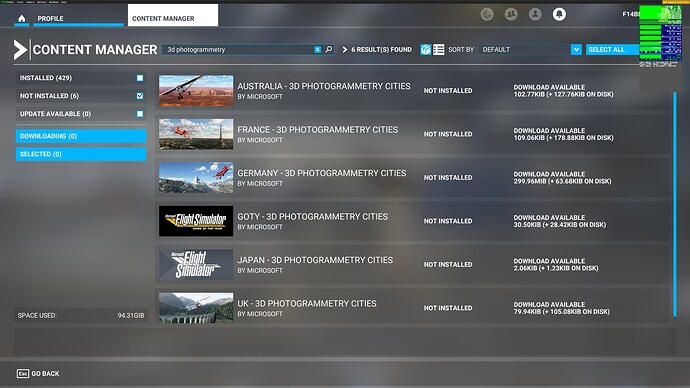Interesting… More than FPS changes look for main thread time in ms changes. Since other factors can affect the fps depending on what is being rendered and how much gpu is being used. Regardless it is possible that the bug is more obvious in certain areas. I mostly test in JFK because it’s guaranteed to show.
Here we go:
For Reference Gate A-34 PG off:
(red number comes from sreen shot)
Gate A-34 PG on:
Gate B-3 PG on:
(1/2 Bug)
Gate G 15 PG on:
(all fine)
Yes, MainThread is what is driving the FPS in the “low fps” situations that most people in this thread are experiencing.
Since I needed a re-install of Windows anyway, I went ahead and wiped the OS drive, installed Windows 11, and installed FS2020. I haven’t installed anything from the marketplace yet.
First quick observations:
The delta between PG on and off is much, much smaller now, and was almost imperceptible in an area without PG. In an area with PG, the FPS delta was still there (caused by mainthread), but it was probably half the impact it was before. (testing on both sides were with no community addons and everything from the marketplace deleted.
I’ll mess around more in the coming days.
Still seeing MainThread chew up performance and limit FPS though, even in non-PG areas with PG on.
New and interesting discovery: The “chug” with PG on is semi-related to off-screen “terrain caching”, an anomaly that is also present on Nvidia GPU’s, but not to quite the intense degree that I experience on my RX 6900 XT.
When I pan around in circles, both directions, with terrain caching set to Ultra, in any plane, at any airport, PG on or off, the pan is smooth as butter right up until a point, then it hangs, then picks back up and is smooth again. If I average the direction that it hangs when panning both directions, the middle of the “hang” is around 030 on the compass. I checked multiple places across the U.S. and Halifax, same result.
I’ll have to make my own thread about that issue though. In regards to this thread, while the chug is less pronounced, it is still there with PG enabled, regardless of whether I am in a PG area or not.
Also, the “chug” is less intense with Terrain Pre-Caching set to low, but that’s because the average framerate is lower, so the dip down to the ‘chug’ is a smaller distance.
I have already raised that particular one ![]()
Whats even stranger is that if you change the time of day the point at which it stutters changes!
Thick clouds or a certain cloud type in live weather can do this. Reflections ultra did the same but that seems to have been fixed by the SU7 hotfix.
This has nothing to do with weather, all tests were carried out using the clear skies preset.
Then I’m at loss why it changes with the time … maybe a certain star or the moon. And maybe not in this case but thick cloud can also be a problem
It seems to be tracking the sun position, its deffo a strange one but very easy to replicate
HDR is on but the stutter happens whether it is enabled or not. Im conscious that we are polluting this thread. I have raised an issue for this particular “bug” so will post any further answers on that thread.
Ah interesting! I was using the exact same weather and time of day in my tests, which explains why the azimuth of the stutter was roughly the same no matter where I spawned the aircraft. Good catch! I’ll chime in over there, too.
Also, @DensestSnail693, please stop clogging up the thread with troubleshooting steps that aren’t relevant to this thread. Ask these in over in @BlackBag2300’s thread if you’re going to ask at all (don’t ask at all, we got this).
some more data for the PG issue.
This is also affected by the camera altitude, as you can see in the below screenshots there is a cross over point where this bug is no longer affecting the frame time. this was at Phoenix again with all cities installed.
As the camera is raised the increase in frametime goes away.
Yes the performance hit happens at or near the ground. Once above a certain altitude the issue goes away.
I have done a full windows re-install and it did not help for me. problem remains.
this is pretty logical, the closer to the ground the more stuff is drawn, like grass/bush.
at some point the lod for buildings kick in.
but bottomline, there is still a lot to optimise in the sim.
weird is i dont have those issues at all on console, it runs soo unbelievable smooth, this
on the series s.
Possibly, however there is no visible change at all and no change to the render thread time. Also removing PG cities from elsewhere in the world would not have an affect if this is the case.
Hi. After experiencing a lot of stutters, read through this forum. I played with graphic settings (mostly LOD) and was almost to reinstall MSFS (not Windows 11, this is my red line) but…
The way I check developer mode parameters is to slew aircraft (Y key), gain some altitude and move as fast as possible. There were a lot of stutters since last MSFS WU. I got ride of almost all my addons in Community folder related to photogrammetry cities, and FS is smooth again (LOD 150 is the best value for me).
I have a tedious task ahead to find the culprit. Hope this helps.
@ricdpm Did you also try removing the 3D photogrammetry cities from the World Updates? this is what many of us have been doing to get better performance on the ground in the USA.