thks for this work, but i guess this list is for 2070 series from Nvidia ?
for my 3070 the list and versionning is different…
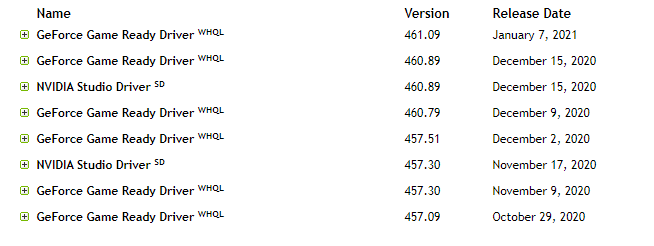
should i try the first one in the list ? or make several trials maybe…
You might want to scroll this discussion up a few post and find my links to the “recommended” drivers.
NB: this is the same list, but it is clear older drivers couldn’t support in advance cards that would be released at a later time… This is why your list starts with the first driver for your card.
I have noticed a huge improvement with only the Oculus V25 update, much smoother, I haven’t touched my NVIDIA drivers. It’s so much better I don’t even want to touch my drivers in case it breaks!!!
So is VR better in this 461 driver? Or should I still keep the old one (416, from may)? I’m on a 1070 because I ordered My 3080 twenty minutes too late back in september 
I highly suggest not going to any driver other than New ones for anyone running 30X0 series card. I finally decided to try these drivers a week or so ago, and my experience has never recovered since… Even going back to the newest drivers… Last week I gave up on trying anymore… Spending way to much time trying to get things running, I had it acceptable before I made the change… But now, its just not even in the ball park. (stutters, very min stutters, but enough that my brain hurts)
Hopefully this new driver when released gets me back on track.
Thks again, but by going above i find two reco :
- one for 457.09 through a link to another post and specific to 3070, but set as min driver version
- and one u mention just on top of this page which is 457.30 but not sure for which CGU model
i guess i will give a try to 457.30
@ Malkuth1974,
Just curious if you did a clean install (unfortunately resets all profiles if you have them for a given game ) or not. One would think that you could back to where you were if you did a clean install. I rarely do a clean install but I would if I had to.
I’ve updated the post in order to more clearly show the recommendations and why:
What NVidia Drivers are recommended for VR
Make sure to also read the Tip because this is probably what is making a lot of fps results differences as well.
Yes, And I redid all the settings again. Of course I had so many settings changes can’t be sure if I did them all.
Edit: Just tried the settings in another thread with a guy that basically has the same system as me, only I have 3080 and he has 2080Ti… And I’m back in to acceptable frames. using the latest Nvidia drivers just released.
It is definetely running much better after v25 update.
I’ve finally took the time to test 451.48 and it is running with less fps than 457.30 and similar stuttering pattern found with all the 460.xx drivers (less strong but stuttering nonetheless).
For now I revert to 457.30.
PS: this is good intel overall with all of us testing these drivers. I’ve pointed to some of these discussions to a developer working in the WMR team and I hope they will improve further and pass the information along.
I am thinking that the Oculus V25 is what is giving the biggest improvement. Not sure. I will keep the current configuration as it is working well enough… Quest 2 is really tricky as the Link encode/decode process adds another layer complexity that messes with latency, gpu and cpu usage.
I’m not sure about AMD cards, but if this “link” is encoding in H264, the NVidia cards have a hardware encoder/decoder onboard and this runs on dedicated silicon. The only impact there would be is having the encoder waiting for the frames and then the link waiting for the encode, but hopefully this kind of processing should be streamlined in the video card easily.
It does use the nvidia specific encoder HVEC, something like that. Not sure how much it impacts performance, but it definitely has an impact. Anyway, it is running really well on my system now. Readable instruments/good quality scenery. Minor stutters when cities are dense. Sometimes ASW still drops frames, even with a lot of headroom, but overall it is really good. I am enjoying the sim now. 
Will Oculus V25 matter if I’m using Q2 with Virtual desktop/SteamVR?
This sounds good! Tip: if you’re getting stutters over dense cities, especially photogrammetry, there is little you can do because FS2020 is really taxing the video card (and I believe not much rendering the city but actually uploading the vertices), but you can try lowering the Terrain LOD to 50% instead of 100% and this is making wonders for me with the Index over LAX (I can run at 100% over LAX with the G2 though).
Noticed something in my flight tonight. The stars are too 3D… Meaning that they seem to appear in front of say distant clouds etc… Its weird… Almost makes it look more like a light in the middle of the sky that looks like a star. usually the ones that are on the Horizon, or in this case looks like they are below.
Flying at 14k.
There is no any improvements for Rift S.
Quest 2 uses Link and that’s where I believe a lot of problems are coming from.