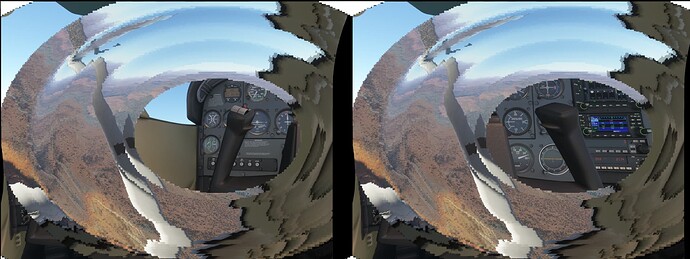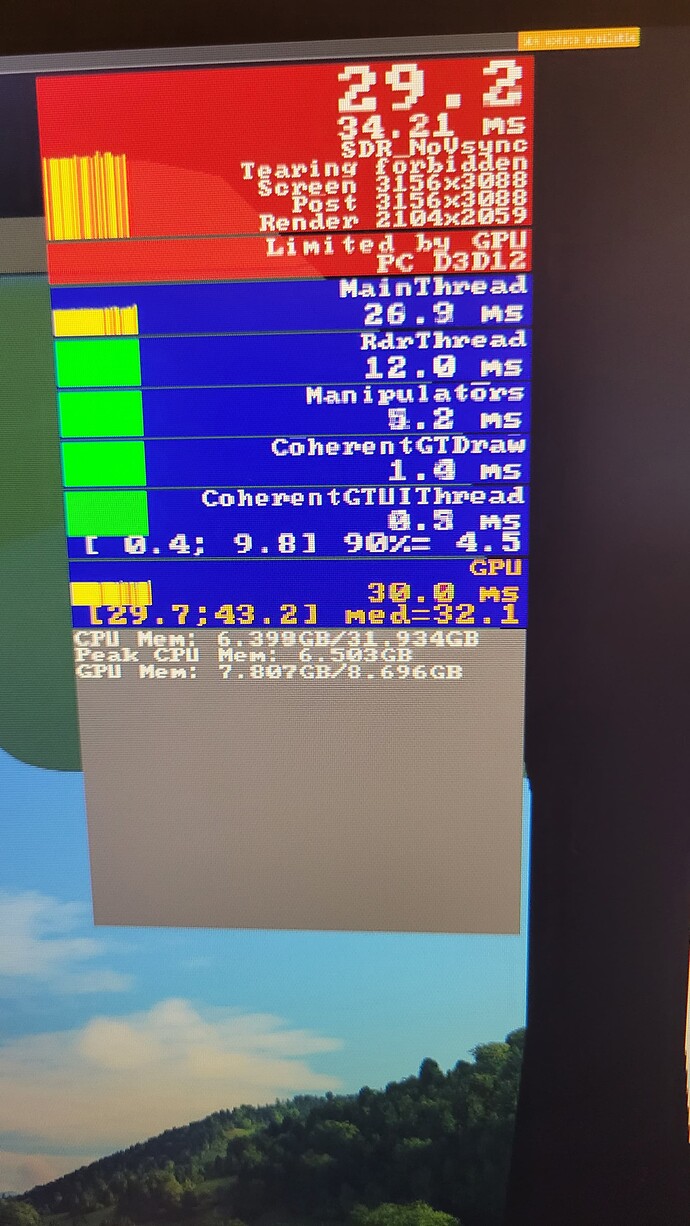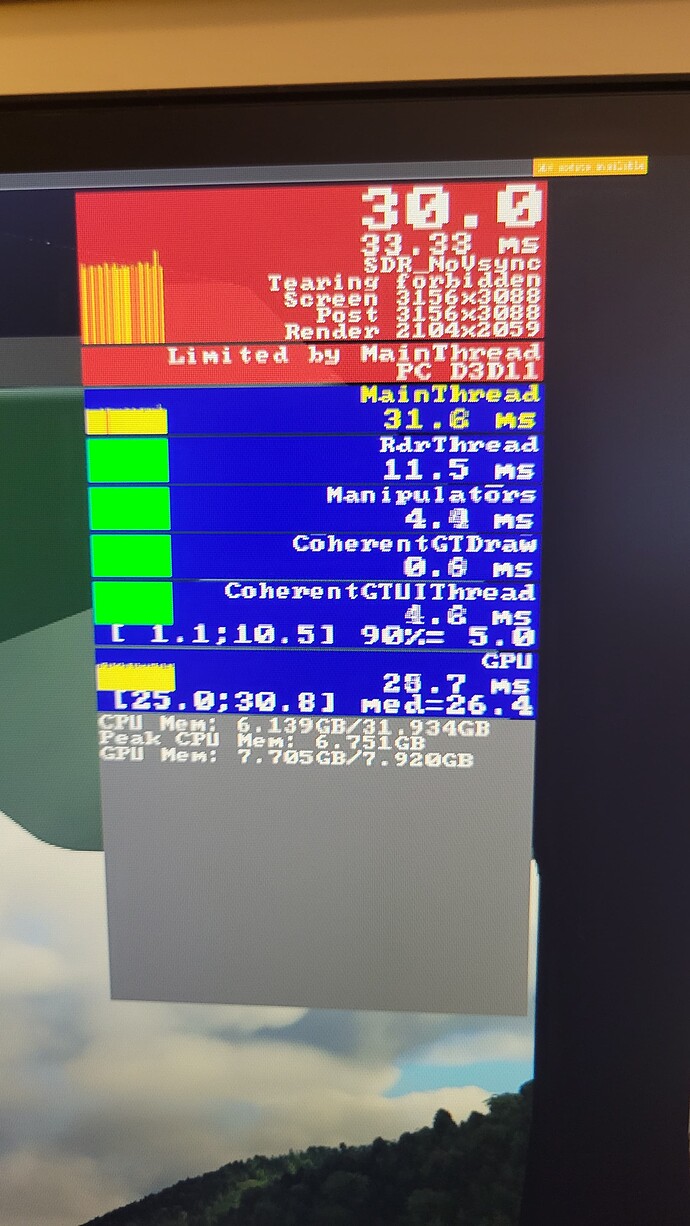There’s a couple of other threads on this too and if I have this right it seems to affect AMD and Nidivia cards.
Hi , do you mean interfering in dx12 only ? Because I am using DLSS and FFR in DX11 and it works ok for me
DX 11 works great for me too. A lot of us are having problems with DX12 when using NIS or FSR. We experience a visual stutter when moving our heads.
Can you confirm that the center of the foveated region is where you expect it to be? You can use the “Cull” resolution option to help.
yep you’re right, it looks like the center of the foveated region is not where it is supposed to be. Look at the picture below with DX11, Varjo OpenXR, DLSS +FFR, OpenXR toolkit 1.1.0, SU10 beta 1.27.9.0
But i use custom FFR with large center region, so I do not notice it
I just tried DX12 on SU10 and had a terrible experience with stuttering and image quality. I had applied the regex fix and disabled overlay. It looked like there were huge watercolor trees exploding into the sky as well. I tried attaching a screen capture but the upload doesn’t seem to be working.
I have an AMD5800X and RTX3080ti.
I’m not sure if I should try to tweak anything but it seemed unfixable. DX11 and OpenXR seem to be working great.
thank you so much …no more CTD s
There is a known issue with textures under DX12 - there is no fix currently but Asobo are aware.
Apparently, reducing Textures setting can help, not sure what you have yours set to?
Hi @mbucchia, is there anymore testing we can do for you? Have you had any luck duplicating the FSR “head movement judder” yet?
I don’t want to go back into DX12 for fun but I’d be happy to test.
Has it been confirmed if Ryzen CPUs are having an issue with DX12?
I haven’t heard that.
I’m trying to understand why DX12 works great for some. It’s quite a mess for me.
I have an Intel CPU and DX11 performs better than DX12 for me too.
The screenshots would indicate otherwise but please note this is with motion Reprojection on. Shortly after takeoff the frames went from a locked 30 down to 25 and no smooth motion Reprojection with DX12
Megeve airport in the Bonanza
It gets more confusing then!
I’ve seen recommendations to use DLSS with OpenXR renderscale set to 200 and OpenXR Toolkit set to 100 renderscale for improvements to clarity while still getting the performance gains.
Except Quest 2 users cannot make use of the OpenXR settings in Windows–it just ignores them. Would I be able to effectively do the same thing by setting OpenXR Toolkit (which DOES work for Q2 users) to 200? Or is that effectively doing something different than the combo of 200+100?
You can use the Override resolution (System tab) to bump the OpenXR resolution. You’ll have to figure out what 200% is (the actual resolution, there is no percentage in that option).
If I remember correctly, the max resolution for Quest2 is 2736. This is what I used to aim for in MSFS options settings page. I’d use tray tool to adjust and used trial and error to reach the correct resolution. It was a real pain!.. It’s been a while since I used the Quest2. I never went beyond the above resolution.
The 200% renderscale isn’t for everyone as you end up with lower frames for better clarity. It’s very much a personal preference thing.
Got it, thanks. This may be a nitpick, but are you able to confirm if doing it this way is effectively changing the same setting as when people are saying they are boosting the OpenXR Dev tools to 200% and then leaving Toolkit at 100% with non Q2 headsets? Ie. am I doing the same thing just differently?
Poop, doubling the resolution was a bad idea, even with DLSS on. Now I’m getting 1fps and can’t even open the menu to undo it. Is there a way to revert to the previous settings easily without wiping everything in safe mode?
Safe mode doesnt wipe anything unless you do the “restore default” from it.
Safe mode just does not load any settings. But you can still modify settings. So if you use safe mode, just go to Override resolution and toggle it on then back off, it will write off as the current value. You can then disable safe mode.