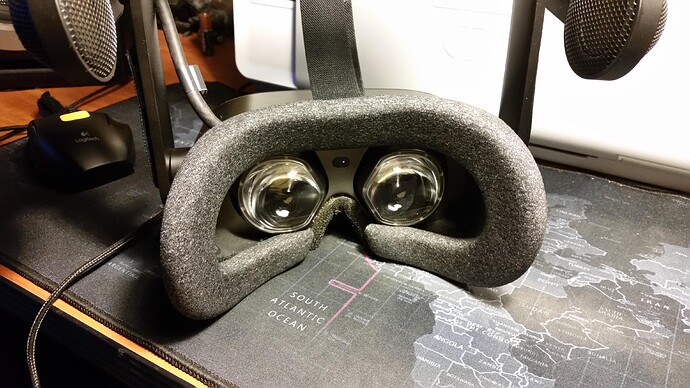The RMA process was just too complicated and lacking in quick response so I just sold my G2 (already had a G1 and liked it better as far as glasses and clarity across the FOV) on Ebay for $740 USD. It sold in three days for full price plus shipping. Someone else wants it - fine!
The smart thing to do was to order one of the foam pads, which are slimmer, and velcro it on to the headset like in the mod videos. They are out of stock, so I decided to hack my way out of it. So I carefully removed the foam and nose piece from the from the plastic insert. It came off pretty easily.
I placed velcro pretty much all around the headset and foam. I used contact cement to place a custom foam piece in the nose area. I later had to cut the nose foam piece slightly to fit my nose… with a tiny pair of scissors. I didn’t need the rubber nose piece that I removed from the insert.
After all was done, I couldn’t be happier now:) A huge improvement! Better horizontal FOV and more so the vertical FOV. Sweet spot is way better. I have no light leakage on the bottom, but some on the top. I could fix that with foam or tape, but so far I don’t notice it while in headset. For my head shape, after I put the headset on, I can press the head set slightly in and barely feel my eye lashes brush against the lens. That’s how close the lens is to my eyes.
The headset is not quite as comfortable, but still good enough for extended use. I intend to purchase some other mods and try them also.
In summary… the G2 went from definitely returning to being very excited about long term use.
HP should really state what their optimum calibrated/intended eye distance is supposed to be… my guess would be around 9-10mm.
Hi CaptLucky8,
Thanks for the registry entries. I was wondering how you found them?
I’m hoping there’s also an un documented IPD / stereoscopic offset
I got them thanks to someone working in the WMR dev team working with Alex Vlachos.
I don’t know of any for IPD though, but I’ve asked for such additional control among a few other needed additions in WMR/OXR (no guarantee they are implemented in the future though).
For those still struggling with a tiny Reverb G2 sweet spot, please try the following combination:
nvidia 457.30 driver
OpenXR custom render scale disabled
OpenXR motion reprojection disabled
MSFS render scale set to 100
I know this requires a beefy PC, but much to my amazement the driver/software appears to be affecting the sweet spot. I struggled with a small sweet spot before like so many others but now with these settings, the entire G1000 within the C172 is remarkably clear.
There is a new thread discussing this phenomenon here:
Reverb G2 Sweet Spot Discovery - Virtual Reality (VR) / General - Microsoft Flight Simulator Forums
Please give it a try and share your experience.
Interesting! So what does the render scale get set to when you disable custom… I’m guessing it defaults to 100?
I honestly have no idea.
It wasn’t until I purchased an RTX 3090 that I dared even dream of setting the MSFS render scale to 100 along with the OpenXR scale to disabled (not sure what “disabled” does internally. Some have theorized it allows OpenXR to adjust dynamically but not sure if there is a way to verify).
I had just assumed I would never be able to do so and was using 70-85 custom render scale in OpenXR.
Now disabling those settings in OpenXR I am getting performance and clarity (improved sweet spot and overall) that was unobtainable before.
Check out the video where extensive testing was done and it was found the OpenXR custom render scale and motion reprojection yielded slightly worse results than just leaving at default and instead using the native MSFS slider.
I hope this helps.
There is no theory there but facts: in AUTO, it adjusts the scale depending on your VRAM amount. That’s all there is. And if you’re wondering whether I’m right or not about this, see a few post above whom I got the info from. Now it is possible the next OXR preview changes this with more complex heuristics, but it is how it is working now.
The real test would be taking note of the post processing resolution in FS2020 fps window when in AUTO, then manually dial the same scale (not AUTO) and compare… With my 2070S 8GB IIRC it is about 63% scaling in AUTO.
Interesting, thanks! Will try
Great info, thanks!
This might explain why AUTO results in good clarity with the 3090.
I just know I’m finally happy with the Reverb G2 and can spend more time flying and less time fiddling.
CptLucky8 - thanks for the response, and for sharing the information that you do.
Cheers
Point is without motion reprojection everything is jerky and stuttery. The smooth head movement in the cockpit is lost and looking outside at the scenery it feels like an old movie slide show display. If you can put up with that…yes, you will have a much better picture with good clarity and no ASW aka reprojection distortion induced!
@PlaneCraazy, I’m still waiting for a commercial organization to do what you did so I can just buy it, not hack my way out of it. And we all know that’s coming sooner rather than later…
I’m sure it’s just a matter of time. I’m lucky what I did was a fit for my face. It definitely wouldn’t work for everyone. It did make a huge difference for me and am really enjoying it now.
There’s a guy on the iRacing forums that did a 3D printer design for a new G2 gasket. I’ll try to dig it out. My neighbor has a 3D printer so I had him print it.
It’s just as effective as the “velcro a facemask straight to the G2” but more comfortable. (I know because I did the same thing before my neighbor bought the 3D printer and came asking me if I had anything I wanted to print!)
I couldn’t find the post from the guy who shared it (to give his name actual credit) but I did find the link to TV in my web history.
Took ~8 hours for my neighbor to print. I did not bother adding the magnets. The fit is surprisingly good. Slides right in. I used some velcro pieces to attach a generic face pad to it. Sits about on my face the same as when I used weatherstripping direct to the G2 unit.
It seems more G2 users are also affected with red/blue fringes leading me to suspecting the same as my own observation on my G2: in order to make the image clearer you have to wear it offset from ideal center with the side effect of displaying red/blue fringes. Otherwise it is badly calibrated during the manufacturing process and it is not just mine.
https://www.reddit.com/r/HPReverb/comments/lio8p2/how_does_this_image_look_on_your_headset/
I hope they’ll be more feedback, positive or negative, so that it helps drawing a clearer picture (pun intended!)
Thanks for all of the feedback and I also have the HP G2 and looking for solutions to improve the clarity. I wear progressive prescription glasses and if I order the inserts, should I give the company my prescription for distance or close up?
Thanks
I just got my 2nd Pfizer-BioNTech vaccine shot today. After ~2 weeks for immunity to build, I’ll get a new eye exam and I plan to submit the distance vision part of my prescription with required astigmatism correction - I haven’t decided which company to try. For all the effort and expense of getting prescription HMD lenses, I think it’s worth getting a brand new prescription. My optometrist only charges $70 for an exam and it’s been ~2 years since my last. Wearing +0.5 reading glasses degraded my viewing experience vs. no presbyopia correction with my G2 so I think I’ll be happy with just distance vision correction but you have to arrive at your own decision. Maybe several months from now, I’ll be able to say how my choice worked out for me vs. going with no glasses whatsoever.