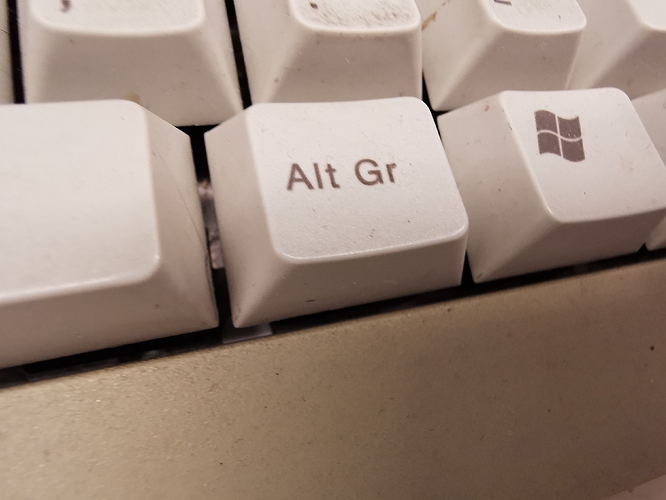Found this rummaging through the CONTROLS settings and MISCELLANOUS. Hold in key “ALTGR” and click on the PFD or the MFD and it pops out! SOOO AWESOOOME!!  Now I can use my second monitor!! Wohoooo!
Now I can use my second monitor!! Wohoooo!
Thanks - just tried and it crashed my sim  I was 2 hours into a flight
I was 2 hours into a flight 
Not sure, maybe it’s cause I have dev mode on?
Never tear out a monitor during the flight 
Yeah… Should’ve thought of that lol
what key is this exactly? What/where is ALTGR?
It’s the right ALT. Closer to your enter key than the usual ALT button. Or - at the opposite side of the space bar.
–
Nope, still crashes on the ground with dev mode off for me… So I would just say use with caution?
Working for me on a320 with developer mode OFF. Wow!
Now if they can only fix the fps counter double counting…
Yep. The right ALT key plus mouse click popped out the screen on Baron 58 for me. The mouse cursor changes to a magnifying glass and then you click the screen - Thanks!
Thanks! This will be very useful. Especially in external view.
Unfortunately on my computer if I move any of the simulator windows on another monitor (not just the instruments, even the regular windows, like ATC or NAVLOG) it reduces the performance by 5-10 FPS. And these windows are no exception.
Still, it’s a very welcome feature. I wish I knew about it sooner.
Now, where can I buy 5 tiny square monitors to put under my main monitor? 
Later edit:
Actually I already found some nice 15" touch screen monitors to buy, although not square. But I could buy two, and put 2 instruments on each for a total of 4 instruments under my main display.
What would be even nicer would be to be able to pop out a flat version of the FMC keyboards as well, not just the displays. Then you could program the FMCs on a touch screen.
Man, this hobby gets expensive fast. But I love it!
And there is so much more to come in the next 10 years. Prepare your wallet.

This is a HUGE find for cockpit builders The a320 pops out.
You need to get this posted into the [How To] section
Unfortunately, the pop out window does not react to touch screen input right now and while the mouse pointer is within the pop out window, input from my joystick, throttle and pedals is being ignored. I have reported this via Zendesk.
I might try to create a workaround on the weekend (i.e. a program that translates touch input to mouse clicks and moves the mouse back to the main screen afterwards).
But at least I can zoom out enough to enjoy the view and have my primary instruments displayed large enough to read comfortably at the same time now.
There IS an FPS hit, but manageable if you don’t have an external FPS limit applied.
Thanks, didn’t think this was possible until I saw this thread!
Thank you for the hint! I still had the FPS limited to 31 fps from the old alpha times. Without FPS limiting, I get some very usable FPS!
What a great tip. Thanks.
Unfortunately this still doesn’t really help for us cockpit users. If you pop out more than one panel, it adds it to the same screen. Plus it only pops out the screen and not the full panel. I have multiple monitors. I really wish they would have has us cockpit builders in mind. Please, please, please allow us to pop out full 2d panels in their own window!!!
Thanks for posting and shoutout! 
OMG I spent hours trying to find this feature but in the end presumed it wasn’t implemented.
For those who want to remap it you find it under miscellaneous and it’s called New UI window mode