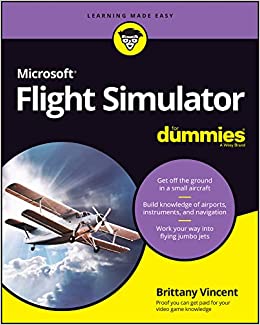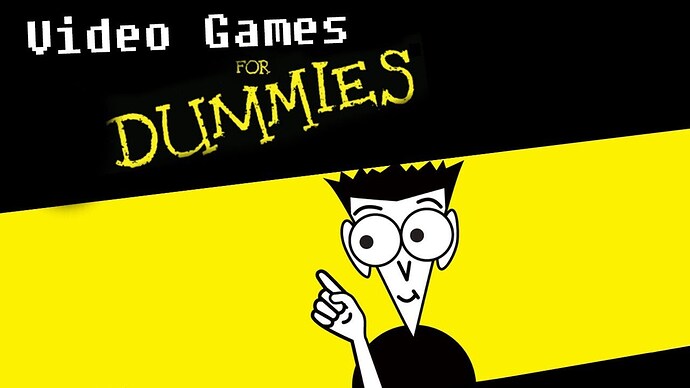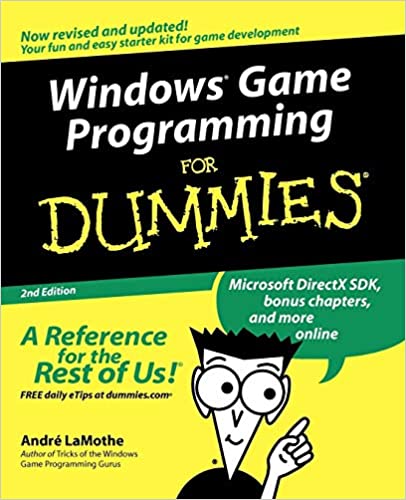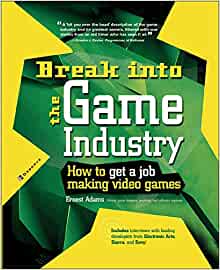Can someone explain the community folder? Is that not the thing you put the addons in . But whenever someone is having problems with something I read a lot of times the question “do you have anything in your community folder . If so remove this or that thing .” So if you can’t have anything in this folder what is the actual purpose for it? THere must be something I don’t understand . There’s lots of things I don’t understand about MSFS 2020.
It’s how Asobo choose to keep your 3rd party mods sandboxed away from the core sim files and of course their servers. Hardly surprising as they cannot vet every mod out there for malware while you and thousands of others are playing.
Keep reading the forums, I don’t believe that anyone has yet written “MSFS for Dummies”, but it can be far away from being published .. would be a best seller !!
Just checked – how wrong I am !!!
Yes, that’s where addons go. So, if someone is having problems, to rule out a compatibility issue with an addon, you can rename the community folder (with the sim not running) to something like community.test. Then launch the sim and it will create a new, empty community folder.
If it then works without any addons, you can surmise that one of your addons is causing your problem.
It’s also recommended that you rename or move your community folder before doing any updates to the sim. (Obviously you can rename it back afterwards)
The advice to check the contents of the community folder is because sometimes third party add-ons can do things that break the simulator, especially when there’s a new releas of the base sim, so it’s always a good idea to make sure it is empty if you experience a problem and are trying to solve it. It’s actually (IMO) a great improvement over previous simulators where you had to edit config files to add liveries and the like. If you use an add-on manager like MSFS Addons Linker you can keep the add-ones elsewhere and just move shortcuts to them in and out of your community folder. This makes it easy to “clear” the community folder when needed and also to only load the add-ons needed for a particular flight (great for speeding up loading if you have lots of add ons).
All community modifications to the game should be put in your ‘community folder’; the sim loads content from here after the main load of the sim is complete. When we create mods/addons etc they use the same folder structure as the base sim and simply override the sim’s files.
This system allows you to overwrite the sim files in a safe way rather than update the core files which is a one way trip to having to redownload the whole sim.
The reason we ask users to remove items from the community folder is to check that there isn’t another mod that overwrites the files you are modifying as well. For example our G36 Bonanza Improvement Mod for a long time was not compatible with Robert Young’s Turbo Mod as we both amended the same files. (which we’ve fixed now)
The sim works with alphabetical loading order as well, so files with z as the first letter will load last.
When trying to diagnose an issue we’ll quite often ask what other mods you have to try and understand if this could be linked to your problem. By removing all other mods you rule out that problem.
As Asobo & Microsoft work on the sim they refactor code, when updating you should put the folders & files in the community folder in a backup location and allow the sim to load ‘fresh’ without any changes.
This ensures the sim works first, quite often there are things that addon teams have to change to get their mod to work again.
Hope that helps ![]()
It’s not that you cannot put anything in there… the point is that Asobo cannot be responsible for the stability of thousands of 3rd party addons, therefore before reporting a supposed bug we have to make sure that it does not depend on a 3rd party addon.
FYI there are also:
as well as for those that may think Creating & writing Video games is easy –
and for those that think they can do better –
Not sure how you would ever keep a book like this up to date. They would have to issue a new edition following each update from MS/Asobo.
the Community folder, as described, is for Unsupported 3rd Party Mods only - in addition to having them completely separate from the default game files it allow us to not only add too but also edit, append or even replace default files With Out actually changing those default files
it does this by using a virtual file system, the game can load the default files to this virtual file system then loads the Community folder mods Over them, all without changing those base game files on the drive
so if there is an issue all you need do to return the game to a default installation is Remove the mods from the Community folder so only the default files get loaded into that virtual file system
The Community folder is for unofficial mods only.
If you never mod the game this folder will stay empty.
Think of the folder as having a high fence all around it. Everything inside is always kept away from core game files. It a very good system because if you have a misbehaving mod all you do is remove it from the folder. One action. Done.
The reason for this is that it could be a mod that is causing the problem - not the base game. And this is why if you use mods and encounter a problem the first thing to do is disable the community folder and then test the game. All testing must be done on base game only , that narrows down the troubleshooting.
You can disable mods in different ways (when game is not running)
- Temporarily rename the community folder (MSFS will make a new empty one, this is normal)
- Remove all the mods and place into another folder temporarily
- Use software like Addons Linker
Ha Ha good one . I’ll have to read that
It still must be said that some mods use an installer which places files within the official folders and others ask you to place them by hand so having an empty Community is no guarantee unless their files are uninstalled/removed as well.
Well I could be wrong , but I will venture to say very likely about 99% of the time it’s the base game
Asobo say otherwise and they get the crash reports. Forget not there is hardware, drivers and also an operating system involved.
I’ve never had a crash yet. I’m pretty selective about the addons I install though.
What is interesting though, is if addons are bought through the Marketplace, then they aren’t in the community folder, so could it be that Marketplace is the root of all evil?
In theory they could but they are thoroughly tested before their inclusion so anything that pops up will be minor. You will often see a small patch a day or two after a sim update and I suspect this is why.
Ok thanks everyone for your replies . Most of it is as clear as mud to me , but that is my fault not anyone elses . I’m an old codger and when I was growing up the most technical thing was a piece of paper a pencil and an eraser,
Why I was asking there is a site called Flightsim.to where you can download lots of addons (there are likely others) . I have got a few things (bush trips) from there . I was wondering if it’s a good idea to get new stuff from there? I guess it is? . Just do it and take your chances ? or no don’t? Anyone have an opinion ?
It’s fine but download and test them individually. Many were written for FSX and will possibly never see an update. From what some have said one or two might have a little extra unwelcome code so everything at your own risk.
Very simply @sparky0347, as one pencil guy to another, modding your sim is as much an adventure as flying.
While there are thousands of add-ons available and the list will just continue to grow, I suggest stepping off that precipice from the lowest level first. Download ONE thing that interests you and mess about with that. Learn how the community folder, official folder, market place, etc. work. There is a program called “Add On Linker”. Start there. It will take much of the guess work out. Understand that some of those add-ons are going to have their own installer. Some are going to require that you use that installer to uninstall as well.
In reality it is seldom the base that creates a problem. Users that are mucking about with config flies, mods and system settings are usually the most likely cause. There are bugs in the base but most turn up because of an incompatibility or conflict somewhere.
Proceed slowly. Be wary of every download. Test the hell out of every add before adding something else. Modding can be rewarding. It can be easy. You can add 1000’s of mods and never have a problem. You can add one and spend the next month trying to figure out why your friends are getting strange emails from you.
This is a complex software. Lots of ways to screw things up. You will, however, never learn if you don’t mess about. Just be diligent about it.