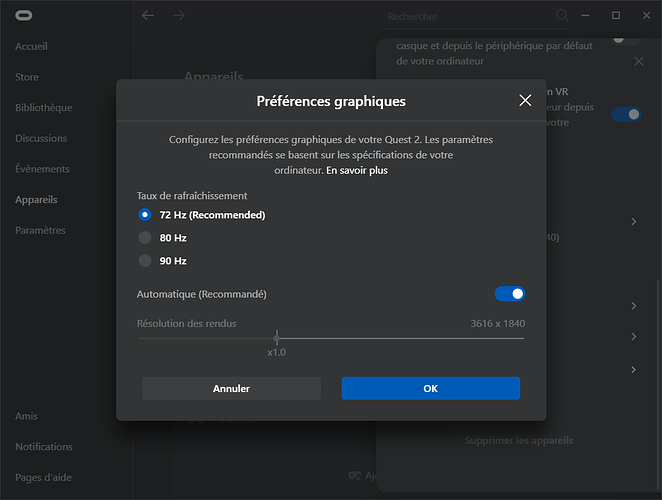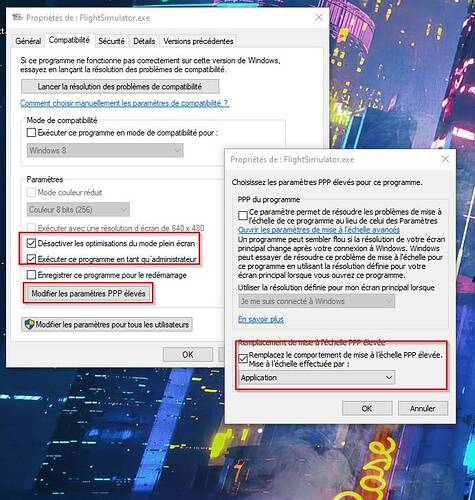Hey there,
Tried a bunch of new settings and reached a constant 35 fps with pretty good graphics quality, so I wanted to share again.
What I’ve done 1st:
- Installed latest Oculus Tray Tool
- Updated NVidia drivers to 461.09
- Downloaded latest MSFS patch (released today)
- Updated Oculus Software with latest version (released today)
Reminder about my rig:
- RTX 3070 8Gb
- Intel 10700K
- 32Gb @ 3600 MHz
- MB Z490 E Gaming ROG Strix
- 1TB Nvme SSD
What I changed compared to my latest post, is put back the Refresh Rate in oculus App to 72Hz, and base resolution to 1.0, as anyway I won’t reach more than 35/40fps, and I wanted to avoid any double supersampling.
Here are my parameters, for who have similar rig, and still struggling with VR:
MSI Afterburner (Overclok at your own risk !)
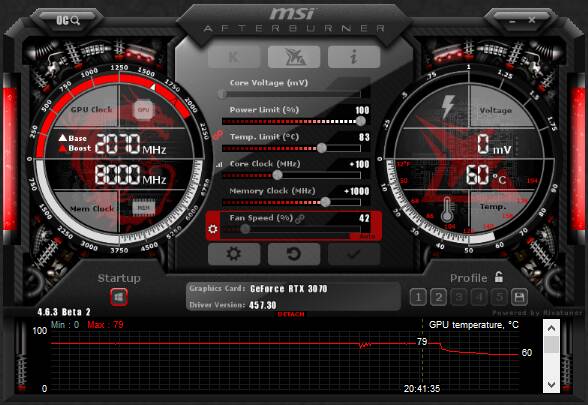
Oculus App
Oculus Tray Tool
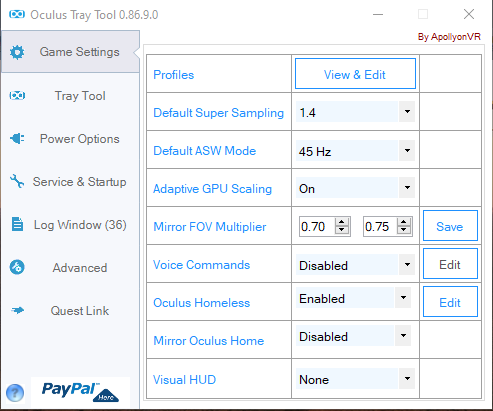
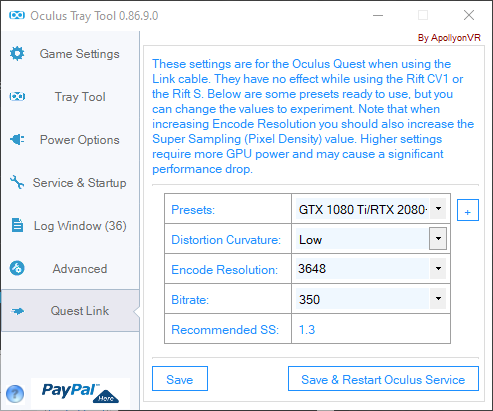
In-Game Settings:
What can be done also which doesn’t hurt, even with no VR, is to apply those settings to the MSFS exe (sorry for the parameters in French…)
Ensure that Windows Game mode is set to OFF !
Ensure that Hardware Accelerated GPU Scheduling in Windows 10 parameters is set to ON ! (you may need to reboot your computer)
Now I’ll spend some time enjoying the game 
Hope this can help !