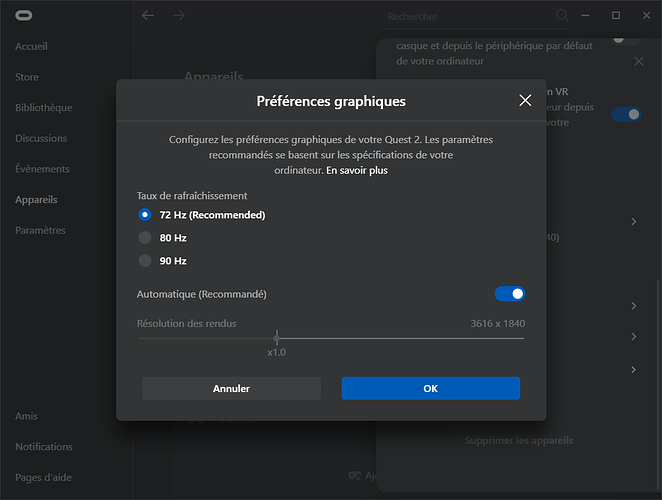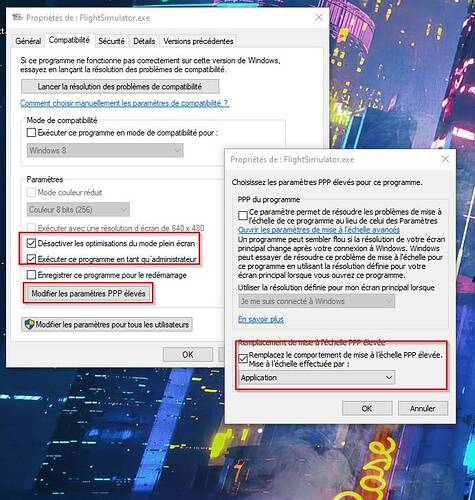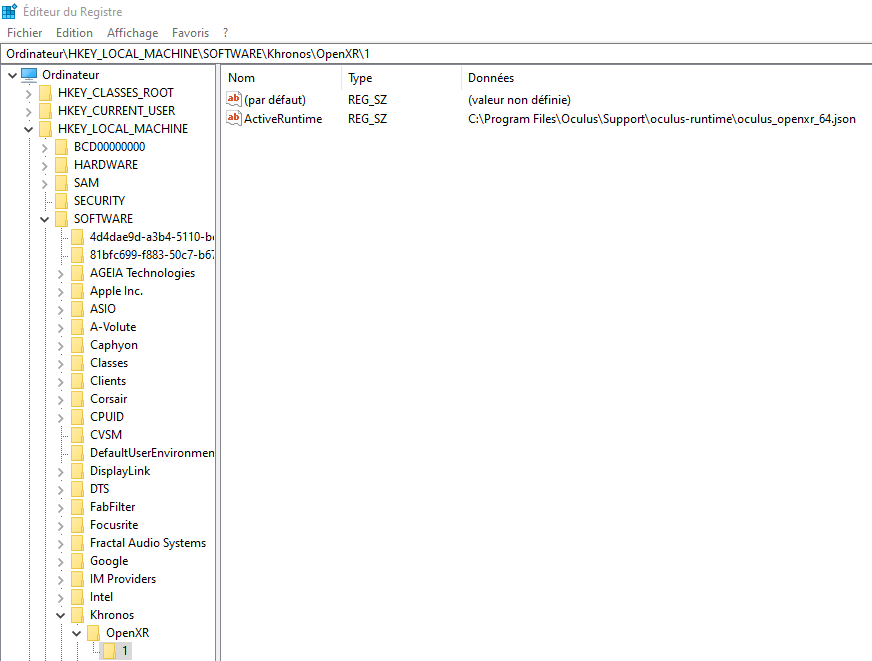Has the latest update improved the stutter / lag significantly or it is just me? I have an i7-9700, GTX 2060 and 32Gb RAM. I was really struggling with performance before but after FS patch and Nvidia drivers update is seems much smoother? Not perfect but better for sure
Check your vram I think VR does chew up VR and isn’t the 2060 6gb?
I think its improved things slightly. I’ve updated to the latest Nvidia drivers for the my RTX3080 and things are maybe slightly smoother. There’s still issues with those big landscape spikes though so thats not been fixed.
Yes it’s 6gb; i’ve OC’ed it to 6.7 though.
@Mobias7 lucky you - how did you manage to get your hands on the RTX 3080? it’s been out of stock everywhere since it’s pre-order stages!
Hey there,
Tried a bunch of new settings and reached a constant 35 fps with pretty good graphics quality, so I wanted to share again.
What I’ve done 1st:
- Installed latest Oculus Tray Tool
- Updated NVidia drivers to 461.09
- Downloaded latest MSFS patch (released today)
- Updated Oculus Software with latest version (released today)
Reminder about my rig:
- RTX 3070 8Gb
- Intel 10700K
- 32Gb @ 3600 MHz
- MB Z490 E Gaming ROG Strix
- 1TB Nvme SSD
What I changed compared to my latest post, is put back the Refresh Rate in oculus App to 72Hz, and base resolution to 1.0, as anyway I won’t reach more than 35/40fps, and I wanted to avoid any double supersampling.
Here are my parameters, for who have similar rig, and still struggling with VR:
MSI Afterburner (Overclok at your own risk !)
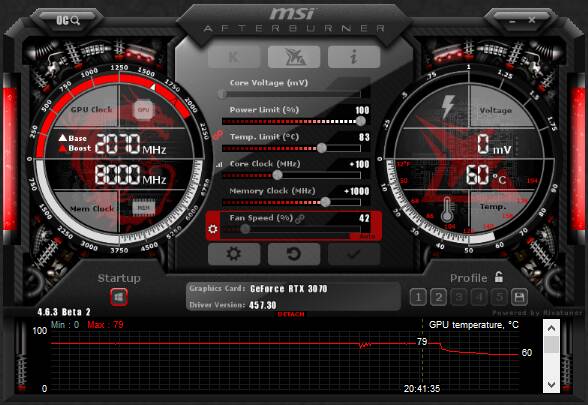
Oculus App
Oculus Tray Tool
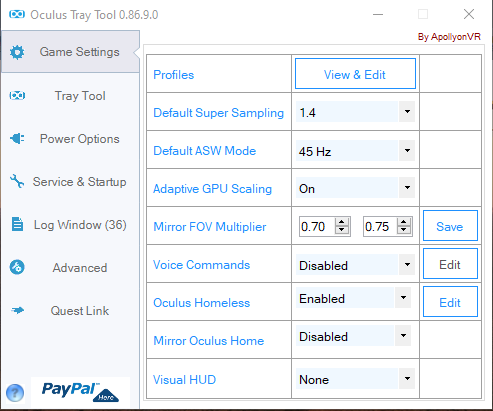
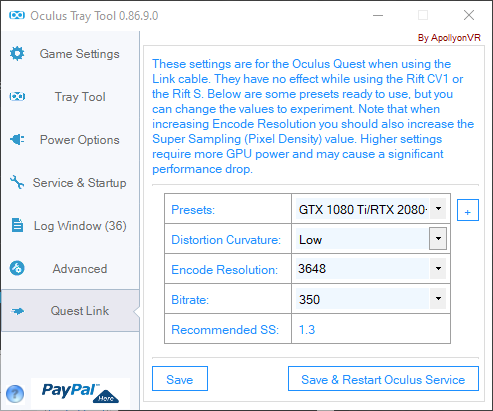
In-Game Settings:
What can be done also which doesn’t hurt, even with no VR, is to apply those settings to the MSFS exe (sorry for the parameters in French…)
Ensure that Windows Game mode is set to OFF !
Ensure that Hardware Accelerated GPU Scheduling in Windows 10 parameters is set to ON ! (you may need to reboot your computer)
Now I’ll spend some time enjoying the game 
Hope this can help !
I took a day off work just before Christmas and sat at my computer with my web browser open refreshing the pages every few seconds of all the main computer hardware stores here in the UK. A 3080 would appear very briefly and then you had literally seconds to check out with it, so you have to get one click buy enabled. Eventually I managed to get all the way to check out with a Gigabyte Asorus RTX 3080 OC Xtreme from Novatech . Its a beast of a card and pretty much the highest end one you can get. Cost £950 though. Games do look absolutely stunning in it.
However I would say that as things stand don’t got out of your way to get one purely for FS2020. Its not best optimised for these higher end cards yet, and its certainly not in VR. I think when Asobo optimise the sim for DirectX 12 this Summer it’ll make a huge difference though.
Thanks for sharing. I tried your settings. The graphics look beautifully crisp and clear but I’ve major flickering and black edges appearing on the sides of my vision.
My set up is similar to yours. I’ve got an RTX 3080 though with the latest drivers.
I just added a couple of quick tweaks at the end of my post.
What you can also try to do, is to make a clean install of Nvidia WHQL 457.09 (be careful if you have optimized profiles, they will be removed) and then update again to 461.09.
I experienced also these black edges during the day, and applying all those steps, and restarting the computer helped.
If you can, monitor your GPU temp, to be sure it doesn’t reach the limits 
Thanks. I’m getting there slowly I think. Every set up is different I guess. Do you use the Steam version of the game? I always wonder what extra complexities SteamVR is throwing into the mix.
I’m using the steam version of the game, but not thru steam VR, as Steam VR (speaking for myself again) has awful performance, so only oculus runtime in my case
Thanks for all this information its really useful and has made a big difference for me. I’ve got it
almost perfect now except for a little annoying stutter every few seconds.
I think I’ll need to ditch SteamVR too as I’m sure giving me that little extra glitch. To change and use the Oculus runtime do I do that in Steam? I think I’ve done it before but I just can’t remember where I did it.
You have to do it in registry editor 
here’s the path to change the XR runtime: Computer\HKEY_LOCAL_MACHINE\SOFTWARE\Khronos\OpenXR\1
I finally managed to get the sim working in VR outside of SteamVR. The performance is very near perfect now. I do just have a very slight bit of stuttering and screen tearing if I move my head quickly, so I just need a final bit of tweaking to dial that away.
Can I just ask what settings you have for the OpenXR run time?
Great thanks. Yeah thats the same thats working for me.
I so wish all this set up for the Quest 2 to get the optimal performance was a lot more straightforward.
We all do…
I spent more hours tweaking the parameters, than actually enjoy the game in VR 
Today, I was tweaking my CPU to get a full time 5 Ghz, and better cooling airflow, and will test VR again after to check it this was improved
Spent the afternoon mucking about with a few settings and trying to get a good balance with things.
From what I can see with my particular set up with an RTX 3080 the upside is you can really seriously crank up the settings in the sim and get the landscape and the general look of it all in VR far closer to the visual fidelity you’re used to seeing on the flat screen.
The downside though is that you do get visual artifacts if you move your head around quickly. For me there’s also a slight judder or flicker in the framerate which I guess is those extra frames being drawn in as it attempts to smooth things out. There’s probably some more fine tuning I still need to do.
Thanks. I will give this a go