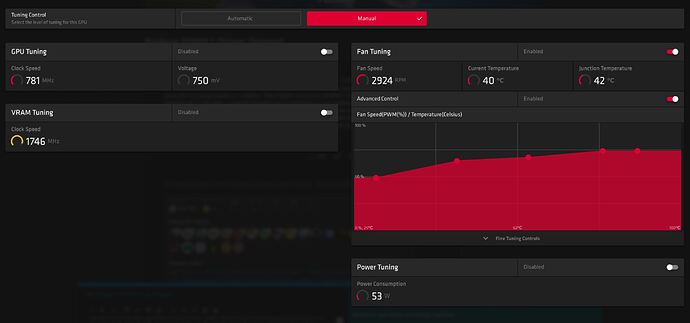Have you got an FPS drop by doing this? What version exactly? Thanks
I’ll give it a try and feed back.
To date, my system seems to suffer an inherent software flaw. The RX5700XT appears to think it is overheating when ALL signs are to the contrary, but I have discovered this only after a modification made. I have measured the operating temps of both CPU and GPU to find them between mid 30s and early 40s degrees. I have also observed that simply minimising FS2020 to the taskbar switches the temperature of the GPU into the 60s and 70s in less than a second, physically impossible and not supported by any temperature measuring device. In addition the standard thermal gradient for the fans is far too ineffectual. After a modification to the thermal gradient, the fans now whirr into life (see picture attached) - for this I have used Adrenalize Software as a controller. The fans is now set to an aggressive 50 % at the lowest point, this controls all temps well, though there is room to play. The second I minimise FS2020, the temp is false and then the GFX shuts off. This is the limit of my experience so far, though I have yet to actually get the sim running. This improved my daily running markedly, though there are still the occasional restarts but nowhere near as many .
As far as I have seen, AMD main goal now are the 6800 series. New driver update was lunched mostly for these new gpu, they didn’t even care about the driver crash on 5700 series. To be honest, I am starting to be really disappointed with amd… This was my first full amd build pc and for sure the last one. I had almost for always Intel and nvidia and never had any kind of issues like I have with amd. Sometimes, cheaper doesn’t mean that will be good enough. But is just my opinion.
Nope, I’ve tried setting virtual memory 1G/4G (min/max) and 20G/60G (min/max). Both settings are still causing crashes - the only difference is that the game freezes and plays the sound for a few seconds, then crashes to desktop without the driver timeout dialog. Oh, and I also installed the newest version of the VC runtime (January release I think) prior to that.
To anyone mentioning that switching back to the October Radeon drivers works… Pure luck, I’ve tried that and the CTDs came back after a while.
Using any drivers, I am favouring
win10-radeon-software-adrenalin-2019-edition-19.12.1-Dec2
Released before the card.
As a rule all the drivers behave the same way…Hope this helps. You have no idea how long this has been bugging me…!
@Qantas094 @dr34dl0ck4727
Have both of you tried the suggestion of manually setting the virtual memory as was suggested a bit higher up in this topic?
@MortThe2nd, no I haven’t
I just read the original post on the virtual memory solution, they only had 16 gigs of ram while I have 32, does that make any difference?
Nobody knows for sure, but it can’t hurt to try. If it helps, then great, if it doesn’t, then you can always set it back to automatic.
alright, so set it to 49152 min and 98304 max?
I set mine to 4GB min, 20GB max.
alright, i’ve seen msfs leave just 3 gigs of ram before so i might go more than that by a little bit
ASUS ROG B450-F, AMD Ryzen 7 2700X, AMD Radeon 5700XT, 16GB RAM.
I have experienced many of the same driver timeouts recently. I started the AMD software and graphics overlay to see if there were any warning signs in performance. There were any.
I did notice that this time out only occurred when I was flying MS and doing an FS tutorial in Chrome. Switching between panels somehow caused the timeout. I have no time outs when using MSFS only. Mind you, I did shut down some things as directed in the first tutorial so it wouldn’t distract from the learning process.
Two days ago, I finished flying and shut MSFS down. AMD app was still running. I did some other stuff then went away for 2 hours. The PC went to sleep. I came back, logged on, and bingo the driver timeout message was there! It is definitely an AMD driver problem as this occurred without MSFS running and specifically when the PC went to sleep. Somewhere in that driver it is not keeping track of time correctly.
I have an rx5700xt and haven’t been able to update my drivers since early November without getting CTD timeouts, usually after 30 to 60 minutes. I have taken the time to fill out their error reports that pop up to no avail.
I had the very same issues … until I discovered that despite the AMD software ‘updating’ the GPU regularly … and getting CTD’s … I found that Device Manager always showed a ‘MS basic Device Adapter’ in use dated 21/06/2006 ! I uninstalled the adrenalin SW (using “amdcleanuputility” found on AMD site) and then updated my GPU driver via device manager and windows update.
Now I have an AMD RX5700 XT driver 27.20.1034.6 dated 21/08/2020 … and my CTD’s are (so far) GONE.
I’ve been having a similar issue with my 5600XT, on MFS, P3Dv5 and a few other games. I’ve rolled back to the 2020.10.1 drivers and the issue seems to have disappeared after a couple of 2 hours flights. I’ve even tried upping the settings to get it to crash but it seems to hold strong