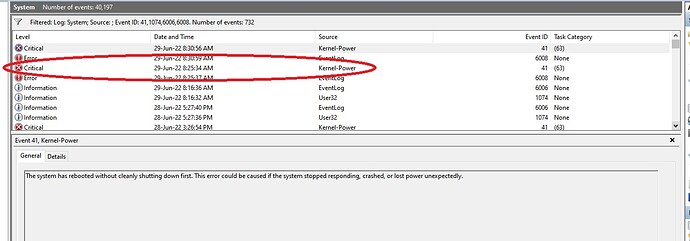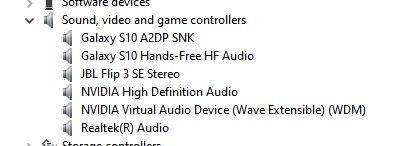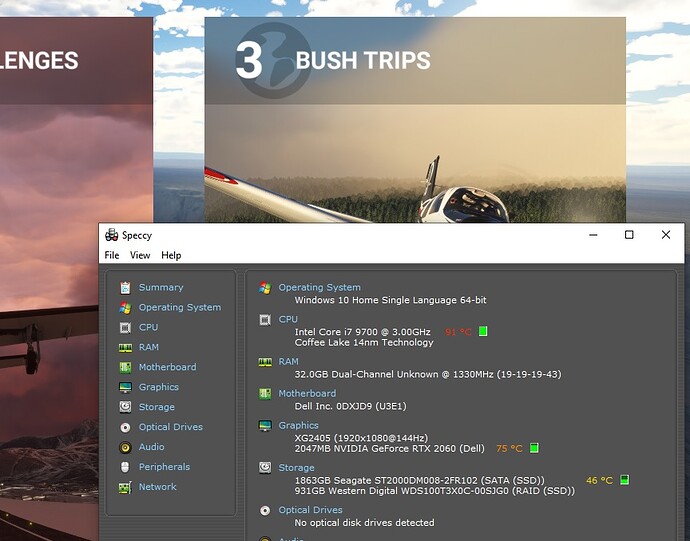I have this Random restarting of my PC and I looked at the event log and I got this attached event. What does Kernel-Power mean?
I expect in this times generally,
due very high temps outside many energy power distribution systems do problems, also with 1s interruptions so you can be in trouble as many of us…
Almost certainly a recent driver update is causing this (if it had been previously working well).
Other common causes are USB devices drawing too much power (but you would also usually see a message to about USB device power too if this were the case).
Try rolling back any driver updates first
Hello @TemperedPaper48 ,
is it completely random?
Does it only happen while MSFS is running?
Does it happen in flight?
What are your PC specs?
Without more info there can be a lot of reasons for this issue, e.g. insufficient power delivery from PSU, faulty hardware, to high temperature, or a driver issue.
You can use the following software really easily to maybe get a more clear error suggestion if the problem is driver related:
Download link: https://www.resplendence.com/download/whocrashedSetup.exe
Topic was moved to #self-service:pc-hardware, for better community assistance.
It usually happens just after the MSFS has been loaded and ready to fly. Once its loaded and into a flight it doen’t happen. Very seldon it restarts without the MSFS loaded. It’s a 2 year old PC Dell G5090 i7-9700 3.00Ghz, 32RAM RTX 2060.
Could be either a power supply issue, or overheating components.
Power supply could mean that due to the MSFS load requirements, it’s pushing your CPU or GPU to require more power from the power supply. But if your power supply is already maxing out its capacity to deliver more power, it can’t supply more power, so it shuts down, and restart the PC.
Same with overheating components, if your GPU/CPU gets too hot and their heatsinks can’t dissipate more heat away, the components can initiate a system-wide shutdown to stop generating heat that could damage it.
Due also without msfs running,
electricity local distrib is common problem. In case you have power backup system you can easy see this problem probably. I saw in my history similar situations and after ask to department problems confirmed. My luck most of that power off short timeouts my system survived heh i saw blink of my lights in room…
Overheating should be relatively easy to test, so maybe start there first.
Also added the download link above if you want to look into the crash dumps.
Well, it’s a dell.
Sorry, here might be a solution, well, it’s actually 9 possible solutions as a kernel-power 41 is actually the most diverse beast out there. It’s appears to actually include all the possibilities offered so far, apart from Omico, as the rest of your house wouldn’t be powered either if it’s your local electricity company.
You said, however, that the computer is 2 years old, what’s the warranty like, where you are at?
If there’s a warranty, ship it back, if not, start the list… if you feel really comfortable in your computerabilities, do point 9… which i think is the most dangerous one.. it always makes me pucker up if i “have” to do the bios update.
https://www.troubleshootingcentral.com/kernel-power-41-error-event-solved/
Personally, from the reviews of similar dell’s, i think it’s either a psu (not enough umpfh) or an airflow issue, that case appears to be crammed, and any amount of dust accumulating in that kind of tight environment will have the temperatures spiking through the roof, causing a reboot.
Good luck capt’n, hope you get it fixed.
Woof ~ Woof & Salute!
Steiny
I would agree with the idea that MSFS is loading the system sufficiently that either heat or power delivery is the issue.
There are many benchmarking products out there. I would try running one of those for at least as long as the average MSFS session the OP has as a soak test. I wouldn’t be surprised if that also triggers it but it would need to stress both the CPU, and GPU.
these KERNEL POWER message not necessarly mean that your PSU is faulty. I got same “useless” message if the PC reboots because of these horrible HAGS setting.
So.. it can be all other reasons for a reboot.. the most common is over-heat, drivers, hags, etc..
And as former users mentioned, heat-stuff can you test ![]()
On other side is it not good for a PSU if you get power voltages fluctuations in your house…
PS:: whats the error messages before the Kernel-Power message ?
Has this something to do with the Cumulative Update for Windows 10 Version 21H2 not be able to install? I hhave been tryng for quiter sometime to install this update but I always get the below messgae.
hmmm.. have you tried, in special after the reboots, the usually system checks ( sfc /scannow, Dism … ) ? And you mean the update: KB5014666 ?
Yes I did try but no luck . The update was the KB5014699 and also now the KB5014666 can not be installed.
ah.. these one.. its a while ago..
May be 0x800f0984 is kind of windows update component issue. There are some services which can be stopped and then SoftwareDistribution can be cleaned, but have’nt all in mind at the moment ( bits, wuauserv ,.. ) .
Done quick-search in forum about wua… and found
( see within these “try” in original post )
These look like what I had in mind, but not sure about “completeness” and there are possible similar topics in “big world”.
Of course, also try to disable Anti-Virus tool, who knows ![]()
What Puzzle’s me is that it reboots just before MSFS loads up. Once it loads up and into a flight it never reboots.
A few months ago I had a similar problem and the culprit was a faulty (Realtek) audio driver.
I have also noticed that while loading MSFS the CPU temp goes high for a few seconds. Can this be the problem. Here in Cyprus the temperature now can go high over 33C
It’s probably the hysteresis of the cooling system. The temperature spikes, and then a few seconds later the fan speed increases to compensate, and the temperature reduces once more. You may see the opposite, where you reduce load, the temperature drops, then rises a small amount as the fan(s) slow down again.