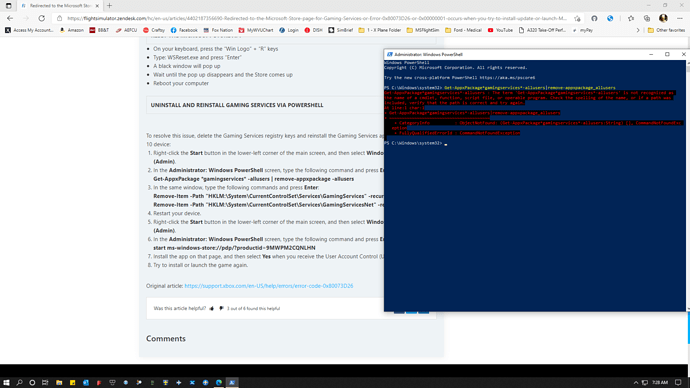I too haven’t played in awhile and FS wouldn’t start up as others have mentioned. Unfortunately I could not figure out how the heck to resolve this as some other have and I uninstalled FS. Now I can’t get the digital version I purchased to reinstall for the life of me. I log in to my Microsoft account and can see the purchased digital copy page and click on install to no avail… I’m about to lose my mind here. Have been gone for a few weeks and I needed to practice some maneuvers for my IRL pilot flights. The closest I get is a message that says “Thank you, we are attempting to install on your device” and nothing happens…
UPDATE:
I restored my system and have the FS app back in my taskbar… however it’s still the same problem… clicking on the FS app icon just takes me to the MS store…
Have you updated windows to version 21H1 ?
how to check : click on the spyglass and type , winver + enter.
I have a similar problem. MSFS 2020 was working fine and then I found that I couldn’t start it up as the icon was greyed out. I’ve uninstalled the game, updated Windows to 21H1, updated the Nvidia drivers and logged in and out of Xbox and Microsoft Store (MS), but am unable to reinstall yet. I have contacted Zendesk who suggested that I reset MS, but this didn’t work. In ‘Ready to Install’ in MS, both Microsoft Flight Simulator (MFS) and Digital Ownership (DO) each appear with ‘Install’ butttons by these. When I press these buttons, the installation fails to proceed whether I start with DO (which I believe should be installed first to allow MFS to proceed) or MFS. Under ‘All Owned’ in MS, both MFS and DO appear with Install buttons by them as well as MFS Premium DeLuxe with a ‘Manage’ button by it. If the Manage button is pressed, this leads to separate Install buttons for each which again fail to work. If I then go back to ‘Ready to Install’ and click on the entries for MFS and DO, this leads again to separate Install buttons for each entry with a tick to say that I own the product. Again, pressing the Install buttons fails to do anything, but there are three horizontal dots beside the install buttons which lead to ‘Install On My Devices.’ I then select my Desktop and yet again, the installation fails to proceed. I suspect that there’s still a problem with MS and would welcome any further help please.
I’m now in a worst case scenario… I took someones advice in another post and went into PowerShell and tweaked some things and my less than one year old $2k desktop completely crashed…
I have had the exact same issue and unable to install no matter what I try. Having forked out alot for the deluxe version and hundreds more on joysticks, rudders etc, I have had a gutful.
I am having the same situation. I even contacted Microsoft Support and Xbox Support for help with no resolution. Microsoft Support even took control of my computer and attempted to resolve it. I got ping-ponged around between the support desks after hours of troubleshooting, but I am still not able to reinstall MSFS 2020. I purchased MSFS Priemum Deluxe in July 2020 and had no problems until last week. I don’t know if a Windows Update caused this problem or not. The Support People were nice and professional, but I still am unable to Play the simulator that I paid almost $120 for and the Hundreds of dollars I spent on extra scenery and other addons I purchased from MS Store. Shame on Microsoft, Asobo or whoever has left me hanging.
Have been trying everything to fix this problem, but haven’t succeded yet.
I finally broke down and Reset my Computer through Settings, Update and Security, Recovery and have successfully reinstalled MSFS 2020 through the Microsoft Store. It is still an ordeal, but at least I can use the Simulator again.
Sounds like your MS Store install may be broken. It may be worth reinstalling MS Store via powershell. Same with you @wvbandit1948 if your issue is the same.
I first had Crash To Desktops. Then it went to Crash On Startups. I uninstalled and have had to reinstall only to have disk 1 setup send me directly to Microsoft Store with a massive AD for TikTok and Netflix. I search until I find the version I have of MSFS and it says it’s already installed. I think the only way around this is to either purchase a new PC or format your disks. MS doesn’t seem to want to help.
Having this problem as well. I tried to install MSFS on a new computer I received, and I am experiencing the same problems as others above.
Only replying so I can keep tabs on this. Same problem here. I did find a suggestion to use the repair function in system apps. I don’t recommend this as now MSFS is completely gone from my computer. Instead of repairing it simply removed the entire program only evidence it ever existed is a shortcut that goes no where.
Hi,
My heads done in! I had to re-install as it stopped working for some unknown reason. It installs the basic package 1.65gb and the digital ownership but that’s it. When I click launch it fails to open the game just crashes so I am unable to install the main package. I’ve got a high end PC so no problems with running it so I am out of ideas. I have seen a lot of people stating they get stuck at 3.65gb but haven’t seen any stuck at 1.65gb. Really appreciate any answers
Cheers
Trev
As I never heard back from Microsoft I did some searching. I went into settings apps and did a repair on Gaming Services, you can find it under the advanced link. This allowed me to finally re install MSFS.
Wvbandit1948, AeroCaptain4321 and others, many thanks you for your replies. I have now successfully managed to reinstall MSFS2020!! I contacted Microsoft Support and selected Windows Technical Support on the keypad. They took over my desktop and did the usual checks resetting Microsoft Store, etc, but without success. After that, they said that it must be a problem with Windows - either a corrupt file or Windows Update failing to install correctly. They said that I had basically three options - to do a Repair Upgrade of Windows which wouldn’t affect my existing files and failing that, a Reset or Clean Install of Windows - this would mean starting from scratch as all my files would be deleted. The last two options would obviously require a back up to an external hard drive of anything I wanted to save. I opted for the Repair/Upgrade of Windows. For this, the assistant downloaded the correct program for me and started to install it and then left me to continue the download. All went smoothly and quickly (about an hour in all) with a few restarts along the way. After the Windows Repair Upgrade, I opened Microsoft Store to download MSFS2020 and then encountered a slight glitch. I tried to install Digital Ownership first as I assumed that that this would need to be installed before MFS. This installation failed to proceed and I got an Error Message. I had previously read that if you had problems with installing from Microsoft Store, then to try downloading from the XBox page. I then went to straight to the Xbox page (without trying to download MFS from Microsoft Store first!) entering flight sim in the search box and MSFS appeared for install. The installation proceeded without difficulty, but took around 24 hours including the updates from Content Manager and the Nordic update from Marketplace. Microsoft Support advised me to disable the firewall and anti virus during the repair of Windows as well as the reinstallation of MSFS. I was almost on the point of buying MSFS again from Steam but am glad that I didn’t as I’m sure that I would have run into the same problems with Windows. I wish everyone in the same predicament as I have been in every success in reinstalling MSFS. I hope then my story helps.
Really pleased you got it sorted! Happy flying ![]()
Just an update on my previous post. Had left playing the simulator a few days and then went back to it and it wouldn’t start! I just got the black screen and it hung there! I updated Windows but still no luck! I then disabled my firewall and anti-virus. I was then able to restart it!! I came out of the game and turned the firewall and anti-virus back on. I was still able to restart the sim. It’s a shame that Microsoft have spoilt what is a fantastic flight sim by making it such a temperamental beast where you keeping your fingers crossed whether the thing will start or not!! If it wasn’t such a good sim, I would have given up on this long ago!
finding the same problem cannot reinstall after complete windows update.
I had a CTD after a few minutes on every start after updating to SU5. (Usually never got off the ground). So, I decided to do a complete fresh install of W10. Now I cannot download MSFS. I have tried everything in the last 3 days including 2 W10 resets. Have followed all the instructions I can find from Microsoft but on EVERY install try it hangs after about 1 minute trying to unpack (usually) a livery file. I have left it overnight but, in the morning, it is still trying to unpack the same file. The install never crashes or gives an error code. I have about $2000 worth of Hardware (Honeycomb Alfa & Beta Controls, MFG Crosswind Pedals, Hotas Warthog) not to mentions all the Orbx Scenery & Airports and various Addon aircraft and other software. All useless at present. What am I to do? I can 1. Wait a few months and try again or 2. Open a new MS account in the store and buy it (Premium Delux of course) again.
What I actually did after 3 days was go to Steam & Buy MSFS again. A big decision! Guess what on downloading the exact same problem occurred. So I sent a complaint to Steam and unlike MS I got a reply in less than 3 hours which stated that actually although I was buying the product from Stream the whole download was still handled by MS so I should contact them. I have asked for a refund from Steam for my second purchase of MSFS Delux Premium and am hopeful of a refund.
2 days later. Steam did refund me - great customer service. So I decided to try a download to my every day desktop. Took 4 hours but no trouble. I did not play it but transferred the whole folder called “Offical” (next to Community Folder) to my gaming computer and bingo I am flying.
I have what sounds like the same problem. MSFS 2020 was working fine and then I noticed that I couldn’t start it up as the icon was greyed out. I’ve uninstalled the game, updated Windows to 21H1, updated everything and logged in and out of Microsoft Store (MS), but am still unable to reinstall. In ‘Ready to Install’ in MS, both Microsoft Flight Simulator (MFS) and Digital Ownership (DO) each appear with ‘Install’ buttons by these. When I press these buttons, the installation fails to proceed. Under ‘All Owned’ in MS, both MFS and DO appear with Install buttons by them. If the Manage button is pressed, this leads to separate Install buttons for each which again fail to work. If I then go back to ‘Ready to Install’ and click on the entries for MFS and DO, this leads again to separate Install buttons for each entry with a tick to say that I own the product. Again, pressing the Install buttons fails to do anything, but there are three horizontal dots beside the install buttons which lead to ‘Install On My Devices.’ I then select my Desktop and yet again, the installation fails to proceed. I don’t want to reset and reload everything. When will MS fix this?
I have similar problem. Uninstalled and reinstalled numerous times. Used Windows Recovery to start again. Still have install that shows opening screen on endless loop from a 1.12 GB download. Do hope a fix can be found, has been great for 12 months but last update seemed to cause all the trouble.
MichaelG.