Fear the taxilight is still off, they should be turned ON when releasing the brakes.
Currently they are linked to the speed of the aircraft.
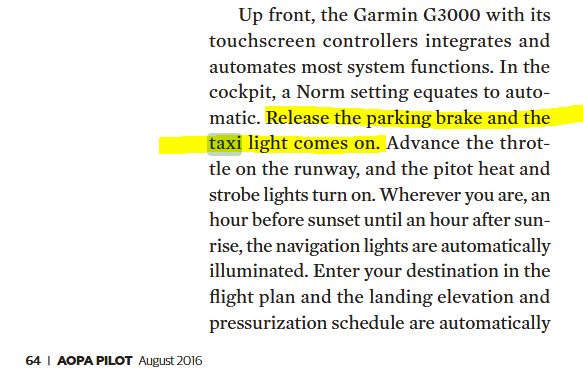
Fear the taxilight is still off, they should be turned ON when releasing the brakes.
Currently they are linked to the speed of the aircraft.
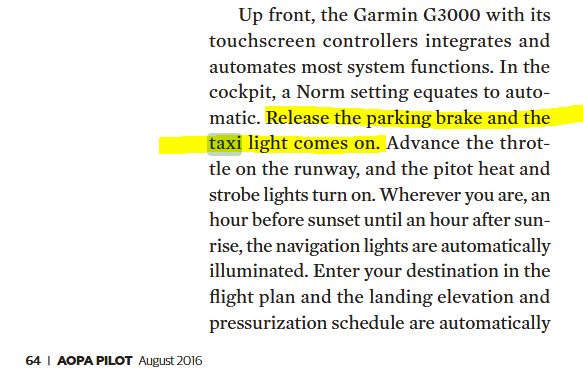
Beautiful! Well done.
Download has a version ‘included a version where the registration can be changed.’, does this meanone can change the tail number from ‘N86KM’? If so, how to enter a new registration? In the aircraft.cfg file. A little guidance when you have a moment. Thank You, beautiful livery!
Step1: Install the version with the custom registration: “mgr_hjet_N86KM_CR”
Then you can either:
Step2a: Change the registration number in the aircraft.cfg, change “CUSTOM” into you prefered registration. “atc_id = “CUSTOM” ; tail number”
or
Step2b: Do the above in the Sim, before starting your flight.
Marcel, Thank you, for the quick reply! I’ll set the tail number, can’t wait to try the livery (although I spend most of my flight time in the cockpit). I’ll be sure to comment on the topic!
Thanks, again
Tim
Running into a challenge here. I have been trying to fly the Honda Jet on my Xbox S with controller, keyboard, and mouse, and have a few issues Im trying to resolve. The first is upon departure, I can only get the engines to about 83% - never full power. Second, I also seem to have problems from time to time turning the engines down. I’m sure its something that I am doing (or not doing) nut do not have this problem with any other Jet I fly including the G2. Any suggestions would be greatly appreciated . . . Thank you.
Have to agree with Stevek both are exceptional to fly full credit to Working Title Cessna
Longitude and Marwan Gharib Honda Jet developer…first class developers
I don’t think the AOPA article is the best source to use…
The HJ POM would be the accurate resource to use
Taxi Light – Parking brake not set, on ground at low speed
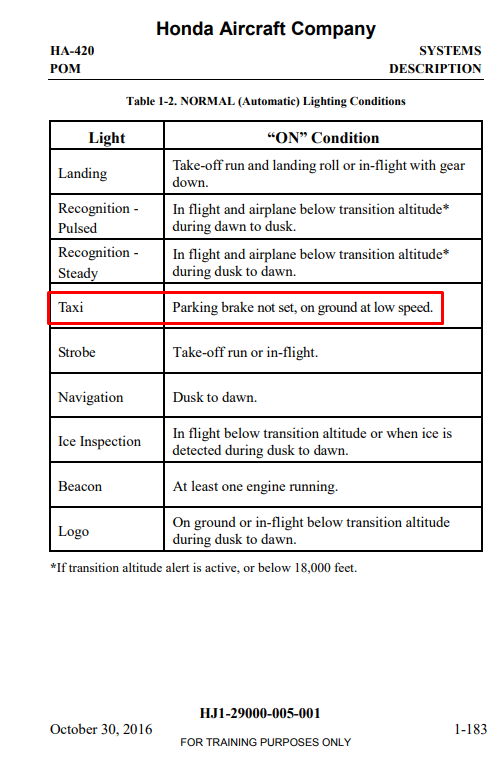
I had an amazing Honda Jet flight tonight on Xbox after being plagued with crashes for a few weeks now.
Great experience!
Still getting audio bleed through. If someone near me in MP is in one, I hear his cockpit sounds in my plane, no matter what I’m in. Had to remove it.
The “ON” condition can be interpreted two ways. ![]()
It will be “OFF” at high speed or when NOT on the ground.
Would be strange in the real-world if you taxi and you stop to check out a sign, your taxi-lights go out?? ![]()
This is why I set all the external lights to “Off” and handle them manually (Honeycomb Bravo). I really do appreciate that a developer has given me the option of allowing the sim to do it vs me doing it on my own.
Plus, can/should this thread be reopened? I didn’t find a newer one anywhere. Clearly with over 1,200 replies there’s interest in this plane. Thanks for your consideration.
Does it still continuously rumble the controller, even after takeoff?
Nah, didn’t notice that with my Xbox controller.
I just updated from the MP, and for the life of me, I can’t find a way to turn on Synthetic Vision on the PFD’s. I’m obviously missing something, but I don’t know what it is.
Edit - disregard, finally found it.
Are altitude callouts back?
I heard callouts from 2000 down to 5.
OK - one last question (for now). I was on a flight yesterday at FL280 with an outside temp of -31°C, but I had no contrails. Is there a setting in the sim that I’ve missed, or something else? I normally fly GA at much lower altitudes, so I’m not sure what I need to look for.
Edit: Apparently, it’s not just the Honda. I’ll be opening a new thread for missing contrails in general.
I am also experiencing issues with the exterior lights not working. I can’t even control them manually by turning them on or off - - nothing happens.