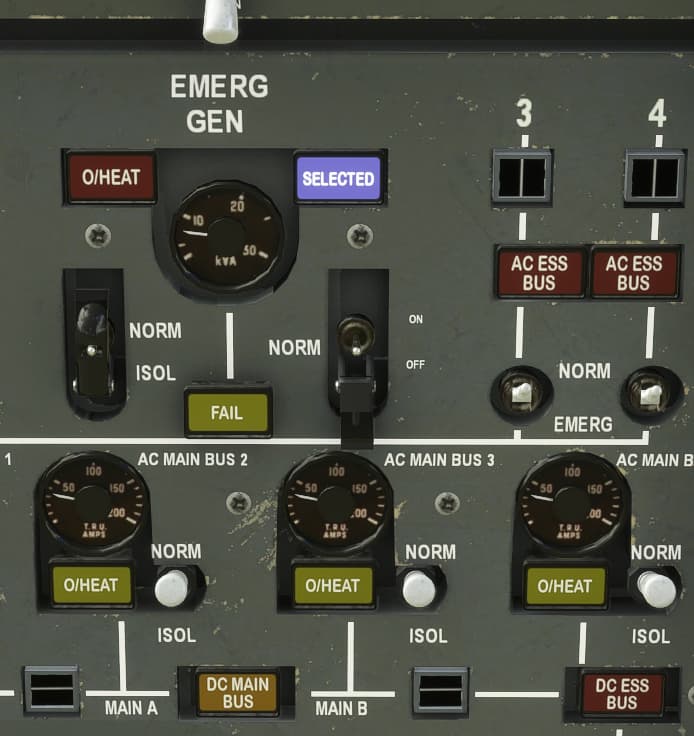I thought it would take months for somebody to find that! In reality, about ten minutes! 
No wonder the latter dev stages took so long!! Too busy with that stuff.

Me alegro muchísimo de poder ver una review tuya, en mi lengua nativa y de un paisano mío. Y aprecio mucho tu valoración. Prestaré atención con mucho interés y tomaré nota de aquello que haya que mejorar. Agradezco mucho tu trabajo! Sigue así!
I am very happy to see a review from you, in my native language and from a countryman of mine. And I really appreciate your feedback. I will pay attention with great interest and take note of what needs to be improved. I really appreciate your work! Keep it up!
Was hoping you had access to this for a review. Do you have a link to your channel? Always reliable and thorough, sir.
Loved my first two flight (Heathrow to Manchester - Dubai - Abu Dhabi) and actually landed manually with success…
Now need to find a detailed walkthrough of the auto pilot system.
just pulled the trigger, but any tutorial of cold and dark startup can be done for an aid to learn how to fly this plane? the manual confuses me quite a bit
I’ll never stay at a Holiday Inn Express again as I can’t handle being that smart! 
Here are my First Impressions Videos (part 1 and 2) in german language - TLTW: Great Aircraft - especially for this price and for a nearly one man project. Fun to fly and with an over average system depth - and that is what is important for me.
Thanks a lot to DC Designs.
Kind Regards
JayDee
But the Marketplace version won’t have the weapon systems!
Microsoft flight simulator 2020 Concorde by dc designs takeoff FULL review tomorrow - YouTube take off
I subscribe to the same approach, thank you and booting up MSFS right now and about to give it a go!
Hey jaydee I saw your review, of course I don’t understand anything of German, but I found something curious when you were rotating the IAS rotary selector, minute 8:25. The rotary selectors for IAS ACQ and ALT ACQ has a push function to switch between units and tens and tens, hundreds and thousands respectively for confortability. I will keep looking your videos to collect feedback.
Thank you for the feedback and hint. Kind regards JayDee
Hahaha, we were wondering how long it would take for someone to figure that out and post it after launch.
Gonna wait until someone actually records a realistic-ish egll-kjfk and shows that the aircraft can do it reliably.
I’m a nosy so-and-so. I gotta poke my nose in every nook and cranny I can find. Been over every instrument and panel whilst consulting the manual and had some fun with raising and lowering the nose and now to learn how to turn the engines on!
I couldn’t start the engines using the in-game checklist. I’m sure I missed something somewhere. I’d keep trying if I didn’t have to start work soon. It’s gonna be a long day!
anyone can get a comprehensive startup guide? I just tried following the checklist and some kind of weird horns just comes up… also, is there kind of master warning off switch as what is in an A320? say when I overheated the engines I know I should cool it down, but is there a switch where I can turn off the annoying siren during the process?
Gonna try to help you in that regard.
- GRD POWER ON:

- CONNECT BATERIES:
- SET EPU ON (and control always this switch is on in all the proccess):
- BLEED AIR VALVES ON:
- FUEL LOW PRESSURES ON (CrossFeed Valves On):
- SET UP STARTERS ON (One By one):
That’s all. Once all engines were running at idle, set EPU to off.
so basically do all this and then good to go as in start on runway. thanks!
hum~ sorry for one more question, I set up a custom camera to make the window and the main gauges can be see. then the pilot just renders partially and have his hand appears ghostly. is that all I have to do is change in the camera.cfg to have the line “NodesToHide=“PILOT_VISIBLE””?