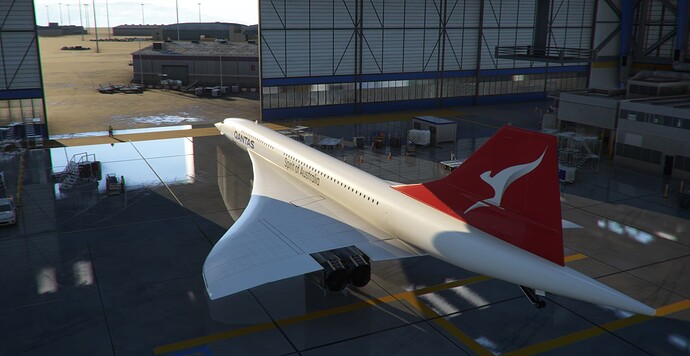Lol, I did not see the knobs on the left. I can adjust it now. Thanks for fielding my stupid question 
It’s not stupid at all, also this way we help others with the same doubt
I don’t have the graphics handy right now. That is a load of 148000kg, it should cover a route London NY
nvm, if possible just share it sometime later, as I am a guy who loves to fly full loaded planes for the extra handling challenge 
now still studying of the hanging problem… it seems if I start in any premium airport and arrive at another one, payware or in MSFS, the first flight of any plane is fine, if I completed one, even switching off the computer and reboot in another game 2 days later, it just won’t start loading, as soon as I click “fly”, it playes the loading music, the screen goes black and nothing happens in 10 minutes, while a normal loading should only take 1min or so in my computer
Thanks to @CodenameJack447, I successfully completed my KLAX to MMMX night flight without being blinded by floodlights anymore. This aircraft in VR is a real treat and now that I have bound a joystick button to put me in the flight engineer instrument view I can easily switch between pilot and copilot duties. Well done DCD. she’s a real beaut!
Glad to hear it and well done!  Beautiful paint scheme as well!
Beautiful paint scheme as well!
Will those fuel flow/valve indicators or whatever they’re called be implemented? It’d help a lot to be able to see at a glance what the fuel is doing. I noticed that when the batteries are off they do actually display the cut-off symbols but when you power up they revert to empty black boxes like in your screenshot.
Thank you for making this model Concorde, it is the best aircraft I have experienced in MSFS. I feel like I am in the space shuttle! Yet to work out how to get to Mach 1, but it is exquisite in VR.
Any hints on how to get to the passenger section to view the Mach read out?
Yes, the little MI flags are all being added - might not have them all in play for the first update but they will ultimately all be present 
You just walk about in the cockpit using mouse, arrow keys and ALT
Don’t tell me Joe Patroni’s flare gun is hidden in the cockpit somewhere? Would be a shame to lose that. ![]()
Oh, you’re Zentropy? I happened upon your pre-release Boeing 247 video by chance, looking forward even more to checking out the rest of your videos including the Concorde ones now that I know it’s you.
I think the aircraft is great. Especially in VR. I’ve been simming since the 80’s and fully appreciate today’s advancements.
just to update, after a few days of struggle I now managed to do a cold and dark startup till landing with ease now, with the fuel transfer functioning as intended. thanks for all the aids here and it’s really a joy to fly this challenging bird
@KinkedoNau1 Good to know, glad you’re on your way now!
Just to inform everybody else that the first update for Concorde is likely to be released tomorrow, Thursday latest. A large number of improvements, but what most will probably enjoy is the fully interactive checklist that has now been enlarged and improved to cover every step from cold and dark start-up, take-off, climb, cruise, descent and landing / shut down. Every step has been checked by yours truly.
After much testing, I would like to confirm that ILS landings do work just fine. However, you must intercept the ILS beams as close as possible to perfect to give MSFS the best chance of settling in nicely. An ILS beam has a 3 degree slant angle, and this equates to 300ft for every nautical mile.
My recommendation is to intercept the ILS at 15 nautical miles and 5,000ft, with Concorde already at 220 knots with nose and gear down, giving you the maximum amount of time to settle into the landing phase and slow further. I’ve tested this repeatedly and it works really well.
linked is my trial on full manual landing on ILS 13 of VHHX, quite unstable but still did land it smoothly with all automation disabled. Can I ask for one more favour on the update, the default external view of the plane is too far away, making the concorde looks like a small toy, maybe have a lower angle and closer to make it feels the elegance of the plane?
Love this plane and have not flown anything else since release . Thanks Dean and Jack for building a very iconic aircraft!
I have been distracted by my efforts to diagnose the SU9 Beta issues, but I noticed too that somehting seems a bit odd about the default external Chase Camera view. It seems to be defaulting to focusing on a point underneath the plane around where the landing gear would be if extended, like it’s meant to be used for a “walk around view” on the ground looking sort of up at the plane. It’s hard to get a satisfactory view if you simply go to the Chase Camera and move the viewpoint around.
I would say it looks the chase camera is too far away to really appreciate the plane at the default chase camera view, if anything I would say I prefer it to be closer and the plane occupy the screen more