I’ve already done a lot of transatlantic flight, you can add coordinates to your plan 
The poster you replied to is pointing out that he’s on the new SU9 Beta build, which was pushed out yesterday. The fact that the bug persists in the new build is relevant info.
It might not be Dean and Jack’s urgent priority at the moment, but it’s certainly relevant. SU9 will be coming out in 2-3 more weeks, at which point the bug will become urgent. But at least documenting the continued existence is still worthwhile to know.
Dean and Jack are aware of it.
Yeah, because I’m the one who reported the initial bug AND created the Bug Report post in the SU9 Beta forum.
The point that that @StarDreller was making is that the same bug exists in the newer SU9 Beta build as in the initial SU9 Beta build. That is new info.
I dont typically (or ever rather) use the world map to plan my flights. Maybe because it was prone to things going wrong in the early days when LNAV was still in its infancy. Doing beta testing for HD 787 it was specified never to use the world map for planning. What I normally do in airplanes that have an FMC is to either import from SB when in the VC, or enter the waypoints manually - also in the VC.
I’ll use the world map for now then, and hope a way to import flightplans or at least enter lats and longs in the FMC becomes available 
I notice that if I keep the AT on during cruise climb, the reheats turn on automatically, and won’t come off until I switch the AT off and then flip the piano bars up and down to cycle them. I’m already at M1.98 or so. I guess this is a bug?
Also, the airplane doesn’t want to climb above FL519, even though she has become 10k lighter from the fuel burn the last 50 minutes or so. On the MCP I have altitude aquire set to FL590 and max cruise enganged (well, I’m trying to push max climb, but it won’t engage, and the max cruise engages instead). Any thoughts?
I’m on the live MSFS build btw (pc from ms store)
It’s an Asobo feature. Also mentioned several times already. Recommended workaround for now is to not use AT until cruise.
The airplane will climb higher depending on your weight and the flight profile you chose. There are several YouTube tutorials that show how.
Thanks, Mdapol. I will just keep the AT off then. However, as I said, the plane hasn’t budged upwards at all for the last hour. It’s stuck at 51.900 ft. When I first noticed the non-existent climb, I was 60k fuel left in tanks total, and now it’s 42.900 kg. I would presume that this decrease in total weight would translate to some more climb performance? Speed has been at around m2 the whole while.
And I made quite a few tutorials myself in regards to the FSLabs version of concorde back in the day, although I’m the first to admit I might be a bit rusty 
No moaning from me betas are for testing .just a heads up the first round of fixes saw no improvement. Great work on concorde though deano .
The air temperature and conditions play a huge role in Concorde’s performance - quite often she didn’t make Mach 2 or much more than 50,000ft in real life for those reasons, and Mach 2 on the JFK run was rare. This Concorde reflects those realities, all detailed in the manual.
Use it in conjunction with alt hold, to maintain the altitude.
Max cruise has undergone an improvement to resemble the real plane, it can work by default as a pitch function, or in conjunction with alt hold or vertical hold. While with Alt Hold it works as before, with pitch hold it is different, since the objective is to maintain mach 2.04 or 540 knots by making attitude changes. This basically means that the plane will increase its altitude (nose-up) when it overspeeds or the temperature exceeds 127 Celsius, or it will reduce (nose-down) it when it is below these numbers.
the easiest way is use alt hold after max cruise is engaged.
The ias hold mach hold modes of the right part of the AFCS have also been differentiated from the left.
The ones on the left are autothrottle modes, while the ones on the right are pitch-based and non-autotrottle.
MAX Climb will switch to ALT HOLD, when the target altitude in the ALT ACQ selector had been reached. But also, MAX CLIMB will switch automatically to MAX CRUISE, when 540knots, or mach 2.04 has been reached.
In the temps gauge you will see the ISA degrees. Under isa -4 you should not have problems to achieve Mach 2.0 and 60000ft. But as the ISA temps became higher, the performance will decrease.
Everyone, we have updated the manual in which regards to the fuel system transfer explaining how the fuel system work when the trim transfer valves and pumps are at auto. This is the extract:
Fuel auto transfer:
For the correct operation of the fuel auto transfer it is required:
- Inlet and Override valves 5, 7, 9, 11 set at Auto (middle position).
- Pumps 9, 10, 11 (remember tank 11 has 4 pumps) set at Auto (middle position).
Normal Mode (Fuel auto transfer OFF by default)
If nothing is specified in the Rotary selectors or the quantities specified in the selectors are below the current quantities: The fuel will be transferred to valves 5 and 7 in the normal discharge order, first emptying from tank 9, followed by 10 and finally from 11 (always in that order since the priority is always to maintain a CG aft). If load limits have been specified in the selectors, once the current quantities of tanks 9, 10 and 11 coincide with their load limits, all valves (5,7,9 and 11) will close maintaining those limits. If a value of 0 was set on any of the selectors, the tanks attached to their selectors will empty their entire tanks (Remember that rotary selector 9 is the combined amount of fuel from tanks 9 and 10).
Forward Mode:
An fwd. transfer process will be initiated, according to the load limit specified in the rotary selector 9: When the combined amount of fuel from tank 9 and tank 10 matches the load limiter set in the selector or the amount of current fuel is higher than the load limit specified, its valves will close and fuel will continue to be transferred through valves 5 and 7. When tank 11 match its load limit, its pumps, as well as valves 5 and 7, will be closed, ending the transfer.
Rearward Mode:
An aft transfer process will be initiated, according to the amount specified in the rotary selector 11: When tank 11 reaches the load limit specified in the selector or the amount of fuel is higher than the load limit specified, its valves will close and fuel will continue to be transferred through valves 5 and 7. When tank 9 matches it load limit, its pumps, as well as valves 5 and 7, will be closed, ending the transfer.
Fuel Fwd transfer switch Override (Overhead switch):
It will ignore the load limit quantities specified in the selectors, and will simply start a fwd transfer process from tank 11 to tank 9. If tank 9 has reached its limit (tank 10 is not taken into account), fuel will continue to be transferred through valves 5 and 7.
Tanks 1-4 switch:
If it is activated it will try to maintain an amount of fuel of 40% for tanks 1-4, in order to favor a CG aft.
Concorde Original Flight Plans » Microsoft Flight Simulator This is very good to load into msfs when you want to plan Concorde flight plans.
awesome plane by far the most detailed plane I have seen so far especially with the amount of functions there are
Some posts were removed. Please stay on-topic. The forum isn’t to discuss piracy. Thank you.
So far my impression: despite the fmc make the plane feels less realistic (in a good way, especially for those like me who just started. Learning about concorde). The detail in the plane is more than I expected. Although after trying this if a true study level one comes I might pull the trigger also just to feel the annoyance of fuel heating etc.
I decided to venture back into the Su9 beta again to check it out and I thought I’d take a look at the 4 engine fail people have been getting on Concorde when using reheat.
After playing with weather temperature settings and monitoring the point when the engines fail in developer mode engine debug screen, it seems like the trigger point for the failure is when approx 170,000lbs/hr fuel flow rate total for all four engines is exceeded. If I adjust the ambient temperature up so that the flow is just below this value, I can sit on the runway with all 4 engines on reheat until the cows come home.
I played with many fuel flow related parameters in the engines.cfg file and, to cut a long story short, the only change that could keep the fuel flow under this max cap at any normal operating temperature was to change AfterBurnThrustSpecificFuelConsumption from 1.39 to 1.1. This puts a cap on max fuel flow at 167200 lbs/hr and allows reliable reheat and engine operation all the way up to 60000 ft, with the obvious side effect that fuel flow with reheat on is about 20% less than it should be. And yes, I did try changing the fuel_flow_max parameter, but it did not stop the engines failing as they have been in SU9.
I know this is a bit of hack work, but I was just wanted to get this aircraft operational in SU9 and give DCD a heads up of what triggers the issue and where to start looking if SU9 comes out with this issue baked in.
Brilliant on the Autopilot updates thanks. The Artificial Horizon (ADI) Still appears to be incorrect. Not too noticeable at the lower attitudes but 20 pitch degrees seems to equate to closer to 30 on the ADI. This can be seen using the simobject info in the dev menu.
I’ve attached some comparisons between the ADI and actual pitch.
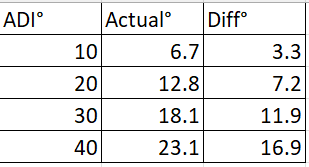
I see… Thanks for reporting it!
surely we have wrongly defined the maximum and minimum values in the template and that’s why the real values do not match, I will check it as soon as I can!
