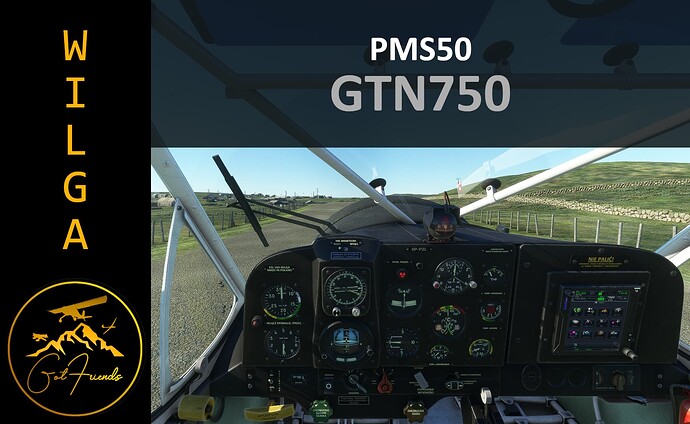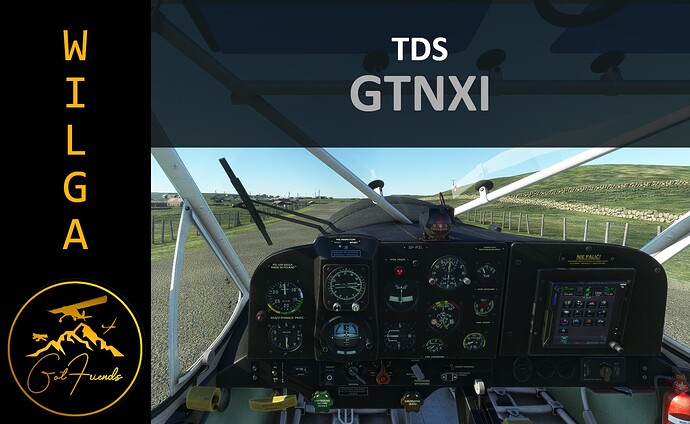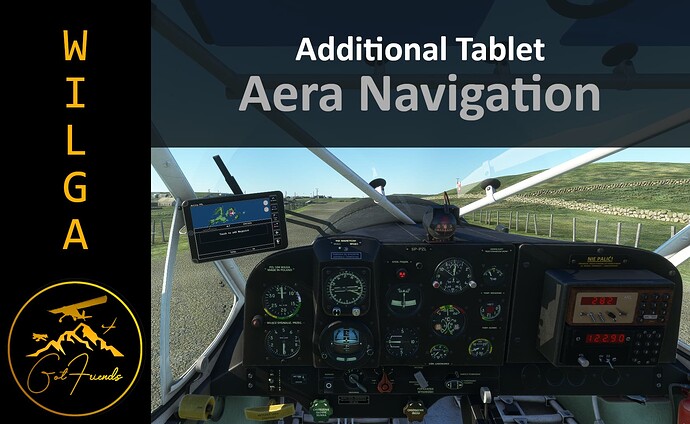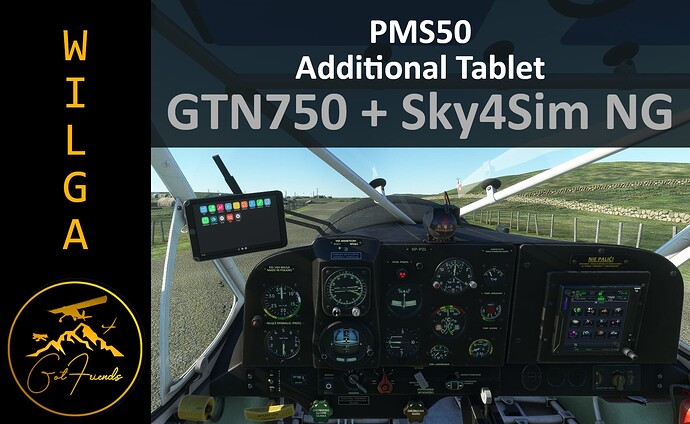Official Wilga 35/80 Series: Replacement Packages:
Navigation Alternatives and Cockpit Extras (Version 1.0.2.)
Hello Everyone!
First, I would like to thank each supporter we’ve had on this project! Without your ideas, requests, support, and outreach Got Friends wouldn’t have been able to spend this additional time to bring you some exciting goodies.
We are officially announcing SIX NAVIGATION PACKAGES.
Disclaimer: These Packages are PC ONLY.
If you are not familiar with our replacement packages, let me explain the process. Don’t worry, it’s not as complicated as you may think. With every aircraft, we like to release alternative navigation setups for the cockpit. We work hard with other partners to ensure compatibility with these systems. For example, let’s say you really like PMS50’s GTN750 Addon. With our replacement package, you can simply drag-and-drop our new “gotfriends-wilga-gtn750” folder into your community folder next to your “gotfriends-wilga” folder. When you enter the game, all your default Wilga navigation options will be replaced with new GTN750 navigation options. It’s pretty easy and it allows our team to maintain easier updates in the future, especially when we are dealing with a massive project such as the Wilga. So let’s talk about our new Navigation Alternatives:
 REMEMBER: YOU CAN ONLY HAVE ONE ADDITIONAL PACKAGE INSTALLED AT A TIME
REMEMBER: YOU CAN ONLY HAVE ONE ADDITIONAL PACKAGE INSTALLED AT A TIME 
#1: PMS50’s GTN750:
The GTN750 is a basic navigation system that supports a built-in Autopilot System.
Download Link: Wilga 35/80 Series: GTN750 » Microsoft Flight Simulator
#2: TDS’ GTNXI:
The GTNXI is the only GPS device for Microsoft Flight Simulator able to interact with the default autopilot and fly fully coupled LPV Approaches.
Download Link: Wilga 35/80 Series: GTNXI » Microsoft Flight Simulator
#3: Sky4Sim’s NG Tablet:
The Sky4Sim NG Tablet adds an additional Tablet to the cockpit giving you a personalized electronic flight system. This system can connect to other applications such as NeoFly and provides an incredible amount of customization.
Download Link: Wilga 35/80 Series: Sky4Sim NG » Microsoft Flight Simulator
#4: Additional Aera Navigation Tablet:
This option adds an additional Aera Navigation Tablet to the cockpit allowing basic map visualization and other navigation functions. There use to be another mod by NMatt30, (outside of our team) with this option, however, it was incompatible with future updates. We highly recommend you switch to this add-on to ensure future compatibility.
Download Link: Wilga 35/80 Series: Aera Navigation » Microsoft Flight Simulator
#5: GTN750 + Sky4Sim NG Tablet (Combo):
The GTN750 is a basic navigation system that supports a built-in Autopilot System and the additional Sky4Sim NG Tablet to the cockpit giving you a personalized electronic flight system.
Download Link: Wilga 35/80 Series: GTN750 + Sky4Sim NG » Microsoft Flight Simulator
#6: GTNXI + Sky4Sim NG Tablet (Combo):
The GTNXI is the only GPS device for Microsoft Flight Simulator able to interact with the default autopilot and fly fully coupled LPV Approaches and also includes the additional Sky4Sim NG Tablet to the cockpit giving you a personalized electronic flight system.
Download Link: Wilga 35/80 Series: GTNXI + Sky4Sim NG » Microsoft Flight Simulator
We hope that we were able to include a little bit of something for every type of pilot. Once again, these replacement packages are optional and not required. Each download link contains information, installation, and additional website links for each navigation option. Thank you again for an incredible 2022 year! We look forward to bringing you more fantastic updates in 2023!
![]()
![]()