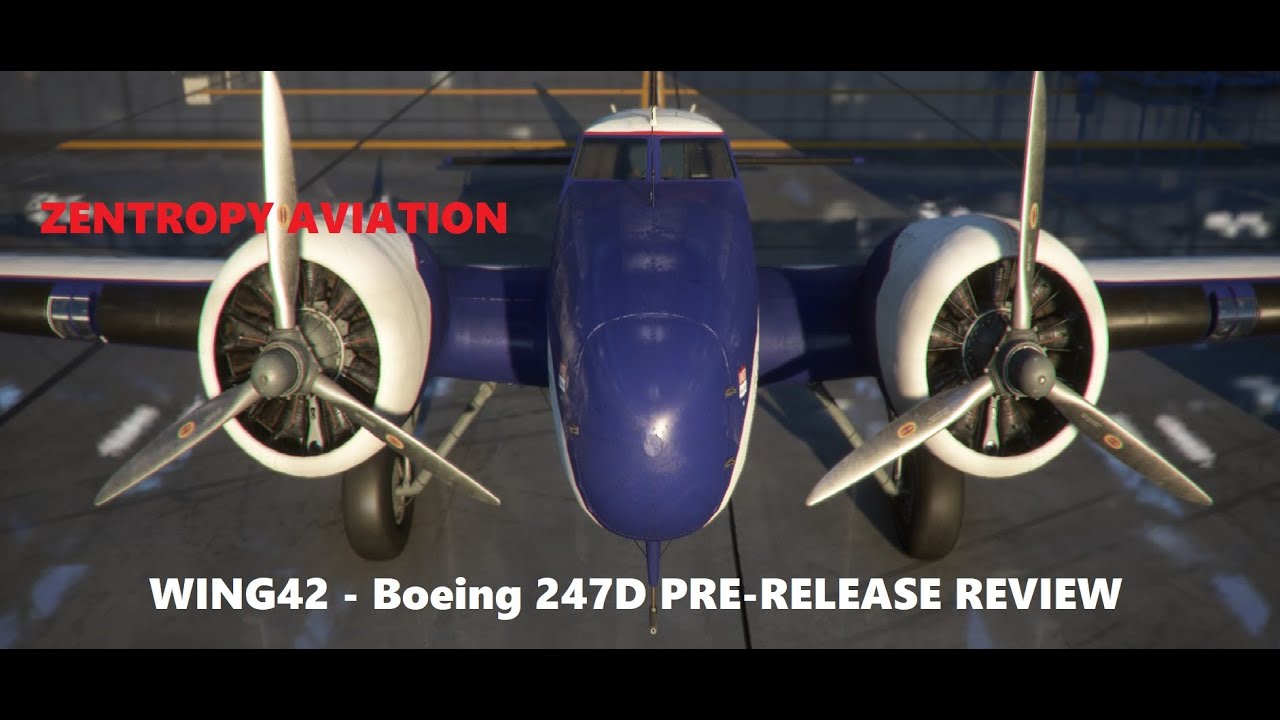As promised, here is a Preview of the Boeing 247D.
In this video I cover tour of the cabin, fuel/passenger load-in, start-up, and a short full flight. At the end we dive into some night lighting features. This is a WORK IN PROGRESS, so it’s not a finished product - things are bound to change. As a matter of fact, I am testing new builds daily that work towards implementation of new features, completing documentation, and resolution of a few outstanding issues.
This is not meant to cover systems in-depth (no failures shown, no radio navigation tutorial), but rather a general overview of what the aircraft has to offer along with a feel for how it flies and operates. I hope you enjoy. If you have questions, feel free to ask either here or in the comments of the video.
10 Likes
I watched some of the video and the one weird thing is that you have to interact with the clipboard to start the engines. In real life, I can imagine you motion to the ground team to start the flywheel. But how do you mesh the flywheel, in real life?
Thanks. I just got a reply from Wing42 on BostonJeremy77’s demo video saying exactly that. It makes sense and apparently Wing42 said that you can actually go outside the plane and do the manual part if you want, though clearly real pilots wouldn’t have done that. Should be really cool!
Do not be so sure. Not every remote airstrip would have had a ground crew.
1 Like
Well, this is an airliner…even in the 1930’s that would have meant infrastructure and personnel at the airports where this airplane would have operated.
3 Likes
Will d247 enter the built-in market?
At the time, it was a god send to have what they had 
They didn’t know it could be better at the time, or, rather, they didn’t know how to do it better yet.
1 Like
Yes, that has already been arranged. Our plan is to first distribute her through our website and simmarket and submit her a week or two later. This way we make sure that no game-breaking bugs sneak into the MSFS marketplace. It’s easy for us to roll out a hotfix or update through our website, the MSFS market always takes some time. We want to avoid any grievance because of some silly thing that could’ve been fixed in ten minutes..
4 Likes
They didn’t always get the chance to land at the airport they wanted too, just like today. Only today, there’s infrastructure everywhere, back then, not so much… Point being, it’s very likely at times the pilot (or co-pilot, or steward, or whatever) had to do it. Sure, in normal operations, probably not so much.
Well, that’s what FO’s are for … right? 
1 Like
I have a question. I’ve been watching the latest preview videos and noticed that the 247 modeled here has deicing boots on the wings. But nowhere have I seen any hint of a deicing system in the cockpit. So what’s up with that? Is there any kind of deicing on this plane or are the boots there for some other reason?
so do you think that within april we will be able to see it on the xbox market?
I’m sorry about that, but the xbox will have to wait. We’re using WASM for all the system simulation and so far, Microsoft hasn’t found a way to make wasm available on xbox. 
oh yes, the well-known theme
we look forward confidently
good job
I know it’s frustrating 
Brings me no joy either.
My eyesight is somewhat shot, so staring at a screen on long flights, [> 15 minutes], is difficult.
I have a number of aircraft that respond to a Keyboard Autopilot. [No AP controls in the cockpit], but I assume there is coding somewhere that lets it happen]
In my set up, Z is Toggle AP ON/OFF, then Ctrl+ A gives Altitude Hold & Ctrl + H gives Heading Hold.
Is it possible to create something like that for the ‘long distance flight visually challenged’? 
TG
2 Likes
Fantastic! Seems I missed that.