With so many recent posts in this thread I thought the developer came here to finally talk to his customers.
But yeah… no.
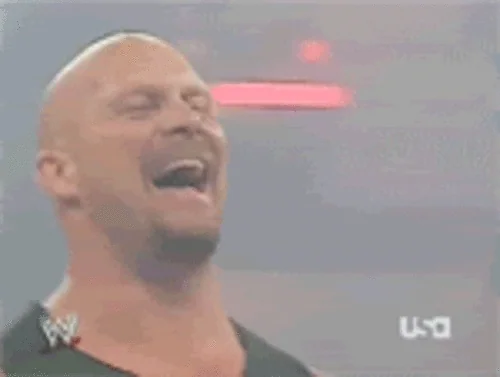
With so many recent posts in this thread I thought the developer came here to finally talk to his customers.
But yeah… no.
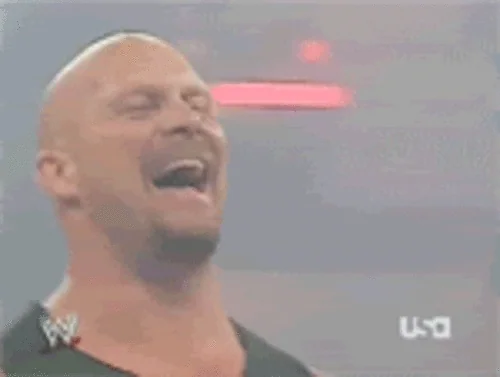
If he did he would have to fix stuff on this aircraft instead of working on his next release.
I couldnt tune 123.925 bcs the radio only goes up to .9 so I communicated with the controller via private chat. PLS ADD A FUNCTIONING RADIO or imidiate positions !
I didnt touch the oil shutters the entire flight. Just left them at the same setting from last flight and nothing happened.
13 min after takeoff right engine gotr up to 90psi and then 2 min later back to 70.
Tbh not touching the oil shutters during all phases of flight cant be realistic either. Still not convinced with this plane.
Time compression is a way to accelerate time in the sim so you can run longer flights in a shorter amount of time. Search “Sim Rate” if you want to create keybinds to increase/decrease the rate.
The closest thing I’ve experienced is having the sim stutter for a second and when it catches, my gauges all go Bermuda triangle for a second which I guess includes oil pressure maxing out but it’s very brief and happens enough on successful flights that I’ve never blamed it for anything. Sorry I haven’t been more help.
I’ve never been able to ignore Oil Shutters, just adjusting for where I think they’ll need to be 5 minutes in the future. Once I’m settled into cruise I don’t have to tough them a ton but incremental adjustments here and there until I reduce power for descent.
Well I dont messwith the ingame time.
Well this time I said to myself: ok Im only gonna make tiny adjustments in the 90-100% oil shutter closed range. But I didnt have to. Not during startup, not during or after takeoff, not during cruise not during landing.
Whats a typical oil shutter setting schedule for you? Like could you estimate a % and say your conditions (altitude, oat) and your power setting? Do you have certain settings for takeoff and landing?
I do not understand nor do I get it in my head that they use the acceleration of time for a flight, and then they complain about the plane failing in this and that, I do not understand.
I hope there will be no new aircraft from this developer…
I laughed entirely too much at this comment.
Still one of my favourites. You do need to learn it’s idiosyncrasies and be aware things can change very quickly with quite minor changes in altitude and OAT. That just adds to the charm.
To be honest, giving the somewhat demanding entitled attempts to undermine future sales of this product (basically anytime someone posts that they actually like the aircraft, it is followed by a tirade of people claiming it got their daughter pregnant and killed their cat) I would not be inclined to update it in a hurry either. if it were me I would just be updating whenever I got around to it.
It is not as if a patch next week that fixed all the bugs (most of which relate to optional features you could always just turn off) would stop the complaints as the main source of disgruntlement seems to be people taking offence at lack of personal feedback or maybe just jumping on a band wagon “I hate Nickelback” style.
In vPilot, you can type .com1 121.9 to tune the frequency. I know you’d rather do it in the aircraft, but since you can’t, this will work.
Exactly what I was looking for. Thanks sincerely
Oi shutters: Yes they do react to little changes but you can still keep them at one position for the entire flight from startup to shutdown and your gonna be fine.
sticking to this guidance I managed a flight from Cleveland to Meigs - just under 300nm. zero issues with the engine - finally. My one issue was the landing gear not extending!
I tried to land gentle with no gear, but it didn’t like it
Make sure that as a preflight item you add ‘Alternator ON’ by keypress (look up / assign binding). This is a bug, because default is off so the battery is not actually charging even if there are positive amps. This may affect the gear. Otherwise use the handcrank (the white lever at co-pilot right side) to lower the gear.
Ahh. Interesting. I do have a switch on my bravo yoke for alternator and wasn’t convinced it was doing anything. I did check battery usage at one point and it was maxed. Didnt understand why.
Thanks!
Another month goes by with no word from Wing42 on what’s going on, if anything, about fixing some of the small idiosyncrasies in this airplane. All I really want is the right engine crank sound and see through nose cargo compartment bugs fixed.
Been flying this since release and, yeah, it has a few quirks. But there’s an assumption by some prolific posters that if a plane isn’t updated periodically it’s somehow broken.
In this case, the plane is bargain-priced for the level of detail it includes, and you just have to ignore a few quirks to enjoy it. None of them are major or sim-breaking, and if you’re considering purchasing it, there’s definitely a lot of exciting flying to be had here.
If you demand absolute perfection, yeah, there are a few minor things that I’d love to see Otmar reappear to fix, so you’ll have stuff to complain about. Also, I would like to subscribe to your newsletter about all of the absolutely perfect products you’ve purchased. ![]()
Agreed, the quirks are all minor and mainly to do with features that have no right to be on a $20 aircraft in the first place. Sort of like buying a bargain priced pickup truck, which normally would have no A/C or Stereo, and complaining that the Dolby Surround Sound in the stereo occasionally plays up.
I’m not sure why you guys defend this. This plane was supposed to receive a quick bug fix update. After the plane released, Otmar posted here 5 days later (April 6th 2022) where he acknowledged certain issues and pledged to fix them. That post is below.
As for the price, this was never supposed to be a subpar product at a bargain price. It was sold as a study-level product at an experimentally low price. I think we all know what the experiment was now.