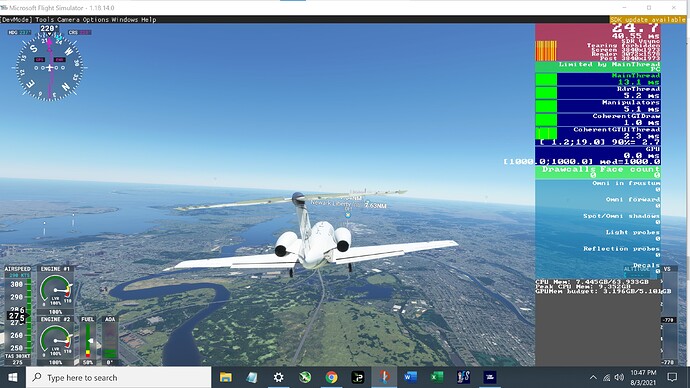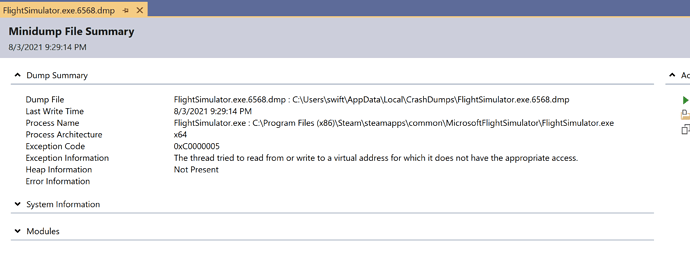I’m learning that I can fly small General aviation planes like Cessna, cub, TBM, Just small prop planes, When I want to fly a airliner crashes all the time either when its loading or once its done loading, i get into the cockpit and crash.so so aggravating , ever since the last 2 updates, This last one really made it bad, I can’t fly my airbus no more, or 787, 777, So aggravating, Because that is what i enjoy flying the most. Piisses me off, this should not happen to anyone, its bullpoop.
No improvement here. Part of me thinks it still has something to do with the live traffic as the CTDs for me occur right after big shifts of traffic movement.
I’ve turned live traffic off and it’s still crashing randomly.
I have each set to 4.
I have my two set to 7 each without any problem.
I wonder what makes each Of our PCs different.
My reply to @MrTonySM I'm so super impressed with MSFS! Ever been curious about what the full potential of graphics looks like? LOD 9.00s No Photogrammetry melt as far as the eye can see - #217 by MSFSRonS
Maybe a coincidence for the CTDs. Cranking it up to 9 and see what happens.
Update: Going JFK. I’ve had read the the most the sim would now use after SU5 was around 6.4, but set at LOD 9 for both, right now getting ready to take off and it using 13.5.GB of RAM, at one point it went up tp 18GB.
GPU currently using 7.4 GB. GPU utilization about 55-60%.
Update 2: Can see clear very far. But big FPS hit, 15-25 when flying. Also when I change view it gets really fuzzy for a while. Also get stutters. will fly around for a bit a lower to 7.
Update 3: Decided to try 7. 18 FPS at runway. 30 FPS flying, which is what I have it cap in the sim. Still somewhat, but less fuzzy when I switch views.
I think my CTDs last time I went higher was due to having Live Weather on.
7.6 GB RAM and 5GB VRAM. GPU still about 60% utilization.
I think 5 or 6 will be a happy mid point. I will try that tomorrow. Maybe playing around with Motion Blur may help the the fuzziness when changing views.
Havent been able to fly since the SU5 update. The hotfix didn’t help anything.
Constant Crash to Desktop.
I have uninstalled and done a fresh install, community folder is empty, AI traffic is off.
I’m speechless, and not in a good way.
Never thought I’d be sad from not being able to fly, lmao.
I have been crashing to desktop in an extremely consistent manner over the course of the last week. Here are the details of the behavior:
- Start the game
- Get through the splashscreens, into the “Installation Manager”, which displays “Checking for Updates…”
- Enter the loading screen (with the yellow prop center-screen)
- Sudden crash to desktop, no error message, no freezing, no strange behavior. Just poof, the window is gone and the process is nowhere to be found.
This has happened to me 100% of dozens of times I have attempted to start the game along the process of hammering away at solution attempts over the last few days (First observed on July 30 - I had not started the game for some time prior to this occurring.)
The only variance in the crashing behavior is that during the loading screen, progress may be at different amounts with the crash occurs. And sometimes, it crashes right when “Checking For Updates” is finished, right when the loading screen would normally appear.
I have tried multiple clean reinstalls (really cumbersome with such a huge game!) and sifting through the official packs, deleting subsets and redownloading with the installation manager, neither of those worked. I have obviously deleted my community folder a dozen times over (i don’t think it ever had anything in it anyway), verified the game files on steam, installed the latest windows updates, nvidia driver updates, deleted the rolling cache file, etc. Nothing has even budged the crashing behavior that I have described above.
Does this behavior sound familiar to anyone? If so, have you fixed it? If yes, how? If no, what have you tried?
As you requested, I did increase my two settings in UserCfg.opt and saved it.
Objects = 9
Terrain = 9
Still flying fine.
WTCJ4 handling fine.
Flying at 3,000 feet over NYC.
FPS seems to not have been affected.
Graphics increased a lot more under and around me.
The Graphics further out, say around, 3 miles and the terrain & objects
start to fad or grey out.
So I’m going to keep both LODs on 7.
Here is a screenshot. I’m still amazed that I can run with 9s.
went to update sim something pegged the ram at 3200 and the machine reset during the update (stuff happens) was also messing with other software as it updated
go to continue update and now getting CTD at the legal screen just past the Asobo globe animation the spinner hangs at the 3oclock position and then 10 seconds it drops the software from memory
running a RTX 2070super with driver version 30.00.0014.7141 (most up to date version)
got direct-x 12
I am having constant CTDs after the update and hotfix. I was not having them before. I noticed it is generally on my second landing airport. Point A-> Point B → (Crash) Point C. The crashes are almost always on approach, around FL100.
It is very frustrating. I can’t fly it like this, I was just finishing a long haul and on approach the sim crashed with no warning. I had saved the flight, just in case, but when I reopened it all the airplane configuration were different, such as fuel, GPS route (it was now blank) etc. Impossible to finish the flight. It is a big big breaker 
EDIT:
rtx 3060ti
i7 10700
16gb ram ddr4
nvme 480gb
Just keeeeeeeps on happening.
Faulting application name: FlightSimulator.exe, version: 1.18.14.0, time stamp: 0x00000000
Faulting module name: FlightSimulator.exe, version: 1.18.14.0, time stamp: 0x00000000
Exception code: 0xc0000005
Fault offset: 0x00000000009e9118
Faulting process id: 0x398c
Faulting application start time: 0x01d788ed65ebddec
Faulting application path: E:\SteamLibrary\steamapps\common\MicrosoftFlightSimulator\FlightSimulator.exe
Faulting module path: E:\SteamLibrary\steamapps\common\MicrosoftFlightSimulator\FlightSimulator.exe
Report Id: 804e1a98-ac4b-46d7-9a9b-4cfbca78b771
Faulting package full name:
Faulting package-relative application ID:
Try disconnecting from the internet.
If it works, we’re on the same pile.
you too?. I deleted the whole sim. and did a fresh install, nothing in my comm. folder and i got two CTD today flying out of YSSY. What is wrong with sim?. they not even helping or saying .
Yes… CTD after just passing the “Checking for updates” screen.
I have discovered if the message is about 15 seconds it will go on and load successfully but if it goes out to about a minute it will stutter and then a black screen and CTD.
I do not go in and change anything just pack in and go away.
Next day having done nothing it all works OK with completely succesful flight.
So , surely that means it is a server problem at times ?
C0000005 is generic screw up. It probably means a buffer overflow (say storing the string “Hello world” where there’s only space for 5 characters … the other 6 overwrite something).
Which is not helpful at all. It’s like those XXXXX Apple messages. “Your computer is not working. Please make it work. If you can’t take it to an Apple Store”.
The gobbledegook that Arch throws out you on boot up is decodable and means something, as did BSOD.
After the update, I have also had many CTDs. Even after a complete new installation of MSFS, it would crash in the middle of the start up process.
But I have found a solution: I had to turn off the overclocking function in my Alienware PC’s Command Center. There are no CTDs any more but there is massive image stuttering in the VR mode with my PIMAX 8k X. I only used a “mild” overclocking.
Suggest everyone who is having CTD raise a Zendesk ticket.
If they close it and it is still crashing, raise another or reopen, so there are so many open requests about CTD they cannot ignore us.
Be persistent, do not let Microsoft get away with ripping us off.
I’d rather bang my head against a wall than listen to same generic copy&paste answers from the zendesk support, same outcome.