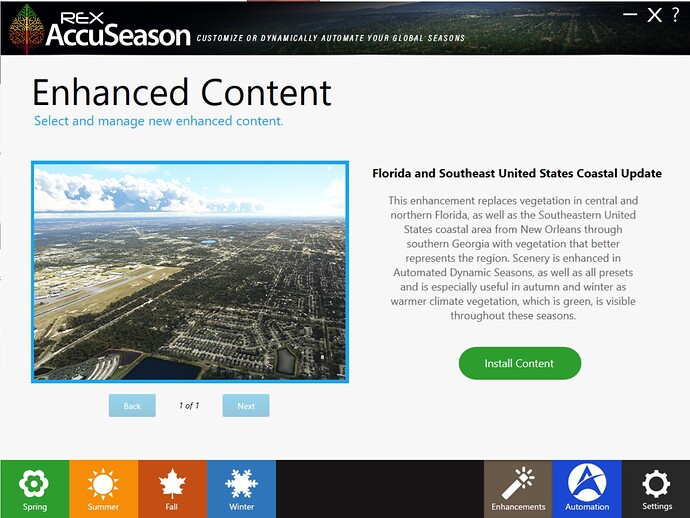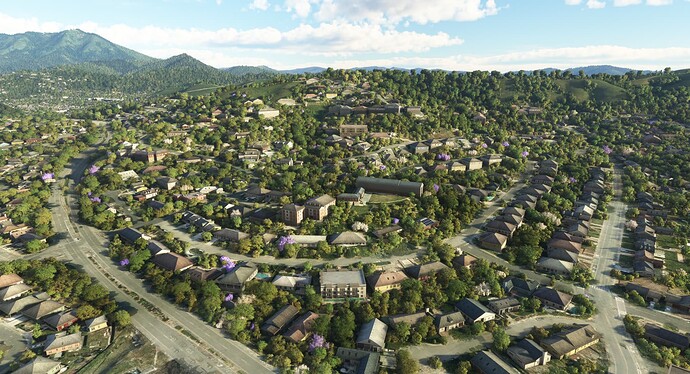So If I set this to automatic should I not see snow in northern Alaska? I see the winter brown, but no snow?
Hi SplitCurve and thanks for the question. AccuSeason modifies vegetation and does not modify weather. To modify weather, you can use the weather functionality in MSFS or a program like REX Weather Force. Here is the link to that: REX Weather Force for Microsoft Flight Simulator
Hope that helps.
Hello all! I just wanted to update everyone that we released Service Update 1.1 for AccuSeason today, and it’s already live without the need to update the application. The changes were made server-side. Here’s the changelog:
ADDED - The last week of February (2/22-2/28) to Automated Dynamic Seasons
FIXED - Compatibility issues with LGSK (ORBX Skiathos International)
For reference, I wanted to add some images of the superb Orbx Skiathos airport with the AccuSeason fix mentioned above.
And yet, many 1000’s of people are happily flying in it every day and very happy with the add-ons we purchased. We all understand you are frustrated. Welcome to the world. I paid for 2 copies of FS2020 Premium Deluxe because the first was bought on the wrong MS account. Guess what, I am crap out of luck getting my 130 bucks back. And that is a lot of money for me. Oh well, life moves on. I have over $8000.00 USD worth of add-ons for FSX and Prepar3D. Over $1000.00 that I spent that I only got to enjoy for less than 4 months before computer issues and other life issues made it so I couldn’t fly for almost 2 years. When I got a new system built that could handle it I bought FS2020. Thus, because I have no desire to fly a lesser simulator, I am simply out all of that money. I also own every REX product for those simulators. And can’t use any of them. Oh well… Life in the digital age. Win some, lose some. I’d look 100 if I worried about all the money I’ve lost in this life time.
No where on the REX web site does it say that the product is FOR airline flying use at altitude. So we can argue that you say it doesn’t say it doesn’t work at airline altitude and I say it doesn’t say it will. Mute point either way. Every picture is of low flying. Every review is done at low altitude. Some may say that if you understand at all how MSFS2020 works you would know you can’t see details at 35,000’. But boy you can enjoy the heck out of all those add-ons at the airport, taking off and landing, and climbing or decending.
Oh, and one last thing…have you ever purchased an airport for MSFS2020? You know what, you can’t see all the cool details of that at 35,000’ either. Just so you know. But if you have bought one, and I am guessing you have…you already know that you paid for something you are only able to enjoy for a few minutes on the ground. Just sayin’…
The team is amazing and they may help you with a refund. Or they may not because they don’t know if you will uninstall it or not. Either way, air your issues with them on their website. That’s what it is for.
Yes you are correct. In real live i see no details when i fly in over an airport at FL350
But i DO see the color of the forrests are different despite i do not see individual trees now do I ! Or do you think i see a summer landscape in winter in real live ?
I now understand its a MSFS issue. But at least MENTION this on the website instead.
I agree, it should be mentioned. I will give you that point. But honestly, I would never have thought of it and guessing they didn’t either. While some of you do only fly the tubes MOST people do a mix so it probably never crossed their minds to make that notice… That said, I guess you could also say that all the content creators should state that you can’t see their stuff if flying an airliner at altitude. 
Greg
Hi all. Wanted to give you information on the recent Feature Update v1.0 that was released a few days ago.
The highlight of this release was the addition of a new section for Enhanced Content in the AccuSeason app, which is a section where we will be adding content to improve specific places around the world.
And the first enhanced content that is now available is specific to central and northern Florida and the southeastern U.S. coast to display vegetation that better represents the region. In essence, warmer climate vegetation, which is mostly green, will display throughout the seasons and is especially useful in autumn and winter.
This enhancement is available in all 24 seasonal presets as well as in all weekly sets within our Automated Dynamic Seasons feature. As a side note, we currently have 35 weeks live and soon will have all 52 weeks to represent weekly changes to vegetation every week of the year.
We also added functionality to control additional updates to the system, as well as to download upcoming specialized regional content without the need for end-user download and installation.
If you want further information, here is a link: REX AccuSeason for Microsoft Flight Simulator
More updates and content are coming very soon to AccuSeason so keep an eye out, and lastly, I have included some images of Florida and southeastern United States below.
Hello everyone,
Recently we put out a release for AccuSeason that includes the transition of winter into spring for the northern hemisphere. You will be able to see changes in vegetation type and color on a weekly basis as dormant-looking trees are replaced with spring colored trees week after week.
Once the spring colored trees fully replace the dormant-looking trees you will see floral trees here and there within many cities and towns. Then you will see the spring trees darken and eventually transition to summer trees.
To see what is described above, check out this short video that shows that transition over 16 weeks on a week to week basis.
We put a ton of work into this and hope you will enjoy the landscapes within MSFS as winter transitions into spring and beyond.
Hi Mike, I have a question;
I’ve been seeing some pink/purple flowering trees these past few days, they look wonderful, and I like they’re mostly around built up areas, and not in the ‘wild’. Do you have other coloured flowering trees as well I can expect to see pop up in the coming weeks? Here locally we have a lot of white/yellow flowering trees.
Hi Mort,
Glad you are liking the flowering trees. Did want to let you know that there are light-colored (white-ish/yellow-ish) colored flowering trees as well dotted in the built up areas. I have some images posted below that show these. Out of curiosity, where are you flying locally so I can take a look.
I’ll keep an eye out. Was flying over Spain last I checked. Might just be that the pink/purple ones are a lot easier to spot 
Has anyone spotted cherry blossoms in Japan or Korea?
Hi SamuraiSax,
This will be coming online very soon. I will let you know when it is available. Here is a sneak peak.
Hi All,
Floral trees, which represent cherry blossoms and other types (pink, light pink, white) are now available for spring time in Japanese towns and cities. These floral trees are available via Automated Dynamic Seasons starting this week and will last until summer vegetation begins. The trees are available this week in all parts of Japan except the north island of Hokkaido. Hokkaido will start to display these floral trees next week as the weekly dynamic season changes progress.
Below are some images. We hope you enjoy the landscape with these floral trees displaying here and there. Also, more AccuSeason enhancements coming soon. Thanks all.
I do have Bijan’s product but he’s been gone for a bit due to personal stuff and with Asobo dragging feet on seasons until next year sometime, I think I will be investing into this as well.
Hi BostonJeremy. Thanks so much and I hope you enjoy the product.
Looks very nice! But as I remember Tokyo (and Japan in general) it seems that there are too few cherry trees around… Especially in Tokyo the percentage of cherry trees is waaaay higher than currently displayed by AccuSeason.
I flipped back and forth between the two for a while, and ultimately stayed with REX. I got irritated with the update process with Bijan’s, and REX has been getting more frequent improvements. (I didn’t know Bijan was away, I just knew I hadn’t received an update in a long time)
Floral trees are nice sometimes, but what bothers me much more since release of MSFS is pixel mash due to low resolution tree textures. Can you do something about the pixelation?
I mean, trees in the sim generally look like computer graphics twenty years ago. Horrible at close up.
Is it possible to double the res of textures with your mod?