I am running a full tower case which should be capable of holding any card regardless of size and my rtx2060super is huge.
21:9 UWQHD is harder to run over 16:9 1440p.When I reduced to 16:9 I get black bars at the ends of my screen and the fps increases by 5-10 but that of course breaks the immersion.
My full specs are on my profile.
The RTX 2060 us tiny compared to the 3080ti. It’s about 12 inches long compared to 9 inches for the 2060. And also much wider. And if you gave a radiator in front with fans you about 2-3 inches for that.
I made a mistake in my first build a had a case that was too small where the 3080ti was so close to the radiator that it heated the radiator. That kept the fans (6) running at full speed and sounded like a jet and my office was always super hot.
Don’t underestimate the heat produced by the 3080ti and the necessity for enough cooling.
But if you a modern full size tower you should be okay. I say modern, cause they are much bigger the the older full size tower.
These at the dimensions of the Corsair 4000x case, 18.35 inched being depth. You need a nice deep case.
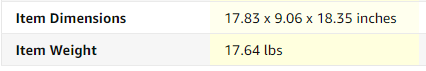
I was just doing some digging on my case and it can hold up to a tripple fan 3090. Although my 2060super is big there is still a lot of room left in the case. There is likelihood I will need to upgrade the PSU if I decide to upgrade anytime soon.
They recommend a minimum PSU of 750 Watts. I went with an 850. I don’t have any HDDs which next the the GPU and CPU are probably the most power hungry devices.
Fans aren’t bad. I haven’t found any utility that in one place tells you how much power you are using. You need to use different utilities to figure it out.
Also, all my USB devices are on two Powered USB extenders, so they don’t drain power from the PSU.
This is the RUMOURED but unconfirmed comparison with the 3090 -
| GPU | GA102 – RTX 3090 | AD102 – RTX 4090 |
|---|---|---|
| Architecture | Ampere | Ada Lovelace |
| Process | 8nm | 5nm |
| CUDA Cores | 10752 | 18432 |
| TFLOPs | 35.6 | 66 |
| Graphics Processing Clusters | 7 | 12 |
| Texture Processing Clusters | 42 | 72 |
| L2 Cache | 6MB | 96MB |
| SKUs | 3090, 3080 Ti, 3080 | Titan?, 4090?, 4080, 4080 Ti/Super? |
| Total Graphics Power | ~350W | 600W+? |
| Release Date | September 2020 | Q4 2022 |
Hmm, this will be interesting. Looks like the target would be VR, 240 Hz, 8K?
66 TFLOPS suggests the main target is machine learning and statistical/physics number crunching.
That must be a 16 bit figure. There is no way any desktop card can hit 66 TFLOPS at 64 bit precision. The $30K A100 barely gets 10 TFLOPS.
I just got a 3080ti and when not limited by the Main Thread I only got below 60fps once while limited by GPU. Heavy weather over a mid size city flying GA.
ULTRA settings, 300 for the draw distance.
FPS below 60 fps is usually limited on the ground by the Main Thread.
12700K CPU.
I am also thinking of upgrading but I have my doubts. My current setup is:
CPU: i7-9800X (Skylake-X/Q42018@3.8-4.1GHz Stock No OC), GPU 1080ti 11Gb (slightly underclocked due to high hotspot temps), RAM: 32GB DDR4@2.66GHz Quad Channel, Dedicated NVMe(PCIex4) SSD for MSFS 2TB. Display: Tripple LCDTVs@5760x1080 Nvidia Surround(2D).
Current performance with everything maxed out is ~20fps average. That translates to 10-15 at busy 3rd party areas/airports but above 10000 feet is usually upper 20s/mid 30s and smooth with minimal stutters. Even @ 20fps its usually smooth - only gets annoying below that and during approach when altitude drops <10K feet I get occasional 1-2 sec freezes and stutters.
I noticed that prices for 3080 plain with 12GBVRAM (I thought original 3080 had 10GBVRAM ![]() ) are aproaching MSRP so I am thinking of taking the plunge. I am expecting that fps will not drop below 25 fps even in the worst case scenarios. Is my assumtion corretc? Or should I invest on the 250-300 more expensive 3080ti? Thanks for any advice.
) are aproaching MSRP so I am thinking of taking the plunge. I am expecting that fps will not drop below 25 fps even in the worst case scenarios. Is my assumtion corretc? Or should I invest on the 250-300 more expensive 3080ti? Thanks for any advice.
In VR, my 3080ti doesn’t drop below 30fps. So it should be much better in 2D even. I’m usually between 35-45 fps.
Its not easy to compare a VR setup with a 3 display 2D tripplex1080p setup because VR is much more demanding per pixel resolution but the 2D surround is 3x1080p so its quite demanding because its 75% of 4K resolution.
Thanks for your reply but I preferably need an answer from someone with similar configuration.
Seriously, at this very late stage, just wait for the “Ada Lovelace” 5nm 4xxx series:
Under normal circumstances, I would agree.
However, people said the same thing about upgrading to the 3000 series… then they were sold out everywhere, along with the 2000s series.
The problem with new parts (GPUs in particular) is the initial “driver dance.” Between drivers and early manufacturing yields, it might be a better bet to grab “mature” parts at a better price.
There is nothing wrong with the 3XXX series Nvidia cards. They should have a nice long lifespan, in “computer years” of course. ![]()
Consider that it may be level of detail settings and your CPU and RAM configurations relatively lower single core speeds that are limiting your VR experience, particularly the lows.
I run a 3080ti in VR (Quest 2) and have a great experience, but I do not max everything as it’s a fine balance of GPU horsepower and CPU load to keep performance consistent. That’s with a 12700K underlying it.
a 3080 12GB will give a great VR experience, but you will have to tweak it, and I suspect taht the CPU configuration may come into play in dictating your slowest frames at times.
How did the build go? Looking at getting either a 3080 or 3080Ti to replace my 2070 Super.
Build went great and the system is running great. The only issue I had was the original case was too small and I switched to the Corsair 4000x.
The 3080ti is a great card and really happy with it.
But be prepared for a space heater. This new system does produce a lot of heat. I removed it from under my desk and moved it over to another part of my L-Shape office desk.
I have a Nest Thermostat and have a remote sensor in my office, so when I’m in the office I switch the A/C to the office sensor to keep the office cool.
But couldn’t be happier with the build. And it’s a beauty with all the RGB lighting.
You can look into undervolting, you can bring down power draw by 50W and lose absolutely minimal performance. Thermals noise and heat all improve as a result.
how many fps do you get with Preset Ultra?
I’ve got the factory overclocked Gigabyte Aorus Xtreme 3080 coupled with a 5600X. In full 4K I get 28-30FPS at New York JFK and then 30 - 35FPS low over New York and Manhattan. It’ll quite quickly go up to between 40 and 45FPS out into the countryside, again at low altitudes. Higher up it can get up to around 50FPS and slightly higher.
Thats all with ultra settings and 100% terrain LOD and 200% object LOD. As of SU9 200% terrain LOD (and higher) will totally kill performance utterly. It used to be playable at 200%. Playable for me is 30FPS.