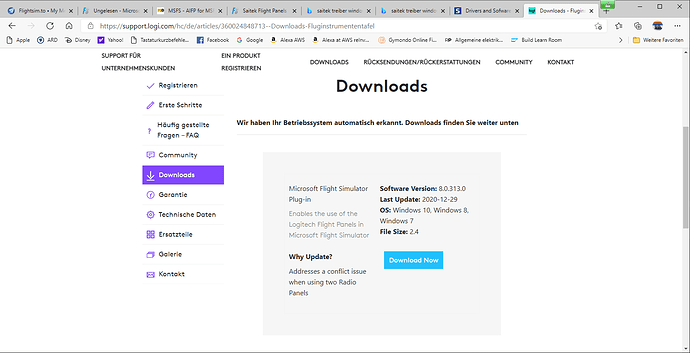yes, but after install the exe is always corrupt with lack of arguments to run, it gives me “no arguments use --help for argument list” error
Hey, the exe is nothing you can start, it’s started by MSFS automatically!!!
Hey I found the file PluginPages.xml in the directory of the Logitech driver installation. C:\Program Files\Logitech\Microsoft Flight Simulator Plugin There is a timeoutparameter 100 that might be number of milliseconds for turning the weal left or right. Try to change it to 50 or 150 and check if there is any change in the increment value for the altitude. Regards Guido
Hey Guido! How are you doing? Sorry I have had busy weeks and didnt have time for much…
And sadly yes, I am still having problems with the panel. Thanks again for your interest and your replies, I would try it all tomorrow evening and let you know.
Best Regards to all!
I just have been trying it , modifying the file and it still working the same odd way…
But thanks anyway Guido!
Any changes after the update?
I have all Logitech gear. I own the Yoke, Throttle, Multi-panel and Rudder pedals. The increments on the multi-panel go crazy as soon as I activate the AP. While I on the ground the increments are normal. This is driving me nuts and have had no luck. I tried everything!!! Any updates? Help?
Nope, still the same issue, and I am too lazy to format the pc and reinstall win10 from scratch…
After a few months away from MSFS, besides briefly checking the behaviour of the Saitek Flight Panels. I retried the panels finding that my issues have gotten worse. I cannot even use one panel, where before I had the use of the switch panel and radio panel, I could get full use of the multi-panel by briefly unplugging the multi-panel from the Yoke system and plugging it back in again.
Now after the latest two upgrades I can’t use any.
After reading some of the later posts, I believe I was right on one surmise, it was a power issue. Didn’t know that there was an issue with USB 3.0. HUBs, even with a 2.5A Charger.
I’ve tried the latest Panel Utility I even checked against the Saitek Panel test utilities. All three panels work.
Since it appears that I’m in need of a USB2.0 Hub, are there any particular hubs (say 4 - 6 ports) that have a suitably sized charger (~3A) that I should obtain. (Please no Startech).
I use three of these panels connected to a powered USB 3 hub, with no problems.
There is no problem with USB3 hubs in general, they are backwards compatible. I have 4 USB3s of different make and models and my 12 FIPs, multipanel, radiopanel and switch panel, yoke and throttle (all Logitech) work fine. Only problem is I have to turn two FIPs on at a time and wait for them to display the splash screen before switching on the two next and so on.
Download the Logitech driver from 2017 and then the MSFS2020 plugin, restart and it should (in theory) work.
Plug in each at a tim and check the behaviour after each addition panel. Start with AP first because in most cases that’s the one that’s causing trouble. That’s my suggestion.
And to the old driver approach: in a lot of cases I’ve red about, the enablepowermanagement setting in the registry was an issue as this is done by the logitech driver now.
As far as I can tell from Logitech’s web site, the 2017 driver is the latest driver, isn’t it?
Did you try this. This is how I got mine working. https://www.youtube-nocookie.com/embed/kQDl-AvREZA
You can also search in Google for app named CAPMES. EXE, and run it, it will fix all your power problems in your USB attached devices. If you change USB port, run it again, you only have to do it once.
Uninstall all drivers, just the logitech plugin 8.0.313, see below
That didn’t work for me. Had it working on my old build (where the driver was installed a long time ago). When I made a new PC nothing worked with just the plugin and without the 2017 driver. As far as I understood it, the Logitech plugin is not a driver, but sets up the communication with MSFS2020. I may be be wrong, I often am. ![]() Struggled a lot before I got it working. Others have given me the same feedback; it didn’t work without the actual driver.
Struggled a lot before I got it working. Others have given me the same feedback; it didn’t work without the actual driver.
Hi all. This post is to help others that run into the same issue as I did today (and luckily I solved it)
I’ve read almost all posts in this thread and did not read about the issue with my Alpha and Saitek Panels (I use all of them). I’ve installed driver 813, usb power management. I’ve cleared the bindings of the master and avionics switches and the lights etc. and magneto (so 13-34) on the Alpha, so I use the switch panel for that.
When I start a bush trip the panels come to life. As soon as I start taxiing, and also when just sitting in the cockpit for a minute or two, the avionics go off and on continuously. The radio panel, when on, only shows the second row of numbers, not the first. I hear a constant clicking sound and the lights in the cockpit occasionally switch on and off again. I just did a night flight in the Cessna 152. The red dome light was more like a stroboscope.
What I had not done is to restart the sim after I binding the magneto. So I guess that the magneto on the Alpha was conflict with the one on the Switch Panel. When I restarted the sim with all the alpha panel switches unbound the issue seemed solved.
I hope that someone with the same issues can solve the problem with this post.
Happy flying!
Finally got my Multi Panel working with MSFS2020. I had originally plugged the Multi Panel into the Flight Yoke USB. I could see the display only slightly lit, which should have made me think USB power issue, and none of the other controls worked. I unplugged the Multi Panel from the flight yoke and plugged it directly to the computer. All works well and it’s great to have easy AP.