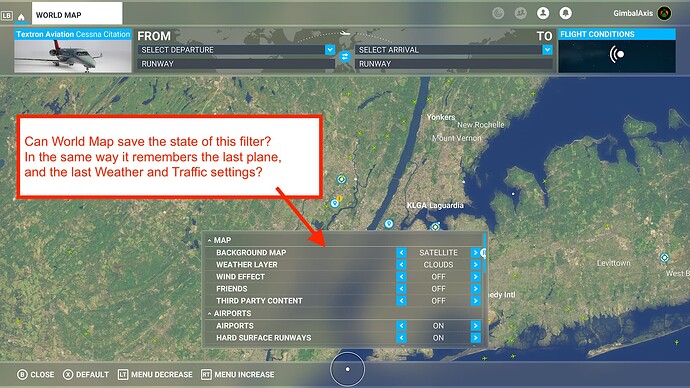World Map still not saving filters
I saw your post got moved. I’m sure I read yesterday someone reported that their map filters were being saved in the Beta.
https://forums.flightsimulator.com/t/old-bug-resolved-saving-settings-on-world-map/529766
It works for some, not for others. ![]()
I know the settings are stored in a file. Perhaps it might be worth shutting the sim down, delete/renaming that file, then re-launch the Beta, and try again. Perhaps the format has changed, perhaps yours failed to update…that sort of thing.
Thank you so much! This has been driving me crazy and the suggested fix works perfectly so far.
This is my issue with the voting system. Big, long-term bugs that will take years to iron out are at the top and get ALL the attention from the devs, meanwhile, something as simple as this that could probably be fixed in minutes is just left to linger for months/years.
Exactly the same situation on PC. Filter settings are not saved, I have to set them again every time.
I would like to refresh this request (which is now 2.5 years old)
The World Map remembers the last
- plane you flew
- multiplayer setting
- weather setting
- traffic setting
So, it should also remember the last Filter setting too. Thanks
Filter settings: you can edit the worldmap.xml
maybe he can’t ? if he is a xbox user …
Xbox. And there is no reason the user-settings can’t be saved exactly as the plane, weather, multiplayer and traffic are saved.
2 years later… Still no option to save the settings? Would this take 5 minutes for the devs to fix? =)
I fly xbox x and yes I hate it that I have to reset the filters EVERY time… If one is trying to make a flight plan… would’t you want the airports, fixes and way point, Vor’s? I mean why would you not want those ON?
one gentelman said. it only take a few seconds to turn them on…as if we are the problem not the software…lol
And I would love it if you could customize it and it would stay that way…as long s the grass grows and the sun shines.
I’m on PC and quite often, my filter settings have been saved, not sure why, nothing I did. Perhaps when I repeat the same flight the following day.
(In beta 1.34.10.0) World map, filter settings should NOT return to default every time MSFS is restarted! There is a “F12” “Default” button when needed. Thanks.
Really tired of turning filters on/off everytime i start the sim.
Does anyone else find it crazy/ridiculous that something like this still hasn’t been implemented after 3 years?
Doesn’t anyone in the UI group want to improve on their original work?
It seems like it’s another one of those low hanging fruit issues, which despite perhaps not a hugely important issue for some, might be an easy fix to roll out, and would be one more QoL issue ticked off the list.
Just one of many tiny niggles.
With many aspects of FS2020 executed better than any other low-cost simulator software, it is clear that the development team is very smart, so it is a shame that not saving World Map filter settings makes them look stupid.
Why is this even a wishlist item anyway? Surely it’s a bug. I mean this can’t be working as designed, right? I don’t remember it ever saving for me but apparently it did for some people in the early days?
The sad thing is, as the date of the OP here indicates, saving World Map filter settings was needed way back at initial release. AND IT WAS FIXED at some point, perhaps a year later. But then a subsequent update removed this feature and it’s been missing ever since. So probably Asobo regards this item as solved and doesn’t realize it’s come back.
Maybe they don’t want to fix it.
To me, it shows they don’t care or don’t know how to do something so simple. Surely, it’s been brought to their attention and while I’m not a programmer, I can’t imagine it’s THAT difficult to have the map save the settings we choose.