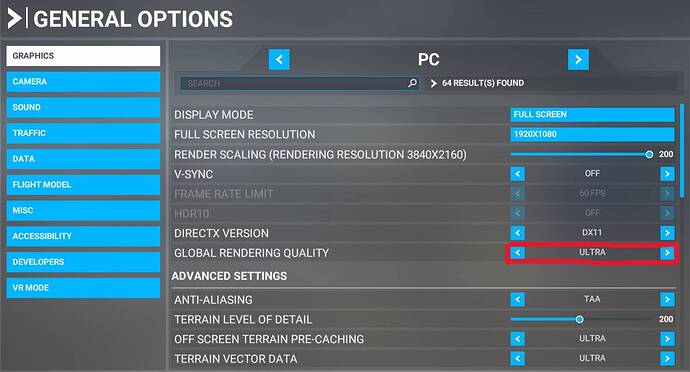But if its triggered by building LOD CHANGE, why is it pretty much constant at certain distance intervals? Its not like the buildings are constantly shifting LODs for 20 seconds, right? At least i wouldnt think so…
Hi
Just to let you know it worked for me.
Thank you.
Disable Ansio filtering in sim and enable x16 @videocard settings such as Nvidia Control Panel. Fixed it for me.
I use Reverb G2. I have been flying in different regions and I am sorry to say the shimmering bug is not fixed in this. They appear when the light hits the building in certain angles. Only on small buildings.
For anyone that hasn’t seen this:
The captain has sent me this compilation of his posts showing and explaining the shimmer problem from his perspective if anyone wants to have a look. My understanding is that MS/Asobo were not receptive to make improvements based on his insights, no idea why.
The first link is the very best capture of the problem on buildings I have ever seen, although it looks even worse in real life in VR. The last link does the same for tree shimmer.
Explanations and materials:
[BUG LOGGED] Shimmering/AA downgrade since SU5 (in-game, not menus/overlays) - #69 by CptLucky8
[BUG LOGGED] Shimmering/AA downgrade since SU5 (in-game, not menus/overlays) - #121 by CptLucky8
[BUG LOGGED] Shimmering/AA downgrade since SU5 (in-game, not menus/overlays) - #124 by CptLucky8
[BUG LOGGED] Shimmering/AA downgrade since SU5 (in-game, not menus/overlays) - #144 by CptLucky8
If you too find this degradation of visual quality that seemingly started in SU5 unacceptable, please vote and comment on the main shimmer bug thread here: [BUG LOGGED] Shimmering/AA downgrade since SU5 (in-game, not menus/overlays)
If simply changing the Ansio filtering fixed it for you, I don’t believe you had the real issue in the first place. Please have a look at these two clips: Is this what you were experiencing before, and now it’s gone? Or was it something milder? This is the type of shimmer I and most others are talking about, except it looks even worse in VR:
Building shimmer: [BUG LOGGED] Shimmering/AA downgrade since SU5 (in-game, not menus/overlays) - #69 by CptLucky8
Tree shimmer: [BUG LOGGED] Shimmering/AA downgrade since SU5 (in-game, not menus/overlays) - #144 by CptLucky8
Hello. Have you tried this?
In my case, it might sound ridiculous, pc side graphic settings made quite big difference in visual quality of VR.
Seriously? We used to havr an effect like this pre SU5 where the PC render scale affected VR image clarity, i wasnt aware of this one though.
So what PC settings do you recommend? Just that global render quality one? Or others too?
And you are saying this definitely reduces the type of shimmer shown in the video clips for you?
I mean global rendering quality. Higher setting reduces shimmering outlines of in game subjects like trees and buildings.
Regarding 200 rendering scale, I haven’t tested yet. You could try this also if your current setting is lower than that.
And you are saying the PC setting influences VR, right? Alright, ill try it later.
The 200 render scale trick stopped working after SU5 btw.
OK so I changed the Global Rendering Quality to ULTRA, restarted VR, and took a look.
As expected, it made no difference whatsoever =(
So sad… Differences are mine is quest 2 and that I have changed the pc setting in vr mode. Anyway wish you to solve the problem so soon.
It is indeed constant at those distances, but I only now realised that the shimmer does not appear instantly when the building moves into shimmer distance. Instead the reflective shimmer fades in/out 0.5-1 second after a movement, a bit like how buildings/trees are programmed to fade in or out or have level of detail changed at certain distances. This made me think the shimmer is not something to do with rendering technology (as I would expect this aliasing/shimmer to change instantly on camera move) but instead due to some property that is loaded when buildings are at a certain distance, and the problem is with this property, whatever it may be. My guess would be that the building material is moving to a different, simpler type of reflectivity and this reflectivity type is somehow broken.
In this clip the shiny buildings in the middle of the screen are shimmering a lot in the headset (much worse than the capture). When I slew forwards, after a short load time the buildings are less reflective and no shimmer. When I slew back again, the brightness and shimmering returns after a short load time. Vertical slew (sunlight reflection angle change) makes no difference. (Maybe this is obvious to everyone already but first time I have seen it )
In this particular case are you in a photogrammetry supported city? Because as far as i could tell photogrammetric buildings do not cause shimmering, only autogen. However we all know the rendering is being actively done on photogrammetric buildings so they change, which might also explain the difference in rendering when changing the distance to the object in this video
I think this was autogen but it was not far from a photogrammetry zone so i cannot be fully sure.
However I posted a longer video of the same effect in the bug thread, which was certainly auto gen.
I agree the shimmering building issue is most commonly seen on autogen.
@RebuffedBee9595 - There is a setting to disable Photogrammetry so maybe retest with it off/on?
This topic was automatically closed 30 days after the last reply. New replies are no longer allowed.