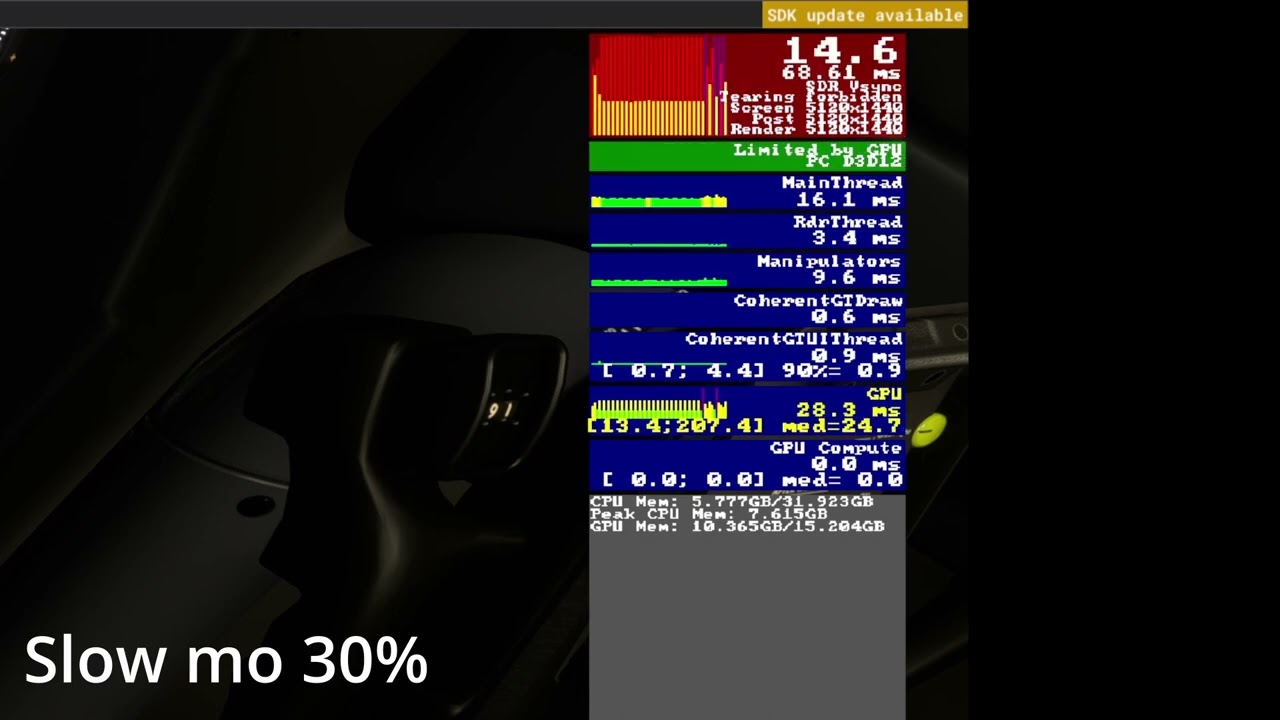Is it normal, that FPS drops significant (fixed 48 down to < 20) no matter what plane when ingame windows like the msfs VFR chart, navigraph chart or others are moved to a second monitor?
Not only ingame window. It happens to me as well for external programs even when toogling between external and sim in the same monitor. No solution until now.
Do you see a difference when using DX 12 and/or MSFS in windowed and/or full screen mode?
DX12 just decrease the CPU load compared to DX11, but its the same.
It need to check windowed mode. My actuall testing path was with fullscreen only.
I guess the ISLC Tool is helping a little bit, but only for the long stutter. But i have to confirm this as well.
I made a 4hrs flight yesterday and tried to find out what exactly could be the problem but so far nothing really found.
I made a video from the frame drop during moving OBS from one monitor to the other. It’s similiar to other movements and toogling. You can clearly see, that it is not a “limited by main thread” only thing and my GPU and CPU are sleeping meanwhile.
Thanks for posting your observations. I will do some testing tonight with and with out setting fixed frame rates through the nvidia driver setup. Take care
It might be worth you looking over this thread:
I will take a look, but it’s not a matter of popout windows, because it happens with the FBW without popout and the PMDG with CDU popout.
This is a long time bug that got somewhat fixed in a previous release, but then reverted back. It is better (for most) on DX12.
Using nVidia Gsync amplifies the issue as it splits the frames in half for every screen you pop out so I don’t recommend using it.
With my setup (5950x/3090) I can run the CRJ with 8 pop out windows and get ~50FPS @ 4K with DX12.
DX11 it’s much worse.
Your mileage may vary.
Ahhhh, thats my setup. Will change that and give a short report
Maybe, maybe not. It may all be different manifestations of the same issue.
Hi there, I get a drop in FPS when I open the ATC window and instead of keeping it on the same monitor as the sim, I transfer to another monitor to make it less obtrusive.
I’ve never really measured the difference. But I often open ATC on another monitor when doing IFR flights. I have not noticed any difference in performance. It may have dropped a few FPS, but not enough for me to notice.
I do have a fairly high-end PC.
Are you using DX12?
No, I normally use DX11 and still use TAA. Check your task manager when you open the ATC windows in another monitor and check your CPU, GPU and Memory utilization.
Maybe opening the windows in another monitor in stressin one of the three.
I did a test with and without Gsync and … did not see a significant de or increase. Maybe the 8 GB VRAM in the 3600TI GPU is to low and shouting for a RTX 40XX.
I am getting the opposite behaviour.
I have an 9800x3d and RTX 5080 and have every graphics option cranked up to the highest quality. GSYNC is disabled.
On DX11 I am getting 91 FPS both with the navlog part of the main display and with it popped out onto a 2nd monitor.
On DX12 I am getting 68 FPS with the navlog part of the main display but only 25 DPS with the navlog on a 2nd monitor. Also it is very stuttery and feels a lot worse than 25 FPS.
The only effect of Enabling/Disabling GSYNC is to limit the 91 FPS to the 85 of my main monitor refresh rate.