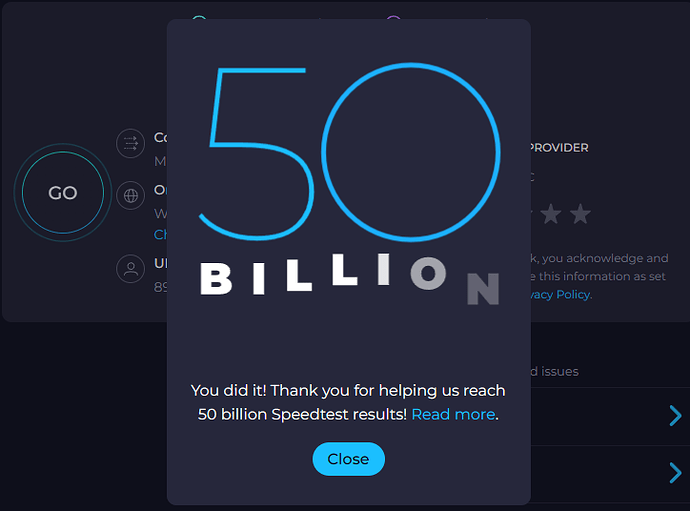It takes 30 seconds to try the workaround I’ve suggested ![]()
CTD 2x when zooming in to the map over Montana.
Just got 3 in a row in at LOWG, one when zooming on the world map and the next 2 when loading a flight, bot with default 172.
Another day giving up…
Changing to 100mbps full duplex has completely fixed the same described ctd’s in this thread. When zooming in on world map or right after clicking to fly I started getting ctd’s about 50% of the time 2-3 weeks ago. I was in the beta and didn’t have these. In fact I rarely had a ctd. I’m on a 1 gig fiber service. Hat’s off to you for finding this work around. (I noticed in my windows 11 update history about 3-4 updates around the start of these ctd’s).
Edit. Grateful to AboezD
Try AboezD fix. (Change your network speed to 100mbps full duplex)
this CTDs area driving me mad.
I’ll try this, thanks
Now in MSFS requirements for PC : maximum bandwidth 100 Mbps ![]()
Yes, I have still CDTs in the map sice I use the 4th preset of JayDee´s World Map Filter Presets for Microsoft Flight Simulator | MSFS, less frequent, but still very frustrating.
Changing the network speed to 100mbps full duplex is a no-go. I’m not the only one that is using this line.
Happens consistently for me after loading a flight plan downloaded from Simbrief. Workflow to reproduce:
- Create flight plan from KMIA to KIAH
- Download from SimBrief
- Open flight plan in MSFS
- Zoom in to KMIA to change departure from starting on the runway to a gate.
- Game crashes when zooming in. 10/10 times.
Hats off to you AboezD👏 Limited network speed to 100mbps full duplex and no CTD’s, I still haven’t hooked up all my peripherals just yet and want to see if little navmap has any impact but so far so good. Hope Asobo latch onto this and get it sorted and throw you a freebie for helping the community out😉
You don’t need to change your router settings to 100mbps. You only need to change your computer network card setting in the devices menu.
Actually all you have to do is set Bandwidth to 40MBIT/S at the Data option…this is 100% fix without losing any FPS…surprisingly!
I have this issue too.
CTD when zooming in at the worldmap or after pressthe “fly” button, halfway through the loading screen.
I wonder, is this issue already acknowledged? Is there a team looking into this?
Cheers Mark
No, I tested it, it doesn’t work, still CDT. Only 100mbps from my network card avoids CDT.
Bit am i rightthat when i limit the bandwidth of my network card that this would affect my whole system?
Or os there a way to set it up to limit it for MSFS only?
There is no way I slow down my whole system just because of this.
Thats like limiting the engine of my car to 30 km/h so i can use GPS…
I dream of 100Mb/s !!!
At the moment I am on Hybrid DSL Internet connection (Copper DSL + LTE mobile Internet combination router).
Location Central Europe.
Home network of 5 computers plus wireless printer/scanner all over Wifi except for one old laptop connected directly to router via Ethernet cable.
ISP advertised maximum Internet download speed 80Mb/s.
Actual typical best download speeds:
Daytime 30-40Mb/s
Night time (4am) 40-60Mb/s with occasional bursts to around 70+Mb/s
I started experiencing the problem around the same time as everyone else.
JustAPerson - Sorry to hear that but my guess is your system may be experiencing CTDs for another reason. Sadly there are a multitude of reasons to have a CTD and my workaround does reduce/remove them (judging from the number of positive posts in this thread) but only for a specific cause of CTD.
You could try the workaround anyway as it may not be the speed which is giving the issue but the ‘auto negotiation’ setting which all cards appear to default to. If it’s no good for you just restore the setting to how you found it and it then wait for Asobo official fix ![]()
I’ve posted several times to show it’s easy to apply the workaround just before starting MSFS and then remove once you want your PC back to normal. My workaround isn’t compulsory ![]() - it’s a temporary suggestion until Asobo fix officially and it appears to have helped a number of poster be able to run the sim while we wait.
- it’s a temporary suggestion until Asobo fix officially and it appears to have helped a number of poster be able to run the sim while we wait.