NO, No PIaggio P.136 Royal Gull
 44 50y (0000) by JanKees Blom, on Flickr
44 50y (0000) by JanKees Blom, on Flickr
 ST-44 (0002) by JanKees Blom, on Flickr
ST-44 (0002) by JanKees Blom, on Flickr
Hello everyone,
I’m running into an obstacle when creating a livery. I can’t open the 3D skeleton in Blender like I did with the Asobo planes. Am I to conclude that livery creation is done the old-fashioned way, using only the paintkits given to us by Mario, and that I have to trial and error between the fuselage and the tail, for example, to align the color lines correctly? Thanks for your help. I hope that the French-English translator has translated my request correctly.
Sorry I can’t answer your question, but, I will say I didn’t realize you don’t speak English. Very colloquially “slangy” (in a good way, like you’re speaking).
That’s how I do it, yes.
C’est comme ça que je le fais, oui
I use Blender without problems. Could it be that there are some settings that need to be changed?
Thank you for your feedback
FlyingsCool5650: Thanks for your reply. I use Deepl as a translator, it does its job well then ![]()
@pby5a: Thanks for your reply. If I understand correctly, you create your liveries on the different parts of the plane that are distributed on the layer but it takes much more time. What I do with GIMP for other games.
@JazzRT: Thanks for your answer. Normally on Blender (I have version 3.6) I export the Asobo models in .gltf format that are in the “model” folder of each plane to work the color on the plane in 3D. But for the Marquetti, I’m surprised to see that I don’t have this kind of format on my hard disk. I only have .cfg .dds and .json files. My “model” folder only has a config. file and nothing else.
On my PC, the hidden files are visible, so I have the following questions? 1.Since you’re opening the model in 3D on Blender, which files do you export to open it in 3D? Or do you do it differently?
2. I have msfs2020 on steam and bought the Marquetti via the in-game marketplace. Is it possible that some files are not provided unlike the versions sold outside the marketplace? I’m thinking of files with the .gltf extension.
Thanks in advance
Oui, c’est ca, avec Photoshop pour moi, mais Gimp est aussi possible. Plus de temps, je ne sais pas, comme je ne sais pas travailler avec Blender, donc c’est plus vite pour moi ![]()
The marketplace likely encrypted the model file, which applies to most if not all of the planes sold there.
One of the reasons I don’t purchase aircraft from the Marketplace if I can help it. One of the many.
Thanks for your feedback @Zwen0416 @FlyingsCool5650
This is the first plane I’ve bought since I’ve owned the game. I thought it was a good idea to buy it through the marketplace. Like what, one is always smarter after having made a mistake. The negative points I remember: Files not accessible to create liveries with the Blender program and the 3-week delay in releasing patch 1.1.0. This is the first and last time I’ll buy a plane on the marketplace, I’ll buy them on another platform in the future.
Thanks again for your help. Fly safe !
Just a wee comment. This is just a feeling, not an issue. It feels that, when I extend flaps, the plane slows down immediately few kts. It feels like if all the drag of the new airfoil is applied immediately when I press my joystick button rather than transition into the new airfoil in a couple of seconds. It’s a feeling, it’s not important but I thought I wrote this just in case it’s in any way helpful.
This mod is absolutely great after v1.1
Hello,
it’s a true feeling, more than a feeling it should be noted on anemometer.
The reason is that we always compute the CAS using airplane AFM tables that indicates different error correction with and without flaps. Beeing in a binary word transition can’t be smooth, or we do not make any smoothnes on it, so you noted a hop in speed indication.
/SSW
Grazie! It won’t spoil how great this plane is! One of the best purchases of the last year!
Apologize for a bit OT:
We are pleased to announce that the porting of the LOCKEEED TF-104 G to the XBOX platform has begun,we hope we can publish it before Christmas…
LAST MINUTE EDIT:
Dear users,
We’re almost done porting the TF-104 to the XBOX.
We must honestly tell you that because of the limitations of XBOX regarding to the executables external to the simulator it will not be possible to have the radar working as for the PC version
We are sorry but we do not have elegant solutions to this problem
SSW Staff
I have uploaded liveries showing three of the main camouflage schemes used by Belgian Air Force for their Marchetti SF260Ms in the 80s-90s.
They are available on the Sim Outhouse (SOH) website ![]() https://www.sim-outhouse.com/sohforums/content.php
https://www.sim-outhouse.com/sohforums/content.php
tab : Warbirds Library > FS 2020 Add-Ons > FS 2020-REpaints > FS 2020-Military repaints-General.
Notice : You must be registered to access the Warbirds Library




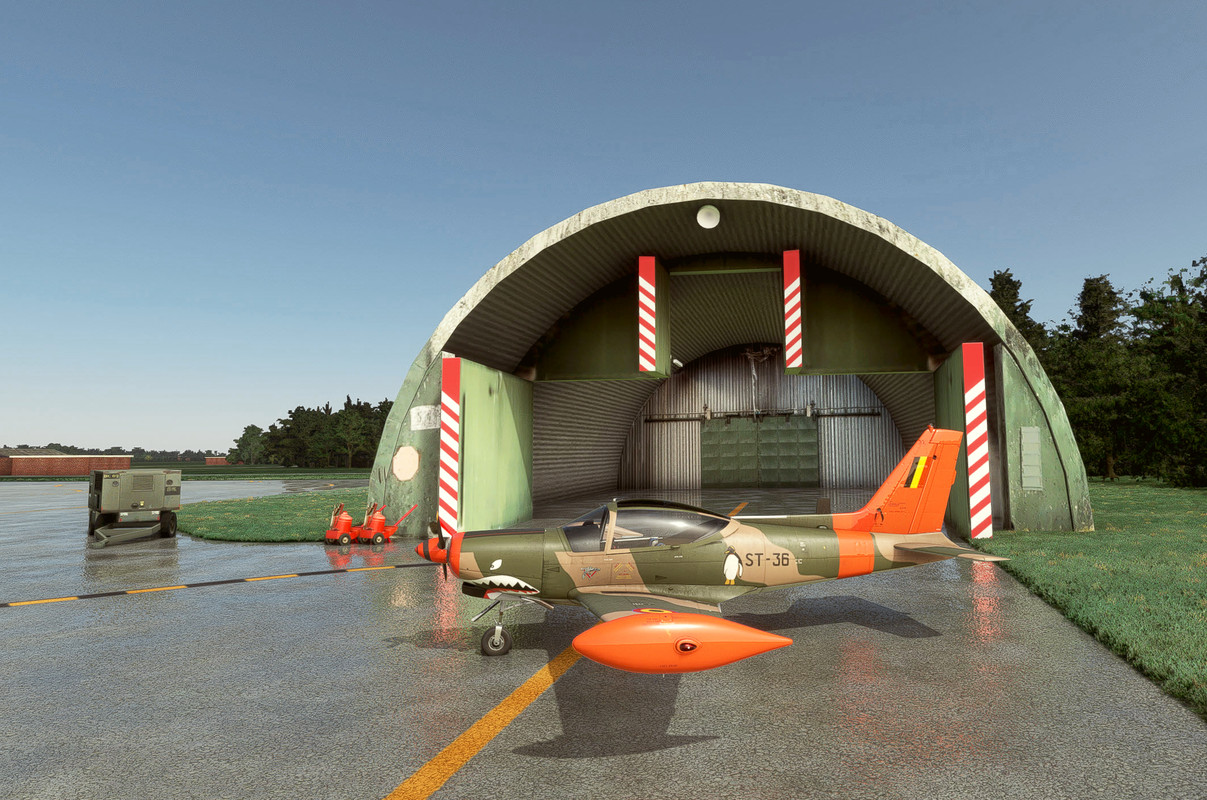

absolutely stunning
/SSW
one of my favorite skin maker! well done!
I’m glad you like the liveries. It must be recognized that SSW paintkits are intelligently designed and allow precision work. For repainters like me who continue to use Photoshop instead of Blender, they are a pleasure to use.

