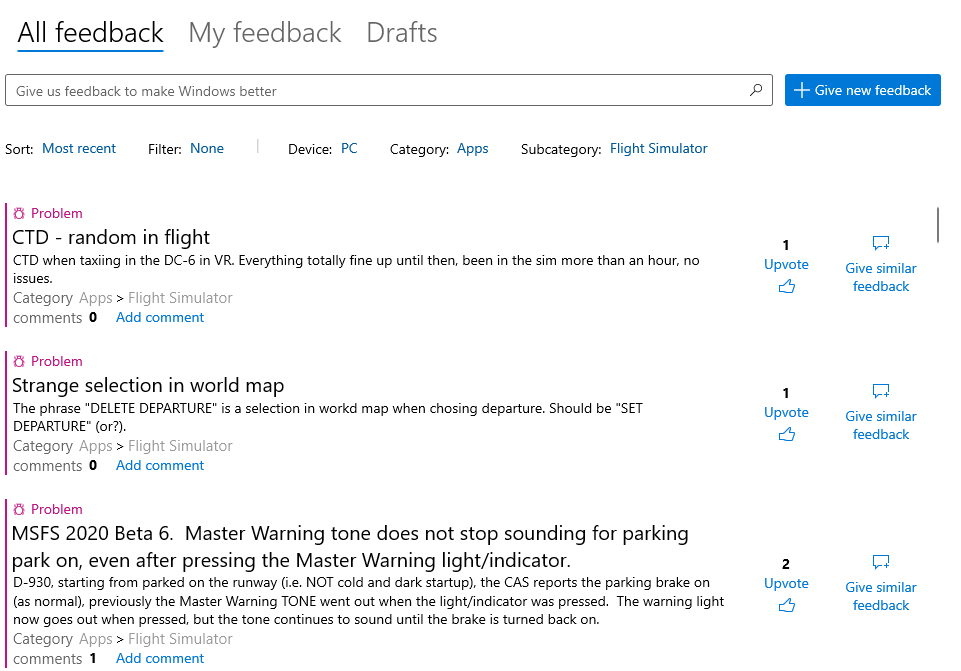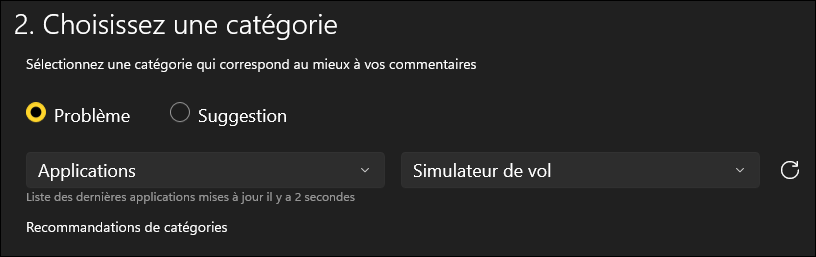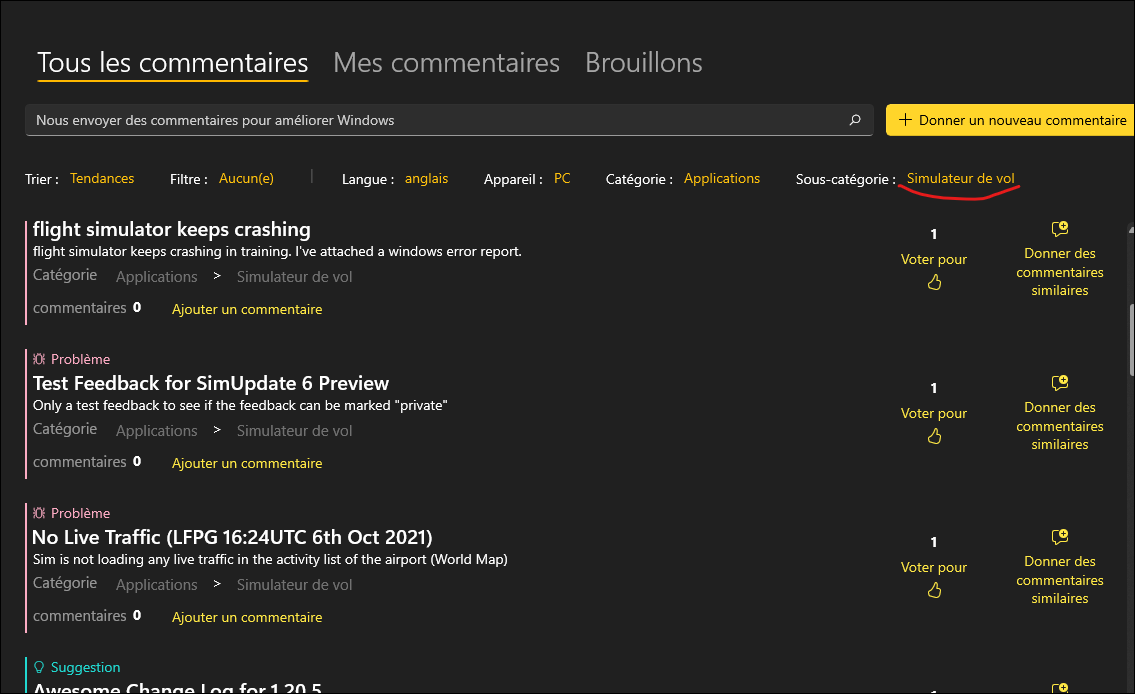It will say either Flight Simulator or Microsoft Flight Simulator
Understood. It’s not displaying either.
I’ve done my usual test flight performance comparison, but unfortunately can’t share with my fellow testers.
thx for informing us I guess… 
It’s really exciting though…but you’ll just have to trust me!
That appears to be exactly how MS intend it to be this time around.
A massive list of changes, less than two weeks till expected release date and no way to collaborate.
It would seem so. I don’t mind the bug reporting so much, but nowhere to discuss and share is debilitating.
Yes it definitely is
I appreciate all the feedback on Feedback Hub versus Private forums. It’s definitely being passed on for big discussions.
Not that this will make anything better, but there are ways to search, upvote, and comment on issues. I clicked on Feedback and filtered for Most Recent - PC - Apps - Flight Simulator:
And then for example, was able to click on “MSFS 2020 Beta 6. Master Warning tone does not stop sounding” and can see someone commented and confirmed that they had the bug and upvoted it.
I believe you can also use the search tool at the top to look for similar bugs.
OK, thanks, that’s helpful - I can even see my bug there lol!
Create a new topic smth like
[SU6_test] bring back private subforum for beta testers
and add vote ![]()
sure but we can’t talk about 3rd party mods which is at the heart and souls of what MSFS is all about. This feedback hub is sterile and not as friendly to have long winded discussion about specific issue.
Here you go…
how about to put your energy into testing and giving feedback about it the hub, then have again an endless discussion. when you dont like it, dont sign up for testing.
That’s fair. Have been doing that though, but wanted to share my experience on this as well.
Did you just break the NDA? 

I found why I was not able to find “Flight Simulator”, or “Microsoft Flight Simulator” in the “Apps” list of the Feedback Hub.
I did various tests, I saw that I was able to see almost everything I installed on my computer but not Microsoft Flight Simulator.
I was able to see that Flight Simulator SDK, Flight Simulator SDK Samples,etc… were listed in the Feedback Hub, but not the game.
And I found out why… Hold on… The name is translated!
I’m using a French version of Windows, so “Flight Simulator” appears in the “Apps” list but under a French translation: “Simulateur de vol” this is literally the translation of “Flight simulator” (should not have been translated, because it’s the name of the product, and it appears as “Flight Simulator” everywhere else in Windows, well that’s probably an error by the Feedback Hub, or Localization team)
Flight Simulator on French editions of Windows:
I am able to confirm that this is indeed the right category, because when I want to display all feedback items logged under this category, I can see existing feedback items:
That’s it!
By the way, if needed, you can find the apps that Feedback Hub detected in this file, that’s how I was able to confirm that the feedback hub really detected MSFS on my computer, and that’s what made me keep looking further and eventually led me to find this translation story afterwards.
"C:\Users\%username%\AppData\Local\Packages\Microsoft.WindowsFeedbackHub_8wekyb3d8bbwe\LocalState\content\AppInventory.json"
Relevant sample from this file on my computer:
[...]{"DetectionType":0,"DisplayName":"Microsoft Flight Simulator","AppId":"Microsoft.FlightSimulator_1.20.5.0_x64__8wekyb3d8bbwe","Version":"1.20.5.0","IsRunningApp":false,"ExeNameOrAUMID":"Microsoft.FlightSimulator_8wekyb3d8bbwe!App","Publisher":"CN=Microsoft Corporation, O=Microsoft Corporation, L=Redmond, S=Washington, C=US","EnumerationType":3}[...]
Best,
Lucas
It was me. =) But one biggest issue - NO REFRESH ability
Same, to refresh I click the Home button and then click Feedback again to get the updates.