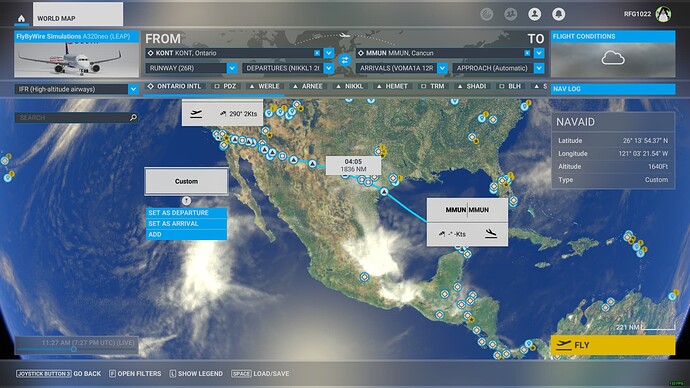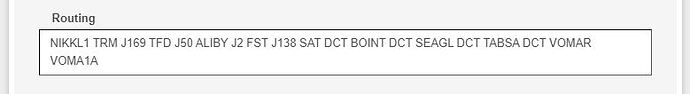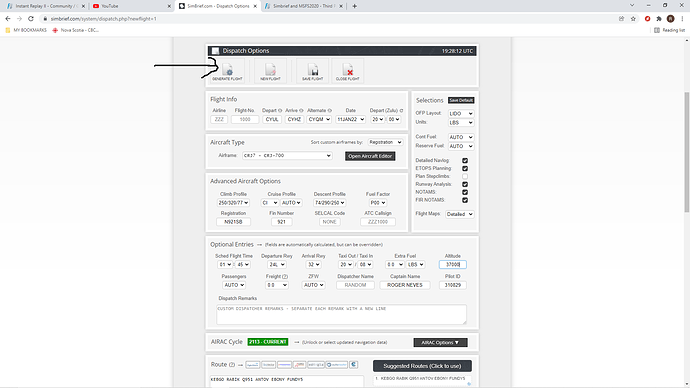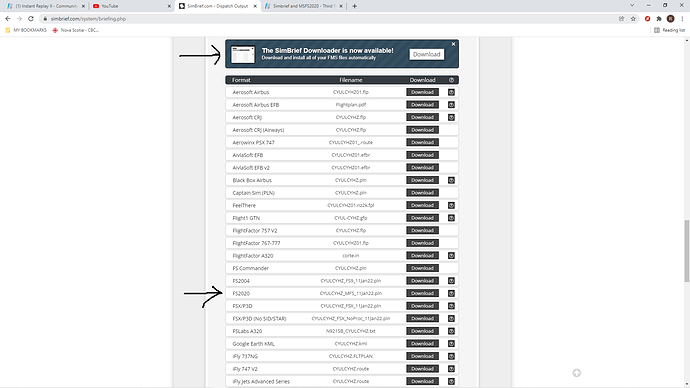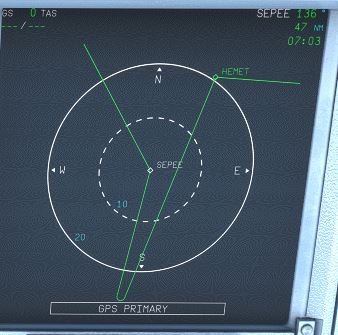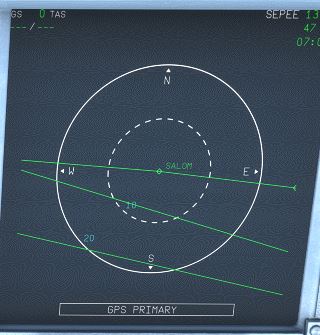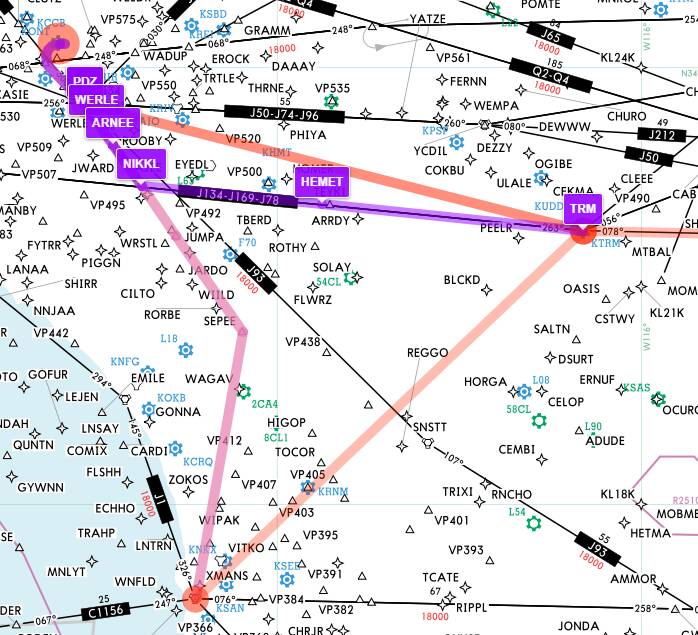Can some one tell after you create a flight in Simbrief and go to FS2020 to download the flight plan and open MSFS2020 and load the flight plan the waypoints are totally different from SimBrief and what MSFS2020 shows? Shouldn’t it be the same?
If you pick a spot from the world map to start, they will, not if you use the drop down.
Can I get a little more detail please? not sure what your talking about? I’m using simbrief with FBW also.
If you zoom to details, then click on a spot, the plan will change.
Use the dropdown menu to select a starting point.
You have to use SimBrief Downloader software
You cant download from FS2020?
So just to confirm start with a departure first right?
You need to import the simbrief plan into MSFS
This is starting to get confusing!
I loaded the simbrief file from the departure point and the waypoints are still different? Confused!
OK, here is a quickie on how to use simbrief.
That makes your plan active in Simbrief.
Now, you need to get this into MSFS.
The Simbrief screen will then change to read briefing.
Near the bottom of the briefing, you will see this
Either obtain and use the simbrief downloader or click the button by the second arrow
Now your flight plan should show up in the sim.
Then follow the directions in my earlier post to start in the sim.
That’s my question when I load the flight pln from simbrief to MSFS2020 the way points are different for some reason? if you see in the pics I sent the waypoints are different for some reason and I don’t know why if your uploading the pln it should stay the same?
Bear in mind, in the MSFS planner, the departures and arrival waypoints are individually shown, as well as the enroute waypoints.
The simbrief just shows the SID name and exit point, the various airways and their entrance/departure points and the same with the STAR.
Check the MSFS plan for those entry exit points.
They should be there if you have done all else.
I think the routes are the same. MSFS is expanding your airways into each of the waypoints in the route. For instance, TFD J50 ALIBY contains all of these waypoints - TOTEC, SLAMN,TELGE, ITEMM, FLOGS, and ALIBY. MSFS is simply expanding your route.
I normally don’t program the MCU on an Airbus but it looks like you have two different NIKKL1 departures loaded. The waypoints in the MSFS page are correct but it looks like you have programmed the MCU departure for a different exit point in NIKKL1.
Make sure in your MCU you are programming the departure to the TRM exit point and not the MZB exit. In the following Navigraph view you can see the MSFS has the right departure transitions to TRM (purple), and SEPEE is on the other (MZB) transition (pink), which then takes you all the way to MZB and then flys you back to HEMUT to join the rest of the flight plan.
Ok, I’m still new at this so what do I need to do to correct this?
Somewhere in your MCU should be a way to program departures. Make sure the exit is TRM. There are a lot of good youtube videos on programming the MCU. Sorry, I haven’t learned to fly the airbus yet so I can’t help you through that. Maybe someone else can enlighten us! But something between what MSFS has in the plan and what is in your MCU is different.
Can anyone else help on this matter?