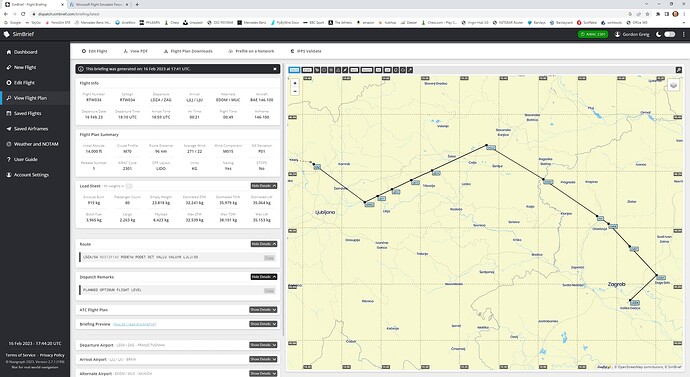Amazing! Huge QoL improvements now with info about cruise alt, block fuel, cost index, and route now all on the same screen, no more scrolling up and down on the flight plan while setting up airliner flights. Simbrief AFAIK hasn’t changed in a decade so this is probably going to be a bit of an adjustment especially for older simmers, but as far as I can tell this revamp is totally spot-on and they avoided the temptation to cruft it up.
I’ve been on the beta for months so look like it’s officially released! A huge upgrade for sure and it did take a slight adjustment at first as things are quite different but once you get used to the new UI there is no going back.
It’s cool. I love it!
And now Simbrief has a new interface, similar to the Navigraph Charts “feel”.
Good to be out of the 20th century at last ! ![]()
Have to say, it’s a MIGHTY impressive update!
Much more of a contemporary feel about it, and much more intuitive (and less scary for future newbies, I’ll bet).
Loving the METAR panels, and the Dashboard.
Super impressed, well done Navigraph!
I liked the old UI, but I’m extremely happy with the change. It’s not too radical, yet still much more modern. I’m just glad it’s not big colorful buttons making it feel like a child’s toy. (Referring to the MSFS UI…)
Looks great, works great, and if we could still import Simbrief flight plans directly into the CJ4, I’d be a happy bunny…
(Hopefully someone will mod all the AAU1 avionics to add that feature back in, but since we know the sim still isn’t AIRAC compliant I guess it’s a bit of a double-edged sword.)
But, if you also have a Navigraph subscription, you don’t need worry about that, since your ARAC is updated on a monthly bases using the Navigraph Data Manager. It’s your one stop app to update all your supported aircraft and MSFS all at once. ![]()
Yes, Navigraph is awesome, but what I meant is that you cannot build a completely AIRAC-compliant flight plan in the sim because it doesn’t support all the flight plan elements you need to do that. Which is why, among other things, adding an approach proc to your flight plan in-flight results in the USR and USER waypoints.
They need to create simbrief app
Simbrief just got a nice makeover - looks a lot more modern. Functionality seems improved too:
In the new version, you can expect a long list of improvements, such as:
• Interface adjusts to any screen size
• Dark mode and large text options
• New dashboard section featuring latest flights, news or updates, and support
• Aircraft types and airframes have been split into separate options
• Adding comments or notes when saving your flight
• Ability to share your flight options with another user
• Setting minimum weather criteria when searching for alternates
• A dropdown list of suggested airports to each alternate airport input
• NOTAMs and other general information to the airport weather pop-ups
• Loadsheet section for more convenient access to various aircraft weights
• Search for a flight or airframe using the provided search box
• Additional airport details such as current weather and transition altitude
• Additional airspace details such as ATC units and available cruising levels
• New tool to search for routes between airports
It’s now responsive web - which is a cheap/quick way of doing that - so it scales the view to fit phones/tablets etc
Nice. I like the new interface
Anyone see where they have moved cruise altitude to? It used to be set to auto but you could edit it to what you want. Now I’m having trouble finding the parameter.
The generated plan has a cruise ALT labelled ‘initial altitude’. Why ‘initial’ instead of ‘cruise’? and how do you modify this value when you go back in to edit mode?
EDIT : I just found it under Optional Entries settings as ‘Altitude’. Still don’t know why they call it ‘initial altitude’ once generated though.
This is a welcome change. While such a great tool, visually the old SimBrief looked like the offspring of a site made in 1997 crossed with a site made in 2010. The new redesign brings it into the current decade, makes the whole UX so much better, and offers even clearer navigation and easy access to all the great tools and options.
And it has DARK MODE!. No more retina-searing white screens. I love it.
A big thank you to the awesome folks at Navigraph for the incredible work they did.
PS: Now get on with adding chart support for the post-AAU I GPSes! (cracks whip)
lol
Very nice! Wish the map was on the left.
A real welcome change.
Does anybody know I can add an approach transition to my route? I generated this route in the Navigraph Charts app but the BAD25 transition is not used in simbrief:
EDDF DCT RID Y163 ODAVU Z114 RIDSU L607 SUNEG T715 KRH DCT EDDS/BAD25.I25
I’m pretty sure simbrief doesn’t deal with approach transitions – I (and most people?) do things in the opposite order from you and generate the route in simbrief and then import that into navigraph charts and figure out the approach transition situation.
Thanks for the reply. I usually also use simbrief to find a route - or other routing tools since simbrief’s routes are often not perfect. I was trying to add a transition manually into simbrief so I checked what syntax navigraph charts would produce and test that.
It’s might be that simbrief has determined it’s not a valid combination and won’t accept it. I’ve had that before when trying to manually add a SID. You could try un checking the ‘automatically assign SIDS & STARS’ option and see if it lets you add it then. (AFAIK there is no special syntax - just the abbreviated name of the SID/STAR