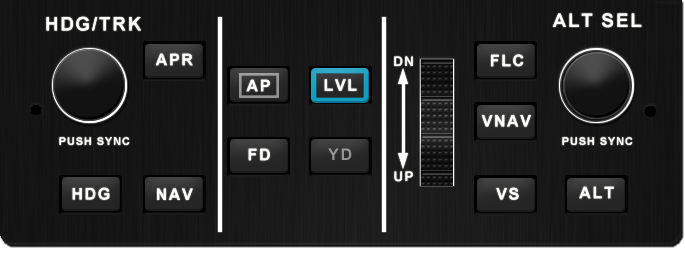Ok thanks. I have a question .., the frame of the G3x works with touch + Knobester, while the internal window Ex: (Set up MENU / maps / flight Plan, ecc…) does not work the Touch, but only works with the mouse, is this normal? Is it possible to use all touch? Thank you very much. Best regards Enrico
The issue is that touch support with external popout windows on touch screens isn’t supported by the sim natively and only works with mouse.
However, if you use this Popout Manager utility linked below, it gives you the option to enable touch to mouse emulation, so you can indeed use it with touch. Just make sure you enable touch support in POPM for that particular window, and make sure you have “Click through” selected for your panel in Air Manager.
ok, I’ll try and I’ll let you know … thanks
It works. I use it in my setups. And once you set it up initially, it will automatically pop out and place your stuff for you, so there’s really no reason not to use it. In fact, now that this exists and works properly, if you’re doing anything else to pop out and place your windows, you’re doing it wrong. lol
How do i get the desktop hidden between my panels?
If i make it solid in settings, the pop-outs disappear, if its transparent then i can see the windows desktop??
Thanks, a bit more complicated than i thought but that does explain it nicely ![]()
Is the an “instrument” that brings the planes registration on it, there is usually one on the instrument panel somewhere ??
Search for “Ident Plate” in the instruments. There’s one there in the AM Community Store
You can disable the background colour in the user properties if I remember correctly.
Instrument update!
Overlay bezel for the TDS GTN750Xi
-
Long-press functions on all buttons and knobs now work
-
Can be used as the secondary unit in the FSW C414 or MilViz C310R using popouts. The position is selectable from instrument user properties
With the release of the new CJ4 in MSFS avionics package. are the air manager mods still valid with it?
They’re not. Also the TBM G3000 bezels and GTC580 touch controller no longer works wiht the new TBM.
This is going to take quite a lot of work to rebuild everything before AAU I hits the public.
Ahhh nightmare. For you more than me.. Ha!
It is what it is. In the case of the CJ4, much of it is just adding the functionality for pilot and co-pilot side instruments. Most of the actual work updating the instruments can be done with a search / replace. Other stuff will need a little more direct attention. Rob already rebuilt the autopilot last night and that’s working now. I started work on the TBM stuff. We should have everything up and running with AAU I in no time.
Nice one, I’ll keep an eye out for the CJ4 updated air manager stuff. Will you post here when it’s done?
Of course! I always do.
Instrument update!
Overlay bezels for the GTC 580 and G3000
IMPORTANT INFO: THESE ARE FOR THE NEW TBM IN AAU I ONLY! If you aren’t part of the AAU I beta or don’t have the updated aircraft, this will BREAK your existing interactions with the TBM. Only download if you have AAU I.
GTC 580
You now need to select left / right positions from user properties in Air Manager for this instrument to work correctly. Default is the left / 1 position.
Right click this link and select “Save link as” to download
G3000
Hello everyone,
Fantastic work from creators, there have been some amazing instruments and panels here! Lately I have been flying milviz 310r, and I custom made a panel for my home cockpit using air manager. Some of the instruments are same with Cessna 414, so overall I got everything working exactly how I wanted, but I couldn’t find KR 87 ADF instrument. I have seen photos of it being an air manager instrument, but it’s not in my list. Am I missing something? ( I placed the generic adf in my panel, and although it changes frequency in the virtual cockpit, the freq isn’t being changed on my air manager instrument, nor I have a swap frequency button)
NEW MAJOR RELEASE:
FlightFX SF50 Vision Jet G2 Essential cockpit instruments
The wait is now over. The essential set of Vision Jet instruments are now available for download.
The instruments are complete and fully working within the confines of what the plane in the sim can do. If it works in the sim, it works in these instruments!
IMPORTANT RELEASE NOTES:
-
Several of these instruments will require you to set user properties for various options such as cockpit position, or in some cases, cosmetic things. Examples are:
— You must select the unit position for the G3000 (PFD or MFD), GTC580 (1, 2, 3)
— On the G3000 you can select the options of either a raised metallic GARMIN logo or an inset logo.
— You can choose to show / hide the yaw damper button and annunciator on the GFC500 to match the plane you’re flying. -
BONUS FEATURE: If you touch / click the hex screw on the left side of the main switch panel (to the left of BATT2 switch), it will remove the coverings and static elements from the aircraft and put on the headphones so you don’t need to do this from the VAMS menu. You can do this without powering up the aircraft.
-
!!!IMPORTANT!!! The G3000 and GTC580 will REPLACE the old G3000 and TBM GTC 580 (TMB GTC will henceforth be classified as “Generic”). Neither of these instruments are compatible with the old TBM 930 and require using the new TBM in Aircraft and Avionics Update I. Currently, this version of the sim is in beta (highly recommended if you don’t already have it). If you don’t install the beta and use these instruments, they will no longer work with the TBM until AAU I is released in January. You’ve been warned.
Auto throttle and environmental control panels will be coming in the not too distant future. They’re a work in progress. But since they’re not essential for using this plane with Air Manager, I decided it was best to release this collection of instruments right now for people to get started with.
You can download these instruments from the Simstrumentation Github page @ Air-Manager/Instruments/VisionJet at main · Simstrumentation/Air-Manager · GitHub
Really excellent!. Thank you Crunchmeister. I assume they are compatible with MSFS, correct? When I login in Air Manager, it shows only that the “FLAPS” gauge is compatible with MSFS.