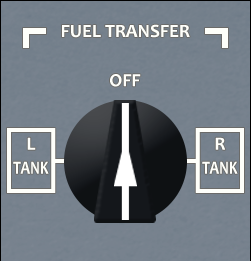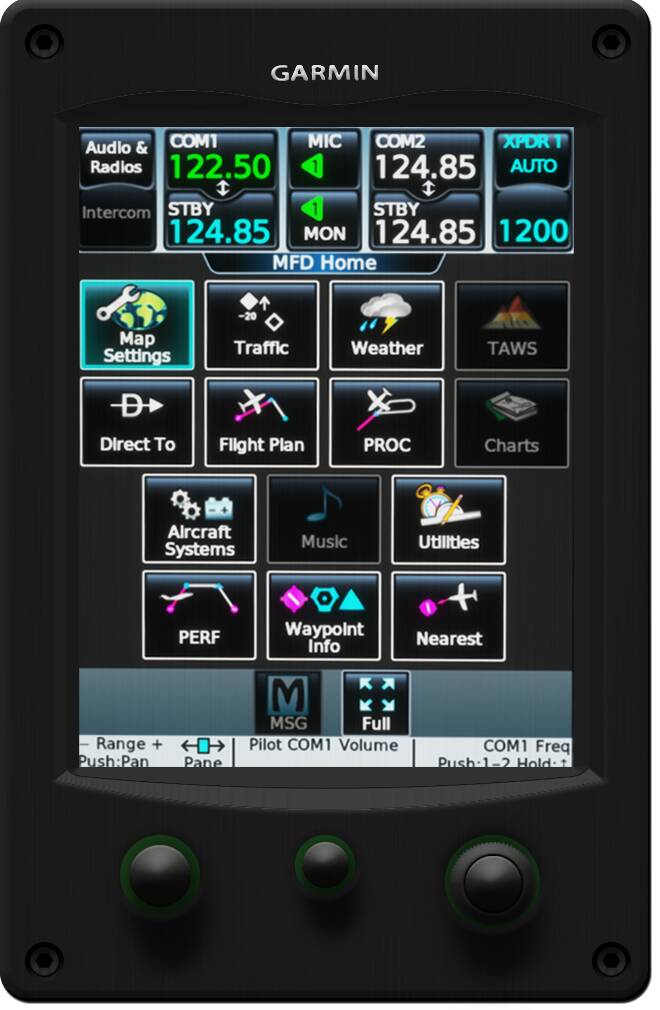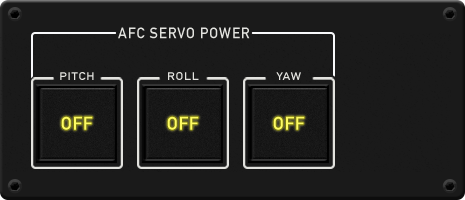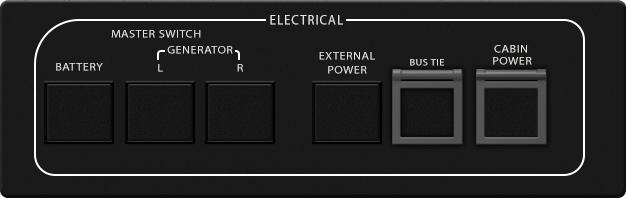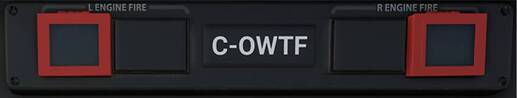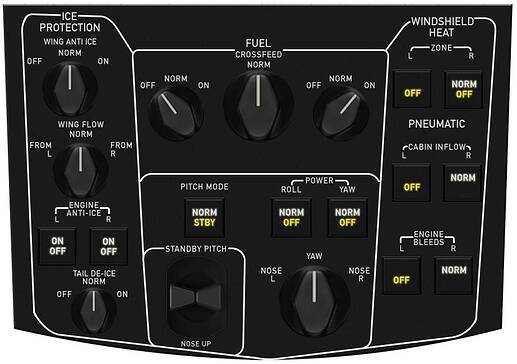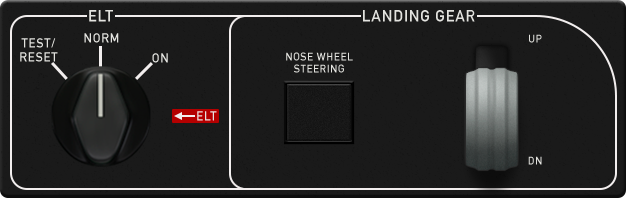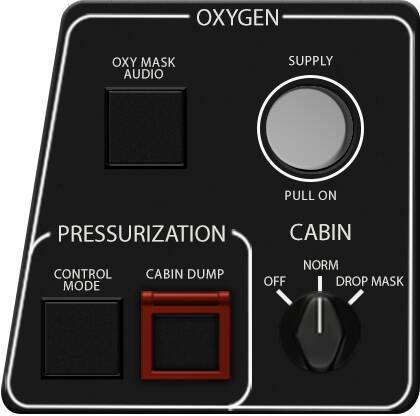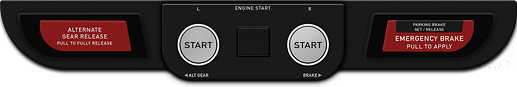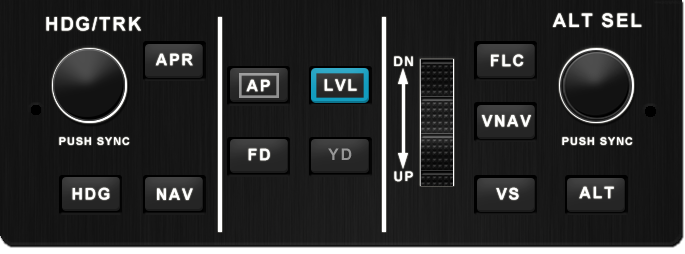JD,
I’ve just started as well. I would make things easy on yourself, and start with getting the G1000 Nxi working with the glass cockpit C172.
In AM, you need to choose Panel, then choose Blank Panel (should be first in the list). Then, assuming you imported the .siff file, you would now add it as an instrument. Once that’s in place, select the instrument, and make sure you PFD is selected (if that’s what you want). Next, go up to the panel, and scroll down the layout page until you get to some settings for the panel. Choose your preferred monitor, check “Always on Top” and “Click Through”, and finally, go down to Background, and click “Transparent”.
Hope this helps,
Bill
As mentioned by @Crunchmeister71 there is no need to download and import instruments into AM if they are already in the community store. It’s always best to search for what you need in the online list before going in search of a .siff.
1 Like
Sling, you’re right. I had imported the Simstrumentation G1000 Nxi panel.
Bill
1 Like
CJ4 UPDATE:
The CJ4 instrument suite has now been updated for the new AAU I plane. Instruments (where applicable) now have a user property for pilot and co-pilot side.
You can download the entire collection in 1 download at the link below. These will replace your existing instruments. The new CJ4 suite will be submitted for inclusion in the Air Manager Community Store to replace the existing WT CJ4 mod versions in there currently. Default is pilot side, so this should have minimal effect on most. If you want to use dual FMS (which we can now do), you’ll have to assign pilot and co-pilot side for the bezels.
https://github.com/Simstrumentation/Air-Manager/blob/main/Instruments/Cessena_Citation_CJ4/CJ4_ALL_INSTRUMENTS.siff?raw=true
1 Like
The new panels are working great for me so far, I assume you are still working on the auto dimming control and climate control, as those didn’t work for me.
Make sure you’re using the GENERIC - AMBIENT LIGHT DIMMER, and not the old CJ4-specific one. That one was deprecated some time ago.
Climate control should be working in the new instruments. I’ll have to take a look and see.
Ah, yes the ambient dimmer is working now with the new one, thank you!
RELEASE UPDATE IN THE AIR MANAGER COMMUNITY STORE
The AAU I-compatible CJ4 instrument suite has now been pushed to the community store. That means that as soon as you load your existing CJ4 panels, the new instruments will be automatically downloaded from Sim Innovations in the background.
These new instruments now support pilot and copilot side positions - a new feature with AAU I. You WILL have to check the user properties for each individual instrument in your panels and set them appropriately in order for these updated instruments to function correctly.
1 Like
No conflict or issue if we already downloaded vis the link above?
If you downloaded the previous updated AAU I instruments from our GitHub and have them working, you’re fine. It’s the same version that got pushed to the AM store and they won’t update.
Like the MS Marketplace, there’s always a bit of a delay from the time we submit our instruments (and make them available on GitHub) until the time they make it to live in AM.
1 Like
We’re talking about the Air Manager Community Store, not the MSFS Marketplace.
New Release
Fuel transfer knob for the Citation CJ4
This instrument has been submitted to the Air Manager Community Store and will be in the next store update. In the meantime, you can right click here and Save As to download this instrument.
2 Likes
Instrument Update: Garmin GTC 570 Overlayv1.1
Now compatible with HJet v2.0+
-
V2 of the HJet now uses standard H: events. There is no longer a need for a specific HJet user property in the instrument
-
Added touch zones for up / down / left / right around the left knob / joystick for navigation of split screen panes in the HJet and other functions in other planes
-
For the HJet, GTC positions are Position 2 for the left unit, Position 1 for the right unit. This is backwards from what it should logically be, but this is the way the plane is coded. There’s nothing we can do to change that.
Right click this link and select “Save link as” to download.
HJet by Marwan Gharib / FlightFX Instrument Suite!
It’s been a while in the making, but it’s finally available! We had a slight delay on this one due to me catching COVID and being out of commission for about a week, but it’s finally done in time for the long weekend!
The entire suite can be downloaded at this link. Just download the individual SIFF files and import them into Air Manager, build your panel layout, and enjoy!
Use our Generic G3000 and GTC 570 controllers to complete the cockpit.
RELEASE NOTES:
-
Fire Suppression panel: Buttons are currently INOP due to being controls by inaccessible B vars and O events. Currently the panel is mostly INOP, although annunciator lights and the ident plate work. Consider it as optional eye candy more than a functional instrument.
-
Landing Gear / ELT: ELT knob works, but isn’t mirrored in the virtual cockpit due to it using inaccessible B: variables
Example layout using 2 x 22" and a 15.6" touch screen
2 Likes
Small update to the HJet AFCS
- v1.01 - 2023-04-09
- Added shadows to knobs
- Fixed VNAV annunciator light behavior to match virtual cockpit.
https://github.com/Simstrumentation/Air-Manager/blob/main/Instruments/HJet/AFCS/HJet%20(MG%20FlightFX)%20-%20AFCS.siff?raw=true
2 Likes
Hi Crushmaster, the G3000 MFD screen only gives the map, so is there a way to also have the engine parameters that are on the left side of the MFD in the cockpit?
Thank you.
If you mean in the HondaJet, that’s an issue with the jet itself. It uses overlays in a complicated way to generate the MFD content and that is not compatible with pop-outs. The AM bezel simply provides a place for you to place the popped-out instrument, and buttons that interface with the sim. It has nothing to do with the G3000 content which is up to the sim and aircraft. A fix for the missing Hjet EIS is coming in an update to the jet, but no timeline has been given yet.
1 Like
Small update to the starter and oxygen controls for the HJet to fix a couple of minor bugs.
Starter controls
- v1.02 - 2023-04-09
- Added workaround for the hidden cutoff button to get around a known bug setting lvars in Air Manager.
Oxygen controls
- v1.01 - 2023-04-07
- Fixed an issue with the oxygen supply knob sometimes not working due to lvar bug
PRODUCT UPDATE:
GFC 500 updated for the new Vision Jet V2.
Right click here and Save As to download
New auto throttle will be released very soon.
2 Likes