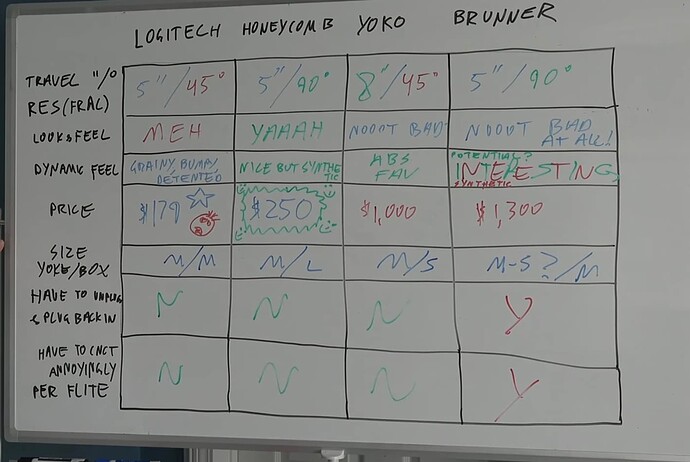I would like to map that STBY ATT breaker to a button using SPAD.NEXT but I can’t find the right variables/events to control it. Anyone have any luck with this?
I found a solution. ELECTRICAL_CIRCUIT_TOGGLE-Event with parameter 61 will toggle the power to the ESI500. The breaker button doesn’t actually move, but the effect is the same and you get your FPS! 
Great aircraft! I’ve changed the sensitivities to linear but still find it verrry twitchy, has anyone experimented with reactivity?
Is there a way to select altitude quicker on the AP? I hate having to turn incrementing by 100 and not 1000… ■■■?!
You changed it to linear but STILL find it twitchy? What does that even mean? Linear is the twitchiest setting albeit the most realistic one. You need to lower the sensitivity and maybe add some deadzone.
Yes, control it externally via simconnect.
control it with what?
the manual literally says to set the sensitivity to linear…
Your choice of software that communicates with the sim via simconnect. I use Air Manager and use a knobster outer knob for 1000’s and inner knob for 100’s. Works really nice.
interesting. I prefer the mouse… while the kodiak is very nice… it’s almost a deal breaker for me in that i have to spend 10 minutes setting the altitude… what a miss and i’m surprised others aren’t talking about it lol.
That particular autopilot only has a single knob so I guess it has to be 100’s for the resolution. I suppose some form of acceleration is required if the mouse is held in one direction rather than just a single click. Maybe something based on the speed of the scroll wheel perhaps. External. control is just so much easier and immersive than fiddling around with views and mouse control.
It is, unless you’re flying in VR 
I agree there should be some acceleration put in place (also for the HDG and CRS knobs), JustFlight do this (as do Asobo) and it works really well
Yes, but you have to have the right equipment. A joystick for example won’t do it. Even my Honeycomb Alpha is too sensitive for pitch if I use a linear sensitivity curve.
That may not be a popular opinion, but I tend to agree.
I have a Yoko+, which has 12bit precision (4096) on pitch, and roll, and uses Hall effect sensors, not potentiometers. I use a linear response curve, and it works very well for me. Couple that with, I think, 20cm of travel on pitch, and it feels really nice.
If this post is accurate, the original Alpha did not use Hall effect sensors. It also mentions a 400% increase in resolution, which makes me think earlier reports about it having 10bit precision (1024] are accurate. The new Q1 2022 could bring it up to Yoko+ specs by the sounds of it.
Lower precision plus a shorter throw on pitch, and I’m not surprised it feels twitchy.
If you can’t change your hardware, you’ll need to adjust your sensitivities to make the Kodiak fly better for you. But I would keep a close eye on the new Alpha as it sounds really good on paper. It has a flat top, rather than curved so they are easy to distinguish.
Really liking the Kodiak. 
The Hobbs meters are all over the place. Maybe the top one gets close to the time for the current flight. The bottom sometimes shows many hours, more and sometimes less. Sim or aircraft updates might re-set them but I doubt they are reliable, yet.
I wonder if someone might be able to help please. I am probably doing something fundamentally wrong, but for some reason I can’t seem to get any audio/sound feedback for the ATC at all. When I am tuned into ATIS for example, just no sound. I have played around on the Kodiak’s Pilot audio panel, tuned up what I believe are all of the volume knobs on the audio panels as well as the G1000 NXI etc, however for whatever reason I can’t get any ATC audio. I have scanned the forum but couldn’t see an obvious answer, so would be grateful for any guidance please? Thanks in advance 
I’m experiencing this as well. Fly for 15 minutes and the Hobbs shows I’ve got 1 1/2 hours or something.
I’m using a Honeycomb Alpha, and I only ever use linear curves (have had no reason to play with it, yet…). I wonder how do you know it is too sensitive? Personal experience, or what is the best data to compare it to?
While the roll has a 180 degree range of motion, the pitch is fairly limited in comparison to the real aircraft. Then you either have to lower the pitch sensitivity or use a linear curve and have to deal with a twitchy pitch behavior.
My solution is to add some extremity deadzone (how often do you need full deflection of the elevator?) and lower the overall sensitivity a little. It would be nice if the next Honeycomb yoke could have a larger throw for the pitch so we can use linear curves in the future.
Take a look at the Fulcrum yoke. It has a long pitch throw and is super smooth. Linear response all the way.