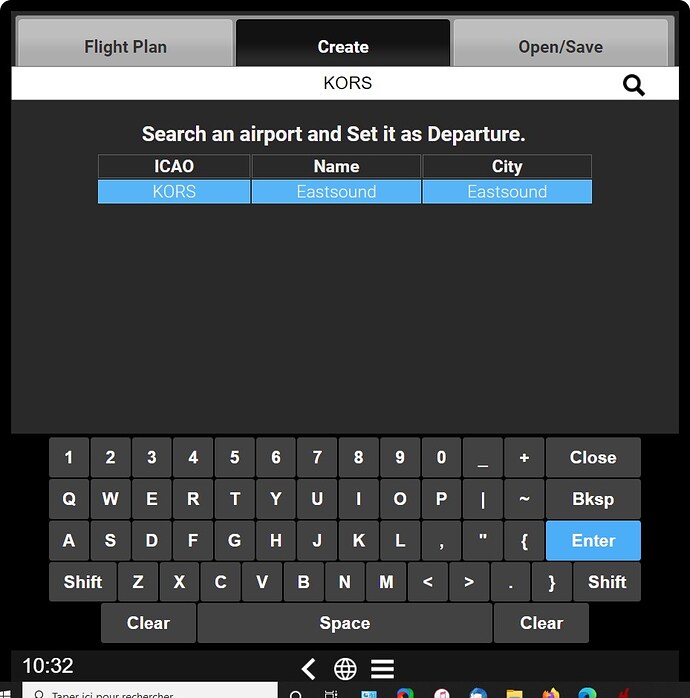I also found the PDF viewer a bit unintuitive but once figured out it works really well. Can quickly flick between different pdfs and it remembers the page , orientation zoom etc
Any tips? Does it require conversion of them to images still?
I fortunately don’t have many things I need to lool at PDF wise in sim though.
It would be nice to support both images and PDF without the need of conversion. I think that other kneeboards do that. I assume there’d be many cases where you would quickly want to grab a screenshot from something (e.g. a Navigraph chart) and import it to the kneeboard with 1-2 clicks rather than having to convert it to PDF or whatever.
Judging by the installation instructions, there’s the “Sky4Sim Core” component which acts as the server and “converts your PDF to make them readable in the simulator”. I was wondering if it also supports plain PNGs or other image types (or if there are plans to do so in the future).
I’ve got the latest version but a lot of airports are missing, London city for one, Southend, Blackpool and others as well. You can see them on the satellite map but the airport info doesn’t show. However when you enter the airport code into the airport lookup bit it does have the information. I’ve made sure its synced with FS2020 as well.
I’d reach out to the developer. They respond fast.
I don’t remember if there was a sync process or not.
I’ve just not had the need to go there or try that part out yet.
I see this bug too. They come and go sometimes too. Same with VORs. Last night I had a VOR at Adelaide that I initially saw in the app then it disappeared, and refused to show again despite the filters being fine. Next up I headed for YSSY Sydney and the airport didn’t show. Both times I re scanned the nav database but it didn’t make a difference. There are a few bugs like this about and I have no idea why. At least if you know the airport ID you can still search for it in the ‘airport’ search tool. I’ve also seen again with YSSY that no ILS info was available in sky4sim, but after looking it up online I found the frequ entered it in the FMS and it was there in FS. Definitely a few bugs like this. Fortunately they are just a few, for the most part it’s fine.
Hi,
Here are a few bugs we found in the last version :
1 - Importing new POI is not working even after a new import (World update 7, and other third parties). They are not displayed on Sky4sim map.
2 - Bug with the filter and displayed flight plan.
If you uncheck a filter and import a flight plan which has a turning point which is link to a filter, the flight plan displayed will don’t display the turning point.
3 - With the resizing, there is a problem when you add Starting airport and arriving airport.
If you use your real keyboard, and write your starting airport.
Enter key of your real keyboard has no effect.
Using the loop icon displays the airport, but button Set as Departure and Set as arrival are not displayed. We have to use the Enter key of the virtual keyboard to display these buttons.
About the hour which is displayed. What is the hour displayed ? Is it local time, or flight hour ?
Features need :
- Add the possibility to create a directory where we can save our Flight plan.
- Add the possibility to start a flight in the air and without an arrival. We can spawn on a friend who is already flying.
I don’t think it’s just new POIs that are not being uploaded I see several 3rd party or new WU airports not appearing. Sometimes they do eventually. This morning no sign of ENGM (3rd party freeware) for me despite a fresh world data import. Funny thing is you can still search for them in ‘Airports’ app and find them, but ILS frequencies are usually missing.
I am experiencing horrendous juddering in VR every time I zoom in or zoom out of the map. Has rendered the app unusable for me atm. AMD Ryzen 5 3600, 2060 super and 32gb ram.
Have you switched it from satellite view at all? I’m finding the satellite imagery a bit slow to load (I have slowish fibre broadband 30MBPS anyway). I usually always quickly change the view over to the greyed road version of the map as it has much reduced map load times. I wish there was also a way of locking the default map view to one particular map style as it always defaults back to satellite view for some reason on every new session.
Unfortunately it happens on the regular road map view as well as the satellite view. It used to happen before update but not nearly as violently.
Agreed, I do this a lot using ebag. It seems the sky4sim converter currently only accepts pdfs
Took a flight, island hopping through the Azores this evening and didn’t run sky4sim. I used Enhanced VFR Map from Rafael Santos, zooming in and out all the time, and Littlenavmap on the flight planning page. Flight was perfect, without a single stutter from the Quest 2. Will try again tmrw, using sky4sim. If the devs get to see this, could you comment on what might be the problem?
I requested the map layer type to be saved and they said it was on the roadmap! So hopefully soon.
I’ve been having a smooth experience so far with zooming in and out. But I also use Virtual Desktop, otherwise all I get is stuttering and artifacts through Oculus link.
I did have a terrible time trying to make a flight plan in VR last night. I just gave up on that. Usually I save from the world map to get parking and the Garmin nav programmed. Then open in Sky4Sim.
It would be good to see that happen especially now there are two satellite maps to switch views away from. Seems like an easy fix to do. I’m using it in 2D big screen 4K so no VR issues for me. Appreciate that you have your own criteria to aim for though.
The maps on this latest update with scalability is something else to look at on my large UHD TV in an external browser window at 4K it’s huge!
I do hope the missing Airports, VORs and POI get fixed, its a bit frustrating when you zoom into your destination and there’s no airport orange dot. Not sure what the issue is, but refreshing the database just doesn’t fix it.
Did you check the filters? I think grass and non-lighted are off by default.
Definitely missing, Sydney most recently. YSSY. Not a grass airstrip. Some 3rd party ones don’t appear either, and sometimes they do. It sadly has nothing to do with filters or can’t be fixed with database refreshes, so must be a bug. You can search for them and find a listing, but ILS frequencies are usually missing and they don’t appear on the map.
I’ve just bought this app and even with a 10850k, 32GB ram and a 3090 have been experiencing the same. I did email the developer and they said only two other people had ever reported the same issue and for both of them it fixed itself after a windows restart.
I ended up going back to SimEFB as its map is really snappy and responsive, but I’m going to play around with Sky4sim again when I get time and hope that this gets fixed. Running both apps causes my PC to CTD constantly, I guess the sim doesn’t like having two map servers drawing data simulataneously.
Although I love the idea of having access to all the additional info containted in Sky4Sim, VOR, NDB, tower, Atis freqencies etc, when the map is sluggish its just not useable.
I think the PDF viewer has changed slightly since the first version, as I find it easier to use now. I believe you can upload PDFs directly from URLs using the Documents app, I only have experience uploading local files:
In the S4S windows app, upload PDFs using Documents-Upload. Then once in S4S in sim, use the Documents app to open the file you want to view. You can keep going back into Documents to open multiple files. Then use the Viewer app to view the files. Inside the viewer app there are many arrow icons: The ones at the bottom simply pan+zoom around the current page. The single arrows in top left change the page of the current PDF. The double arrow icons in the top right scroll through different PDFs if you loaded multiple PDFs in Documents app.