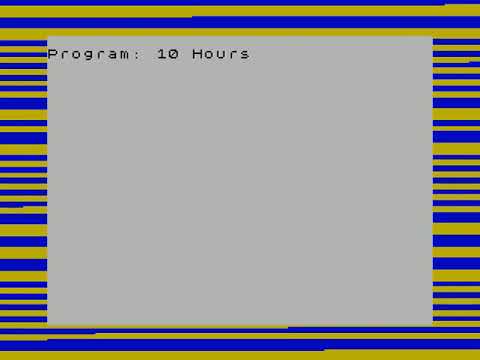I have fast internet and every other game and everything else i do runs fine.
Even once your in. MSFS takes an age to load anything. So far not impressed.
Hi,
for me next day 15 hours later next trying start game, loading slow this time, but loading all in 25 minutes and now i am in the game.
Without having done anything special, mine is now loading up pretty quickly. But, CTD in the world map every time so far.
UK - Been at 97% since yesterday night and saying “Loading unusually long: log saved to Report-loading.toml…” ![]()
![]()
![]()
Can you do this in the background on Xbox or do you have to be in the actual game.
This morning at 05:00Z it loaded very fast, as it should normally i would say. But now as more people are active it loads very slow again and the streaming of scenery too.
@Jummivana Is there any scaling up of the servers happening to prevent slow streaming of scenery and aircraft?
I seem to recall someone saying that if you hit that message at 97% you’re not going any further and give up for now. I’ve found even the loading screen switches on my webcam and disables sound in my headphones. So even the load screen is messing-up my set-up.
I’m going to uninstall from Steam and wait for this to all calm down.
I’ve muted FS2024 and am listening to this instead. It’s only 10 hours long tho so might need to put it on repeat.
I know have an address book application on my laptop after this ![]() (cause my microphone was active)
(cause my microphone was active)
Thought it has been fixed… is there anything what I should delete?
Loading time 2020 was less than 90s, this one still takes me 5 mins to get to 97%
Been unable to get a flight in today, 1 flight last night now it just gets stuck when trying to start a flight, career mode is even worse you cant even do a flight there at all because it says low bandwith lol I have 1 gbps download speed and same for upload speed with my internet should be fast enough. Let us just store what we want on our pc and xbox let the choise be ours what we want stored and what we want streamed, it would save so much server problems
Just started for a new try today.
If it works it’s okay, if not I will look for an refund of this ■■■■■■ piece of software
XSX and stuck at 11% x VFS Activating Packages…
Can anyone tell me, why the heck is this thing using 5% of my internet while loading gazilion data from the internet … This very same problem is when updating MSFS2020 where it literaly won’t go over 15MBit averaging 2-3 MBit, yet I got 80 to spend.
I am launching from Xbox app on my PC (not steam) and I am getting triggered by this, because everything else, … and I mean literaly everything else is ■■■■■■ my internet connection to max when downloading DCS, Steam, Battle.net … but not MSFS, I don’t understand this.
I’m on Xbox Series X.
Yesterday I joined many others with downloading and trying to play FS2024.
I started with being stuck at the 97% step, then a restart (as per Microsoft’s advice) saw me like others back and stuck for hours at 0%, a second restart saw me with the server busy message ‘please try later’ at which point after many hours I gave up. Tried again this morning and after another 97% I got a notification to download a ‘support update’ which I did. I then restarted again and this time I got into the setup screen but could not get past the ‘Customize identity’ section, this was at 6am this morning.
It is now just past 6pm and no matter what I try I cannot get past this ‘customize identity’ section.
The section before this is the controller screen and by using the ‘thumbstick press’ I found you can get out of the screen and go into settings etc and these all seem to allow me to make changes however… the only option appears to be ‘back up and save’ and no matter what I do this then returns me to the ‘customize identity’ screen whereby I’m stuck and nothing else ever happens (the circle in the bottom right just goes round and round).
If anybody has found a way to get around please let me know.
As many you, I find this experience very disappointing.
Just seen this on another post.
If you can, might be worth trying.
This was somebody in Europe I believe.
I don’t understand how this is possible. I am running Windows 11 on a 7950X3D, 4090, 64GB of ram and WD Black NVME drives. Every load I sit for 10+ minutes at this VFS ■■■■.
Is there anyway to stop 2024 streaming or importing my 2020 add ons, most of them were not even installed in 2020 because they were either no good or i did not use them anymore things like the LVFR buses i do not want and an add airport that was not compatibile in 2020 on XBOX, there is no option to remove them in 2024 and it lists them as streamed. I believe the airport add on could be causing an issue.
Hello Microsoft / Asobo we are tired now of playing the loading simulator we want to play the new Flight Simulator. I been loading for the past 10 hours now can we get this fixed
Is anyone still having issues? Im stuck at 97 and loading unusually long thing again