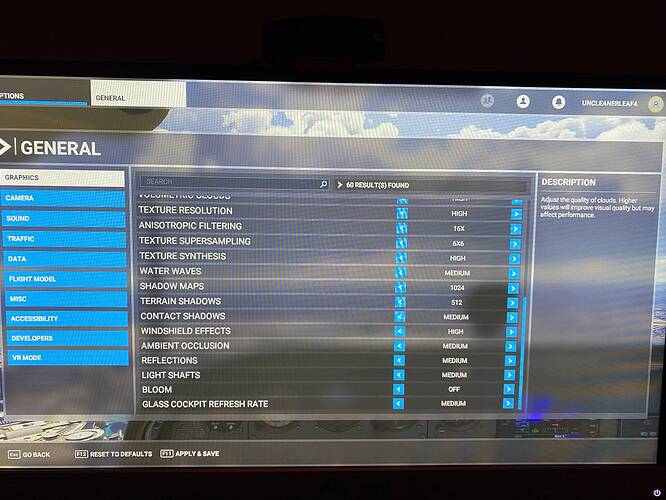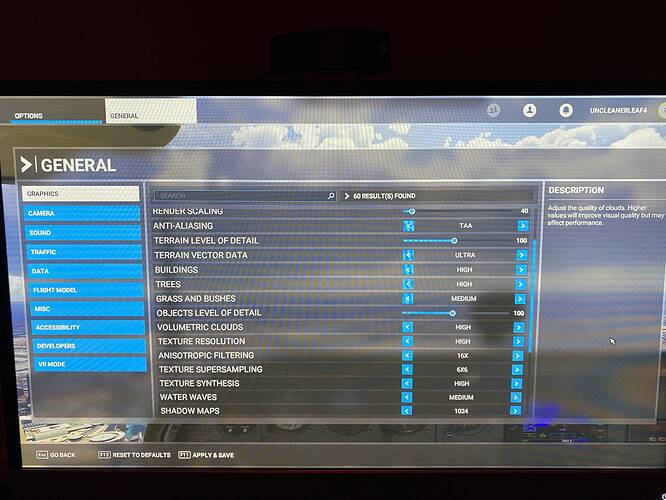This needs to be made a sticky somewhere🤣
I was getting ready to jump on getting the QUEST 2 with my rtx2060super 8gb but oh well after reading you having a 2060 guess I will stick with 2D.
Not true!
I have Oculus Rift S with i7-3770 & 1660 Super. My test showed that I MUST set “pixels per display pixel override” (PPDPO) to 2 (in Oculus Debug Tool) to get clear image in VR, no matter how I set my TAA render scale (in game) or SS (customer render scale in Open XR Developer Tools). Setting PPDPO to the default 0 or 1-1.25 (someone said it’s recommended for NVidia 1xxx cards) would make my VR scenery very blurry, unstable, and colored unreal. And digital instruments were impossible to read. However once it’s set at 2, outside image was sharp & great even when I set TAA render scale as the minimum 30, and by increasing the same setting to 40, I could read EFIS digits without focusing.
If I felt FPS was bad (I didn’t check it in VR because I found the moment I put on the headset the FPS shown would drop significantly but I could not see it in flying), I would lower the two “details” scale in MSFS to 75% or so, or lower SS to 70%. I hardly noticed any outside scenery quality drop, because it’s still quite sharp.
I disabled ASW and motion reproduction because they only caused problems. Without them the stuttering or occasional distortion seemed to be caused by low FPS or so, which I could always address by lowering TAA (at 30 I had to focus read instruments) and SS rendering.
I very enjoy bush flying in GA planes with lots of glass instruments.
That is a very fair question to say!
Before : Ryzen 1700X, AMD470RX, 16GB ram
Now : Ryzen 5900X, 3080 FTW3 Ultra Hybrid, 32GB ram, Reverb G2
I’m at TAA 100 and other settings as per Cpt. Lucky and I’m getting 31-40 FPS. Great graphics/immersion, smoothness. The only reason to upgrade was to fly MSFS in VR as I’m a sim person first and foremost. There is a price for admission for the best (MSFS and VR) and for me it is worth every cent and more.
Playing below min specs with a laptop, i7-8750h 3.9ghz, gtx1070.
With the reverb G1, everything on low and supersampling high enough to barely read the screens I get around 30fps with the a320 on the air.
At 30fps, it’s only comfortable to me if I don’t move my head too much since it doesn’t achieve the minimum 45fps for interpolation.
I hope serious optimisation will come in preparation for the xbox release (apart of mere graphical downgrades) otherwise I’ll see myself playing Msfs in VR in 2025 when cpu-gpus become powerful enough for my demands.
i5 9600k @4.3GHz
Gigabyte Z390D motherboard
32GB DDR4 3200 RAM
ZOTAC RTX2080Ti (bought for less than £800 new, a year ago - that was just over $1k))
Samsung & Corsair SSDs.
Index (& Quest 2)
I was just posting in another thread that I’m satisfied with the VR performance (I wasn’t entirely to start with, but after doubling my RAM it seemed to fix the minor things that were impacting performance). I’ve been flying around Crete this afternoon in the C172, King Air and TBM with Neofly and it’s been an excellent experience, despite fpsVR showing over 70% reprojection.
I haven’t touched the VR settings, but my normal settings are set high in the sim. I haven’t even looked at the VR settings section, so if they have a default setting, that is what I’m running at!
I have a Quest 2 but haven’t yet tried it with this sim. For me, if they never touched the VR code again, I wouldn’t be too bothered - but if they do and improve it even more, I’d be very happy!
For ref, I’ve been flying in VR since the Rift CV1 release - FSX, P3D (with FlyInside), XP11, DCSW and IL-2 GB. The worst of those in VR is DCSW, easily.
I almost gave up with this, my solution was just to just drop FOV and it works really well (40+ fps) IMHO on a 2060 Max q laptop. I wish that devs add a foveated rendering option to get more performance in this game.
Everyone is different… Today I tried running at SS120 (In SteamVR) and In Game scale slider of 100… And it ran pretty good with all the other changes I have made from others suggestions… OF course I was only flying the 152 which is pretty easy to run in VR… Still running around 50-60 FPS while in air around Rural areas…
3080… Its best I got it to look in the game so far… I just wish I could run it like this with the CJ4… But atlas this little beast seems to be a FPS hog.
It could be very tricky and strange. Last night I tried lower render scale to get better performance, only to receive much worse jittering. Higher settings actually gave me better performance in that case.
This might be due to enforcing the simulator running at a locked frame rate and this is the approach I’ve documented in both “My VR Settings” topics. What breaks the experience to me is the fluctuation of fps, for which the simulator and/or the VR software stack is trying to lock to integer divisors of the headset refresh rate (90/2, 90/3, 90/4, 90/5 etc…). Under some conditions, you might be fluctuating between say 90/4 and 90/3 causing visually unpleasant stuttering and/or juddering. In raising the settings, you’re forcing the fps down, they might be even less fluctuating, and it will maybe stick only to 90/4 therefore giving a smooth and regular flow of images giving the illusion of smoother updates despite lower fps.
That makes much sense! FPS is not everything. A slightly lower but much more stable FPS may give us much better VR experience.
This is a very true effect, and something I hope that can be resolved. For example, I’ve discovered on my Index that regardless of all the magic settings I’ve seen posted around, switching the refresh back and forth between 90 and 120 is the single most significant thing that I’ve found to fix most of the stutters, but that there is no consistent method to apply this since it depends on the flight conditions. For example, if my take-off is pretty smooth (and I’m at say 90hz), I’m almost sure to notice it getting choppy at altitude. If I then switch to 120hz it might then smooth-out significantly. Or, possibly switching to 120hz and then back to 90hz might work better. There’s really no way of anticipating what will work in any given session with complete confidence; however, once the right rate is dialed in, then as long as the terrain and altitude remains largely the same, it will remain quite smooth (even remarkably smooth), usually up until I try to land again, at which point I find myself having to futz with the refresh rate again as I’m coming in if I want it to remain smooth. This tells me that the simulator seems to be capable of actually running quite nicely, but that there is something severely glitchy about its ability to choose the most optimal framerate dynamically.
I don’t think your hardware is alone the issue. Until tweaking things i was having a hard time with vr as well. I have a 9700K running at 5ghz. My video is a RTX 2070 oc and gpu boost clock at 1816. Until i turned down some of the stuff i was having issues. I have a oculus rift, so its lower rez than most people have. Now i get steady 40fps.
I know the higher rez vr rigs are going to require more horsepower. Until i get one of those i can only offer what my experience says with my current hardware.
The game is not optimized. I have one core at 80% or more and the others napping. GPU load is 80%. Its a software thing.
I just tried something unimaginable for my 1660 Super: I pushed almost all my graphics settings from most low to all HIGH. I still used the 40% rendering + Super Sampling 2 combination which after many tests I now found it’s simply the best.
The result was quite surprising: I now got much better image quality, but VR was not only payable but actually more stable than in lower settings! For example, when I quickly turned my head, I used to get jittering and wobbling, but now it’s much less felt.
I am not sure if my base FPS suffered (but somehow better synchronized) but, hey, who cares as long as I have a much better experience? I just flied GA planes (not many glasses though) to Shanghai in cloudy weather and was able to fly low through skyscrapers, then I went to Dubai, where my very first MSFS flight was, and felt image quality was just like on PC screen. High settings certainly made flying much more enjoyable because I wouldn’t see flickering or bad colouring that open.
I can now say that tweaking MSFS VR is more like art than science. Sometimes you really need to do things against theory. I tried push SS to 2 and gained much sharper images, then by pushing settings to high I could enjoy VR much better.
It seems that we really should jump out of the “to get better performance, lower graphic settings” cycle as we were so used to for non-VR screens. VR seems to be something quite different because stability can be more important to FPS and your brain can adapt to lower FPS as long as it’s stable, There can be some “free meals” in VR, so we really should keep positive.
Above images showed my current graphic settings in VR. I was flying Cessna 172 (no G1000) to Dubai with “Big and Bold” clouds. Everything went well except for the temporary saw-like image on the side of my plane window when I turned my head too quick, but external scenery remained very stable. This kind of image issue was much more tolerable than jittering or wobbling I experienced before. Also, when I flied through skyscrapers, I could feel FPS was lowered and I lost smoothness, but it’s still tolerable.
What most likely happened is that your GPU cannot keep up at all and so you are now under 100% reprojection giving you the feel of smoothness when in fact half the frames are fake.
So what? If the experience is smooth that’s great - all I want is smooth frames - isn’t it so for everyone? That’s what I get (at around 70% reprojection) - I couldn’t care less what jiggerypokey voodoo code is making it happen. I’m sure he feels the same.
I know some are framerate junkies - but that’s their problem.
Very much possible (although I disabled ASW and re-projection and could see better images). In VR loss of FPS may not always be bad. Our brain can adapt itself (as in real world) well (or at least won’t feel sick) to different speed movement or fuzzier scenery (ask nearsighted people), but is certainly much much more picky on re-projection synchronization issues because they will never happen in real life. VR is more like a mind game.
Honestly I stopped playing at this point. Its not fun for me. I mean sure technically i could play it but it kills the Immersion 100 %. Performance is really bad for VR. Im gonna wait for Updates now. I Really Love MSFS2020 and im glad that it supports VR now. It Probably just needs some time.
Go ahead and get it - I am getting 30 FPS in most areas on my 2060 Super 8Gb and Ryzen 7 3700…most settings on LOW and MEDIUM. Resolution at 70.