Hi DetailedRobin,
No, I have not noticed anything unusual about the engine rumble sound when using turboprop’s and jets.
I will look-out for it and let you know if I do.
BRGDS
Charles.
Hi DetailedRobin,
No, I have not noticed anything unusual about the engine rumble sound when using turboprop’s and jets.
I will look-out for it and let you know if I do.
BRGDS
Charles.
Just a few hours ago, I looked at the box that contained my Butt Kicker Gamer 2 (hadn’t opened it yet.) Decided tonight was the night.
Included instructions were… well, there’s room for improvement. Found a video on YouTube to get it all connected. Right now I’m just running it through my SoundBlaster (internal) card. 3.5mm out to the “Y” cable they provided. I’ve got my (Klipsch 2.1) speakers and the Butt Kicker plugged into the “Y” cable.
Apparently my OneDrive account hadn’t been used in forever+1 day, so I had to “un-freeze” it, which they say can take up to 24 hours. Once that’s done, I’m going to pick up the SimShaker for Aviators (free) and the paid add-on for that. For now though, all I’ve done is set the low filter cutoff (25Hz), and the high cutoff at around 60Hz (it goes from 40-160Hz). Had to dial down the intensity/volume to keep the clipping light from coming on, but other than that I haven’t done anything to it.
So far? Wow. Just… wow. I’ve been playing flight sims since the early 1980s on the Commodore 64, and THIS is one of the things I wanted even back then. I wanted to feel what was going on, not just see it on the screen!
I picked my trusty C208B EX and started it cold & dark. As the turbine spun up, the combination of the subwoofer and the butt kicker was great. The vibrations changed, and the frequency changed too as the engine spun up. Full throttle for takeoff was something else! At cruise, you get various rumbles and stuff too. First flight completed, now I’m on the return leg.
I can’t wait to fiddle with the settings a bit. Right now I’ve got a problem with FSRealistic working correctly, but once that gets sorted, I have a feeling it’s going to add even more “fun” to the shaker.
I installed, but did not set up Voicemeter Banana.
So an update - I’ve been running the ButtKicker just with the “Y” cable out of my old Sound Blaster fx. I enabled the low cutoff (below 25 Hz) and dialed the high cutoff to 60 Hz. I’ve been really pleased with the results.
FSRealisric has been giving me some problems, and I haven’t had time to do the testing that I should, so I’ve just been flying with it off.
I bought the SimShaker module for SimShaker (Aviator?) but I think those are going to require me to have a 2nd sound card + Voicemeter Banana, and then fiddle with that setup.
The way it is now, oh man. Start up the C208 cold and dark, and as the turbine spins up the vibrations change. Then when you go full (or near) torque lever for takeoff it’s like WOW! Once in the air it’s a nice constant rumble. Reminds me of being in the cockpit of the DHC-8-103. I had my wife sit in the chair (she’s a flight attendant) and I said, “It’s just like being at work, right?” Lol she got up and said, “Why in the hell would anybody ever want this?” That’s how I knew it was a perfect purchase.
A revealing review on the true nature of the product, thank you - based on this I ordered one.
I was immediately impressed with the standard engine and ground roll vibrations from the default MSFS sound (for prop aircraft at least) but will now do some investigating about sim shaker etc…
Maybe I don’t know enough, but I’m happy with it without any additional software (even though I bought the sim shaker module.)
I was a dispatcher, but I did get to cockpit jump seat a lot - the 208 (especially with the FT+(?) sounds - man she sure feels like an airplane in flight!
The only ■■■■ part of the whole process was Butt Kicker charging $78 for shipping. They claimed it was because, “their products are heavy.” I think the box weighed 5lbs? Their shipping policies suck, but I am very happy with the product.
I am happy with the engine and ground roll effects from the audio and wouldn’t want to replace them with a repetitive audio sample (I understand this is sim shaker technique?) I would be interested to keep the MSFS engine and ground roll effects but use sim shaker to inject some feedback whenever the plane is jolted without any sound - eg turbulence or a quick jab of the rudder for example. Does anyone know if it is possible to achieve this with sim shaker?
Yes, the Simshaker and sound module add-on that accompany it to run the BK have settings for various effects and you can completely disable each specific effect as well as turn the levels up/down so you could do what you are interested in. Here’s a pic of the effects and you have a screen like this for Ga planes, then another one for turboprop and a third for jets. This screen grab is for Xplane, but it’s the same for MSFS (I use it now and it’s great).
Do you have to have a 2nd sound card to use the SimShaker stuff? I read through the stuff - and downloaded the Voicemeter (?) mixing program, but I don’t want to have to purchase a 2nd sound card (I have an old Sound Blaster Audigy Fx).
@tempestornado23 would you say that having the SimShaker stuff going is better than just running the sound card out to the BK and using the high / low cutoffs?
I like the separate sound card (either a $15 usb sound card which works great, or the voicemeeter solution but that’s a bit more involved to set up I think) so I run it by itself with the BK software and then the normal sim sound runs through my motherboard audio output to headphones/speakers. The cheap usb sound card was great for the BK ($15 and only a stereo output, really only need mono out).
If you don’t mind, can you take a picture of how things are set up? I think I can swing $15 on a USB sound card 
You wouldn’t happen to have an input jack in your monitor do you? I’m definitely not a computer expert but I was lucky enough to try running the Buttkicker through my monitor and got everything to work, including FS Realistic.
Hope that helps
It’s an Acer EI491CR (49" curved, 1080p).
1 x HDMI 2.0
1 x HDMI 1.4
1 x DisplayPort 1.2
Right now I’ve got an older Sound Blaster Audigy Fx - the sound is going through that, to a “Y” cable, then out to the Klipsch 2.1 speakers and the Butt Kicker Gamer 2.
Correct me if I am wrong, but according to this site (The Acer EI491CR Sbmiiiphx is launched, priced at USD 900) you do have a headphone jack? You could try plugging the Buttkicker directly into that, then checking in the Simshaker Sound Module settings and see if the Acer comes up. Select that and that will allow you to use the SSA program seperately.
Worth a try I guess instead of buying a new sound card…
I bought this from Amazon: https://www.amazon.com/dp/B01N905VOY/ref=cm_sw_em_r_mt_dp_JEX3MTV3ECCV59RV69AK?_encoding=UTF8&psc=1
You simply plug the BK amplifier into the green headphone jack of the sound card. When you plug the usb sound are into the PC, windows should automatically recognize and install it (you can check that by going into windows settings for Sound and you will see your mobo sound card and the new usb one too). In the Simshaker sound module add-on there is a menu choice to pick which sound card to get the signal from, and you just select the usb sound card.
The pic below is from DCS, but for MSFS it will look similar and at the top in this photo the “Realtek” audio choice is the mobo sound card….so just change that drop down menu to the new usb sound card.
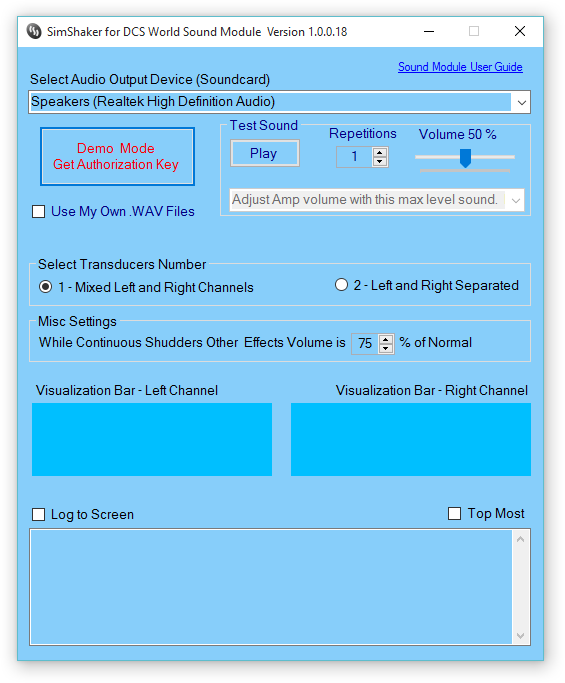
Lol it does say “a headphone jack” right on that! Honestly I haven’t been behind / under the monitor in a while. I will certainly check that out - thank you!
Ah - perfect! Thank you for the link. I ordered that little USB headphone jack from Amazon. Once that gets in I will definitely check it out!
Thanks for sharing that screenshot!
Having used the BK a bit longer with default sounds, I think I would only be seeking to get the “G feeling”, “stall” and “turbulence” effects injected. Ie the ones where there is sudden movement on the aircraft, but no sound generated by MSFS so nothing on the BK. I wondered if you or anyone else can say if it would be worth the purchase of the SimShaker just for these types of effects? Thanks again !
I think it’s totally worth the small cost of the SimShaker software (both parts) as it allows you to tune the various effects (there are quite a few) so you don’t have everything together at the same volume level. I have the engine rumble, landing, runway roll/taxi, gear and flaps turned up a bit along with the stall. Other things I have turned down. I can share those with you if it’s helpful when/if you get the software (Simshaker for Aviators and the separate Simshaker Sound Module add on).
I also use the But Kicker Gamer 2, with a dedicated 10$ USB sound card which exclusively outputs the Sim Shaker for Aviators (+Sound Module from Andre) sound effects.
I‘m VERY happy with it! Tactile feedback at least! The Bk took my flight simming experience to a new level…
Great, I will buy it soon, once I have some time to dedicate on configuring it. Thank you !
I was wondering if anyone has tried using a volume compression software on the default audio feed? I often find I have to turn up the BK amp to feel some of the more subtle taxi/ground roll sounds, but then get really bad knocking/clipping when there is a loud sound or even just a very strong wind on external view. I appreciate the sim shaker software can allow different volume levels for its different effects, but I am thinking for the default sound feed as I do like the variety it provides, compared to replaying the same audio files on repeat.