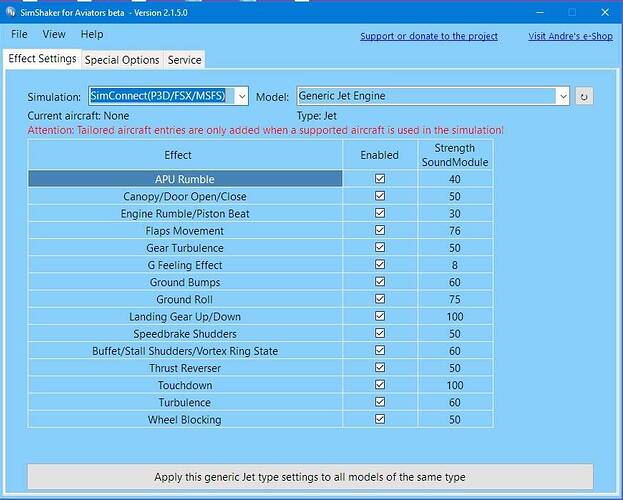Is there any software for buttkickers to provide signals instead of using raw sound?
Actually how can use raw sound if i wanted? So have sound coming from speakers and also going through buttkickers?
I have my buttkickers connected to a dedicated soundcard and for speakers im using my nvidia graphics card via tv
Yes! SimShaker for Aviators. You will need two sound cards, one dedicated to the SimShaker sound module software and output to the transducer. You do not want the Buttkicker to react to all the simulator sounds. I can tell you that Buttkicker with Sim Shaker for Aviators is totally awesome. I bought a Asus Xonar AE sound card for the simulator sound and I use a Creative X-Fi Pro, (external sound card without drivers for the buttkicker). Here is the link to Andre’s website for the software …
With this software you can set how much feedback you want for ground bumps, landing gear extension, flaps, and landing bump and much more. You will be able to feel piston beat and even turbulence. I could not fly without a Buttkicker now!
Charles
thanks will check it out but it doesnt say it supports msfs 2000 in the list
Easy. Split the audio. One goes to buttkicker amp and the other goes to speakers.
I do this and it works wonderfully.
I am using a amplifier. Computer to to that. I have a split cable to the woofer plug in the amplifier one goes to the woofer and the other to the butt kicker. Works well and gives me a lot of control
Hi,
I am using Opus-MSFS
Magzie, I can assure you it supports MSFS 2020. Here is a screen shot and the settings you can change. Make sure you use the latest SDK which I think has the latest version of SimConnect packaged with it. Otherwise you can install these files from this website for FSPassengers. The SimConnect package from FSPassengers works with MSFS 2020 and will not harm your installation. You can uninstall SimConnect in the conventional way using Windows. Initially SimShaker Module only worked with this older version of SimConnect and so we were advised to install the FSPassenger files. The SimShaker Module may have been updated now, it does get regular updates.
http://www.fspassengers.com/?action=simconnect
Here, look at the top in the box called ‘Simulation’, you will see MSFS and FSX.
If you have any problems, come back to me and I will try to help you.
Have a happy New Year and tons of flying!
Charles
You can hire me for 50 bucks per hour. guaranteed buttkicking as hard as you want.
I have separate amps and soundcards for normal sound and basshakers. I use a standard amp and control the sound routing and mixing and EQ/Low pass filter using Voicemeeter. Works great. Windows default communications device is set to my headset ( via voicemeter) so I dont feel the ATC in my butt. Although they sometimes can be a pain in the butt. With Voicemeeter Potato you can control most of what you want audio wise.
I tried dedicated software for shaker effects, but I was not immersed so stopped playing with it and I now use sound only. I guess a blend of both properly set up is ideal.
great info, thanks. going to try this now.
I installed those simconnect files but a bit stuck now. I have two transducers on my rig connected to a amp and deliciated soundcard.
In this picture above under USB jeatseat the sound buttkicker is greyed out. No idea what to do now.
EDIT : Working now when installed SimShaker Sound Module setup
Select= ‘Sound(Buttkicker and similar devices’ if you don’t have a jet seat, you say you have two tranducers therefore you are not using a jet seat.
Yes, as you discovered you have to run the SimShaker Sound Module with the greyed out icon.
Did you download the free audio software that they suggest in the manual?
Happy new year!
Charles
oh i didnt, thanks
I’m not exactly sure what im suppose to do with audacity and why i need it
Magzie, you do not need Audacity to use a Buttkicker, that’s a sound editing software. I referred to the software mentioned in the Buttkicker manual which is Voicemeeter. The manual explains why you might need Voicemeeter.
Windows 10 firewall can interfere with the Sound Module software, if that happens you will need to create a new firewall rule for it, if it has not already asked you to allow it and create a new rule.
Charles
I wonder is there’s a free/easy way to just attach sounds to specific sim events, like touchdown. Via FSUIPC maybe? I already have a DIY vibration transducers and a low-pass feed to them. Just want to see what it feels like if I add some “bumps” to events…
There is no way to assign sounds through FSUIPC however, I have not used FSUIPC for some time. Using SimShaker module you can customise the amount of feed-back you get from the Buttkicker. Simshaker has a low frequency sound file it plays over the top of your FS landing sound file. Alternatively, (and this is what I have done in the past), locate the touch-down sound in your sound files folder for the aircraft you want to modify the sound for in MSFS 2020. Download and install Audacity sound editor. Backup your MSFS sound file/s and enhance/boost the lower frequencies of the sound landing bump sound file that you would like to enhance. You could also substitute the sound file with another one that you know works well and just re-name it to the one you are replacing. I have successfully modified FS landing sounds this way in the past. If you do not have the SimShaker sound module, I suggest that you buy that first. You can add your own sound files to SimShaker, that might be the easiest route for you. I have managed to produce some great ‘teeth chattering’ landing effects!
You can download Audaciity from here …
BRGDS
Charles.
I researched all my options and I eventually went with SimShaker for Aviators (free) + Sound Module plugin (paid). For anyone interested in adding vibration to the sim here’s what I’ve done:
-
I routed all MSFS audio to Voicemeeter Banana app as a default audio device.
-
Voicemeeter is configured like this: main output goes to Reverb G2 VR audio device, and it’s also routed to a built-in motherboard audio that is purely used for vibration and is fed to an amp and my DIY Buttkickers. I used built-in Voicemeeter EQ with a low-pass filter to filter out everything above 60Hz so only low frequencies are passed on. This gives me general feedback and feel of an engine rumble, grass roll, rapid control surface movements and other MSFS sounds that have enough low-end to be felt. Touchdown is not one of those, it could not be felt almost entirely, and ground roll was very faint (unless it’s grass) - and that’s why I asked my question initially. So that’s just a first step. Incidentally, I also use Voicemeeter’s virtual device to process the sound output from VoiceAttack software with special profile and plugin that let me interact by voice with most MSFS functions, and from ATC software, as both use Windows Text-to-Speech that feels unrealistically clear, so it’s passed through a low-cut and high-cut EQ, leaving a narrow mid-band and emulating radio sound of internal comm and ATC radios. It’s routed through a bus with EQ into the Voicemeeter virtual input device, which has “listen to this device” checked in the Windows stock mixer to mix it back to main audio, routed to the G2 HMD.
-
I then used SimShaker + Sound Module to send event-based vibrations directly via motherboard’s built-in audio to ButtKickers. So it’s mixed in with the MSFS low-end sounds and adds what I was looking for and much more: I now feel a distinct touchdown “bumps” on all 3 wheels separately, with left bumping more on my left buttcheek and right - on the right, ground roll “bumps” (asphalt cracks, concrete expansion seams) that get faster or slower depending on the rolling speed, ground roll rumble, flaps extension/retraction vibration, lowering/raising gear vibration, lowered gear drag, turbulence shake, canopy/door thump and engine rumble (which I toned down because there is enough of it from the mixed-in MSFS sound output). I adjusted the mixing of MSFS low-end sound with SimShaker sound boost until it felt right, and all event types are individually adjustable in SimShaker.
All these together gave me amazingly realistic sensations, very seamless and authentic, as much as possible. It greatly adds to VR immersion, much more than I anticipated. It helps to trick your brain that you are really there. And it provides much needed feedback - I can now feel the touchdown moment, and feel the turbulence happening and get positive confirmation on flaps and gear being deployed when I speak to my “copilot” to deploy them (via VoiceAttack), for example, without diverting my attention to check flap indicators. Etc. So it’s both enjoyable and practical.
Hello Roman Design, I am pleased that you purchased the Sound Module and are using SimShaker. The software is updated on a regular basis. You will now get to feel the stall buffet and your bumpy landings!
Just as you say, the hardware and software deeply increase the immersion factor within the simulator. Sometimes it feels like the nose wheel is bumping over the centre line lights. It’s realty fantastic.
Happy flying! BRGDS. Charles.